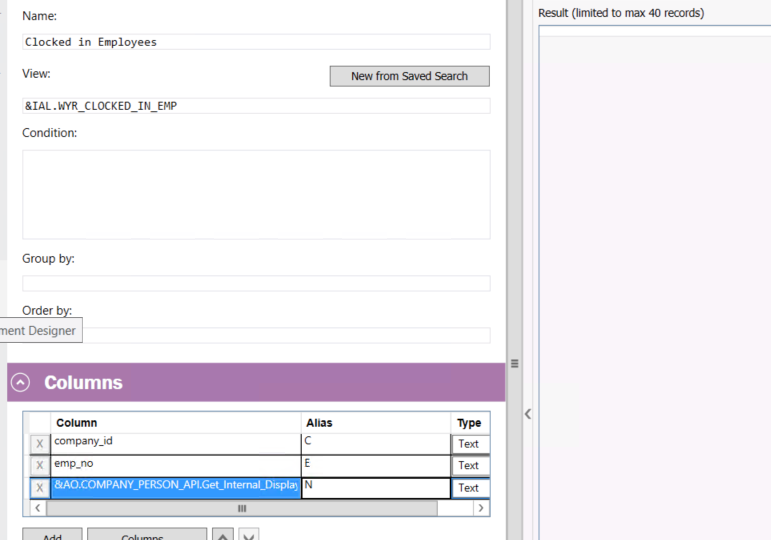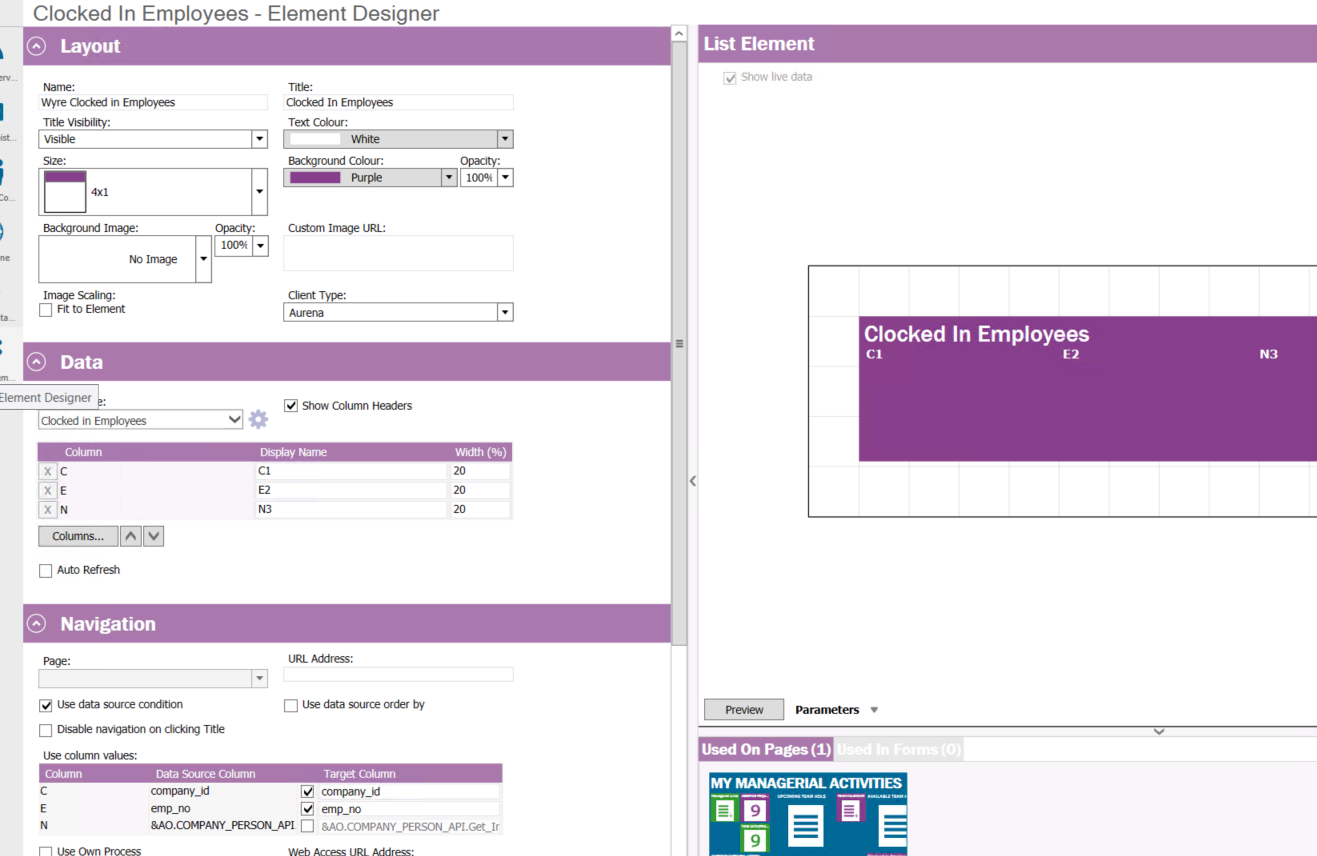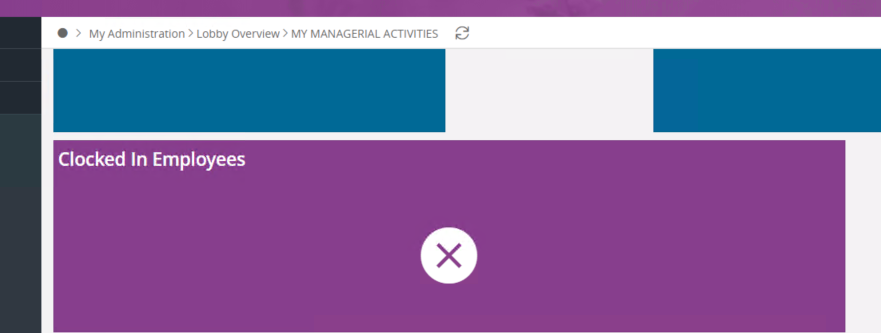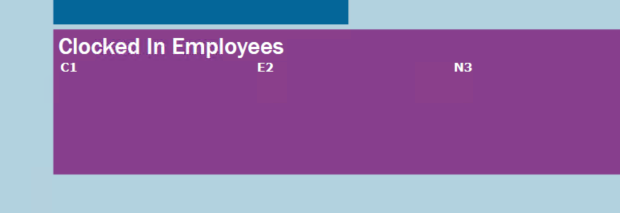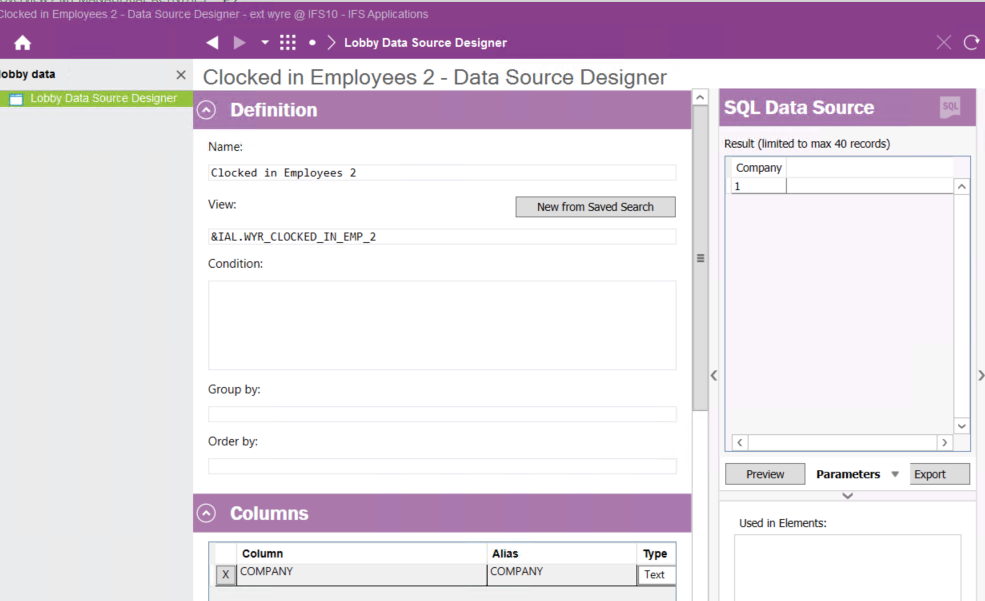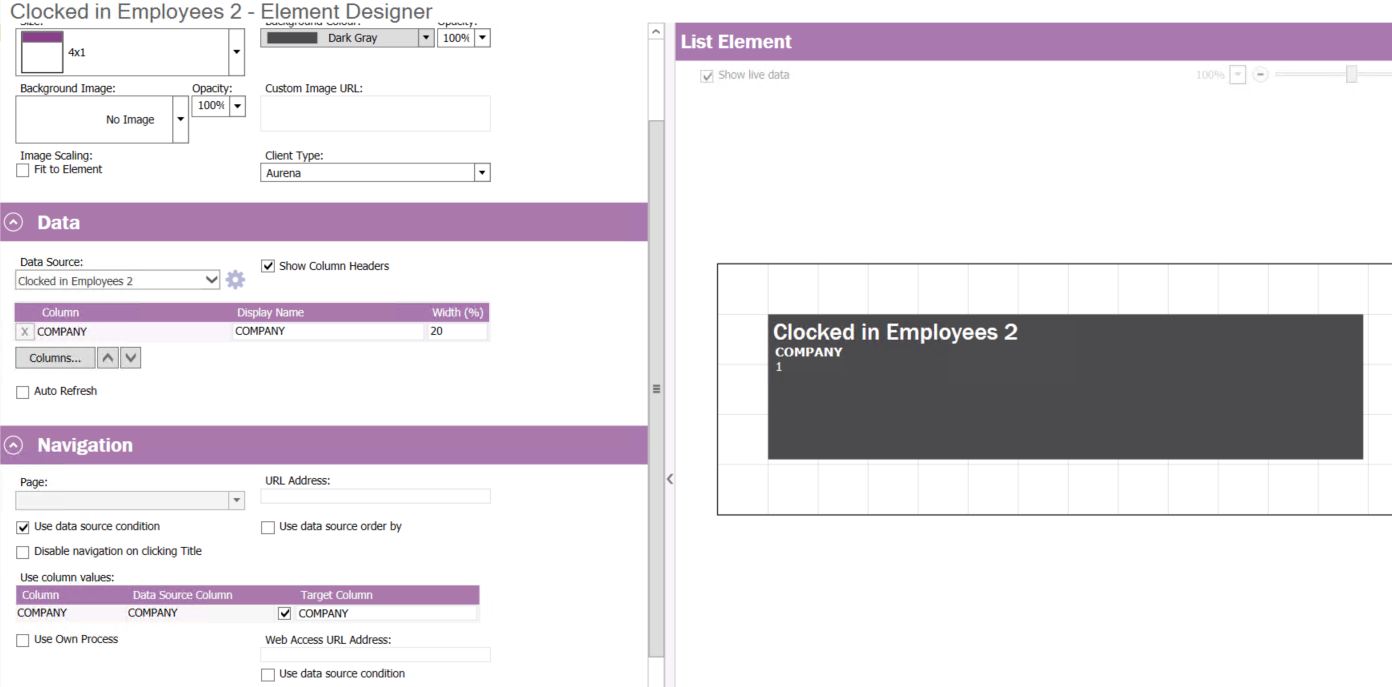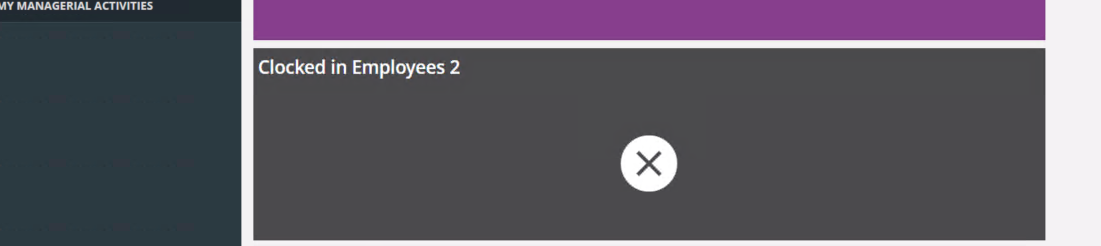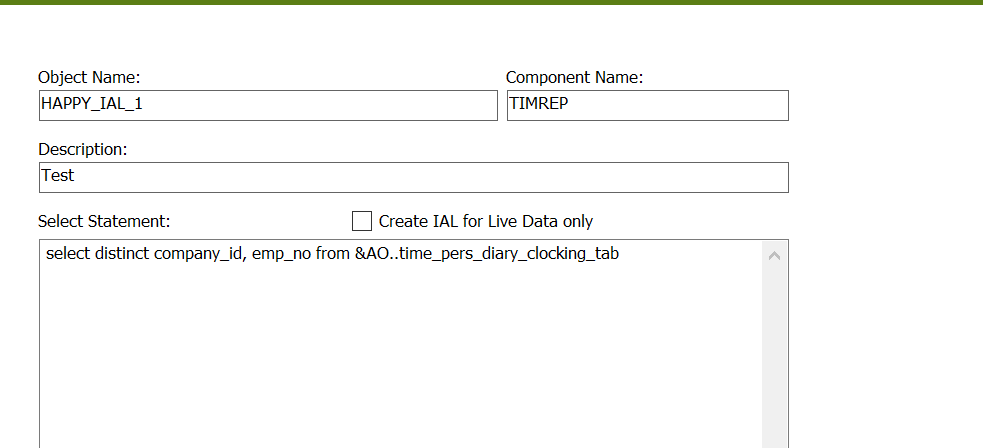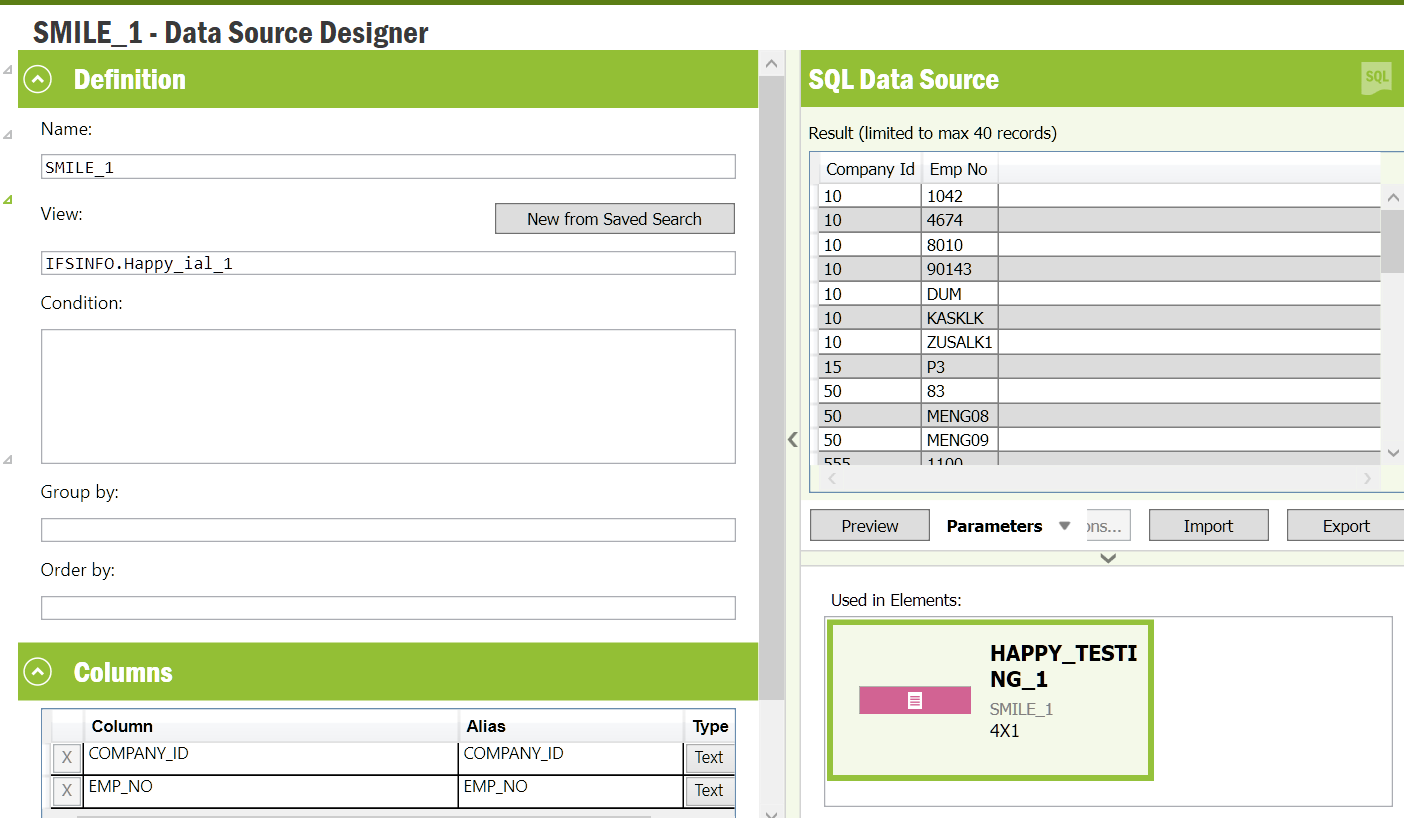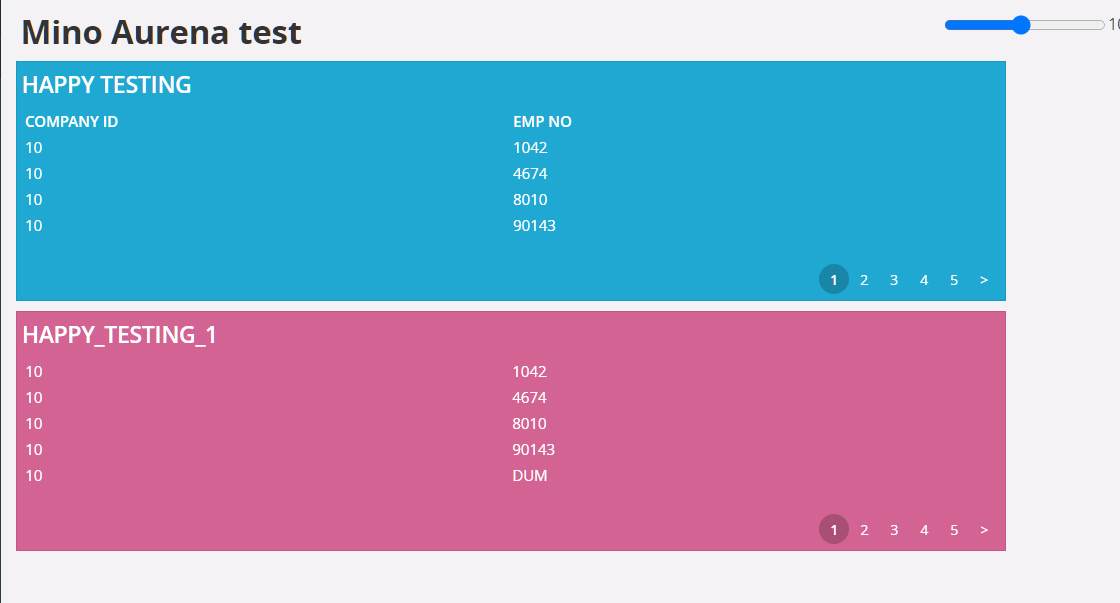Hi,
There is an issue in regards to an element that works fine in EE Client but will error in Aurena.
It references Invalid data source definition.
Note - Lobby Element is of type Aurena.
Steps Tried -
- Alias with ifsinfo for IAL view along side &IAL
- Refresh Aurena Page Cache and EE Caches
- Element and Data source are granted to permission set.
Aurena -

EE -
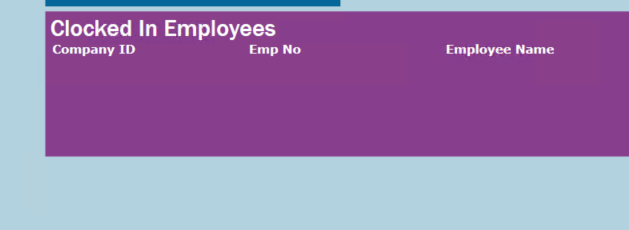
Data source element -

Any advice would be appreciated or please let me know if you need more detail.
Many Thanks,