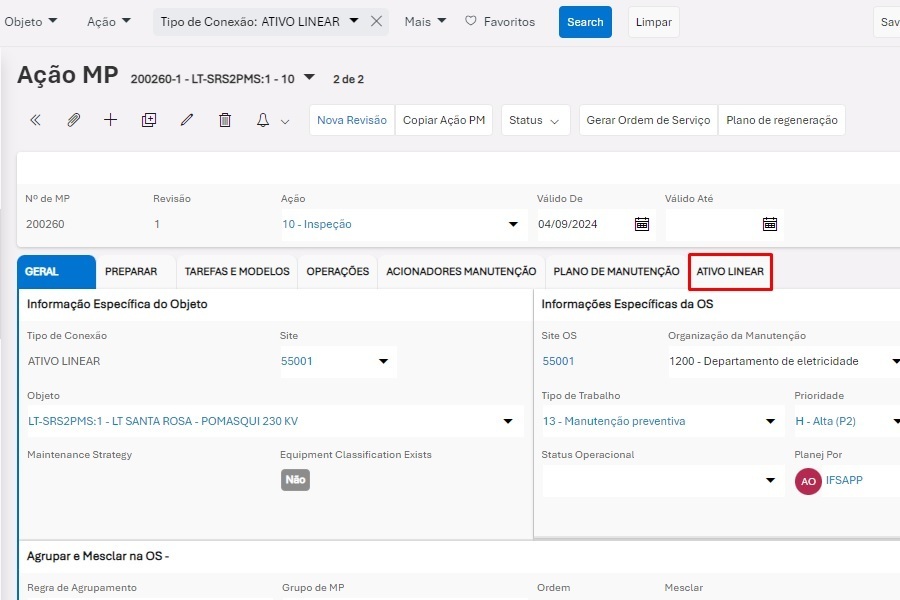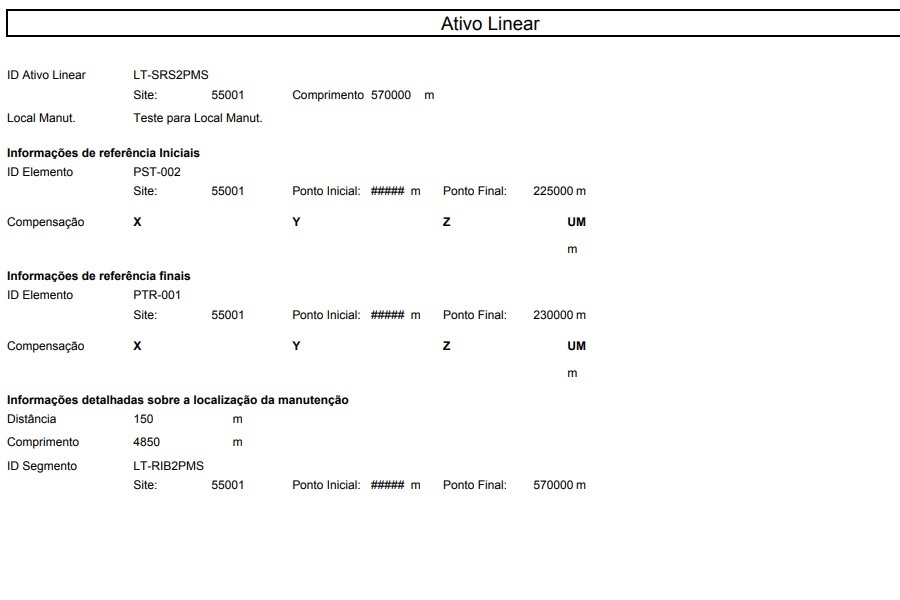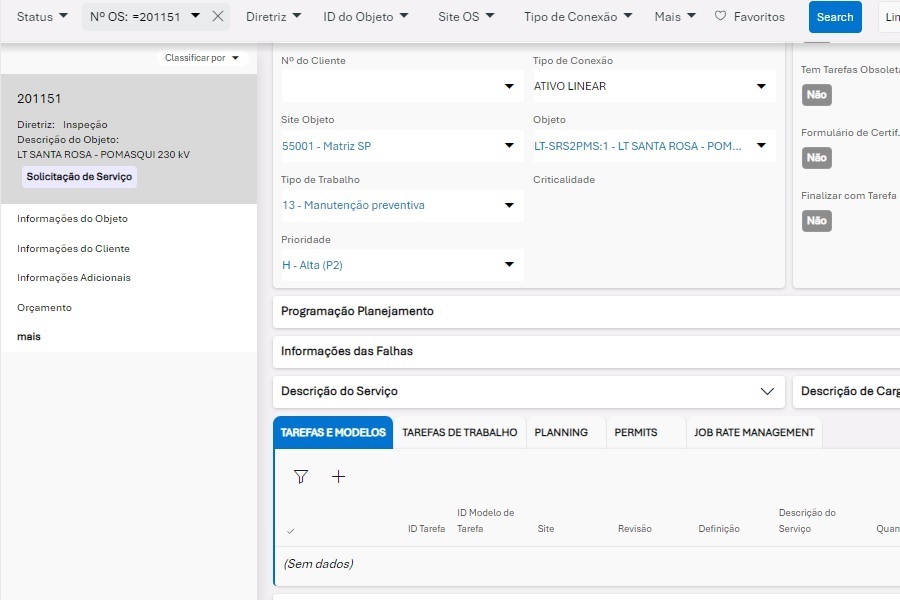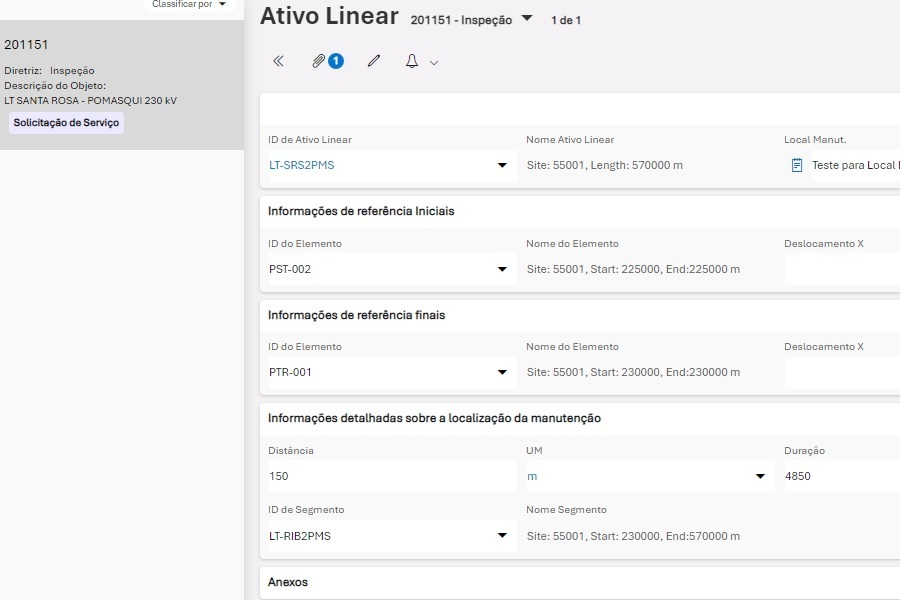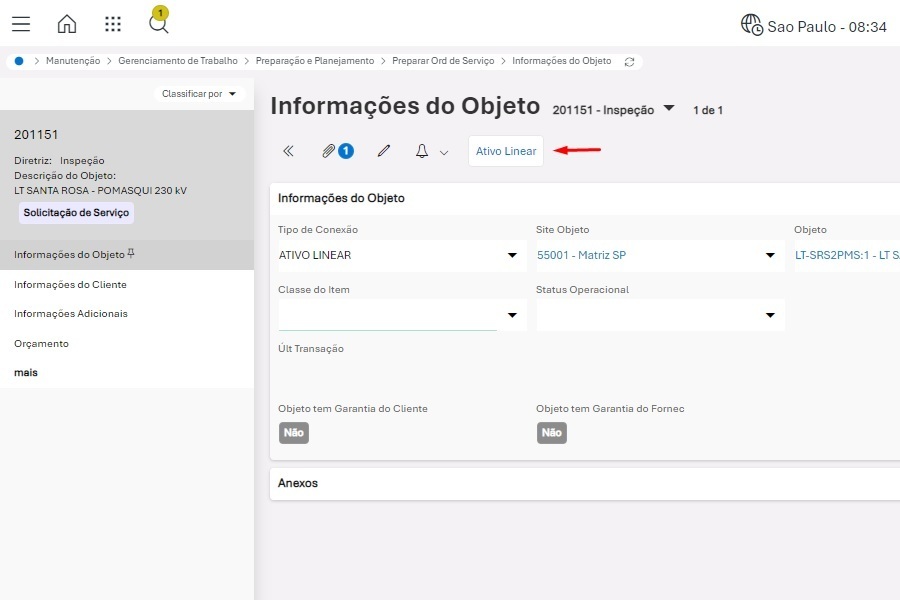Hi all
I'm working with Linear Assets in IFS Cloud and I can't find the Linear Assets tab in the Work Order.
In the MP action when creating using Linear Asset Connection Type this tab is enabled. I expected this behavior in the Work Order.
When printing the Work Order, the information on this tab is available.
Regards,