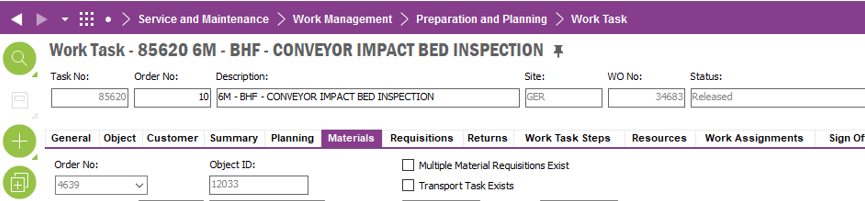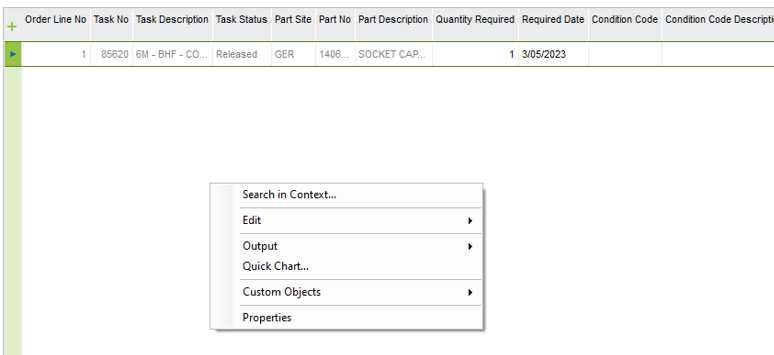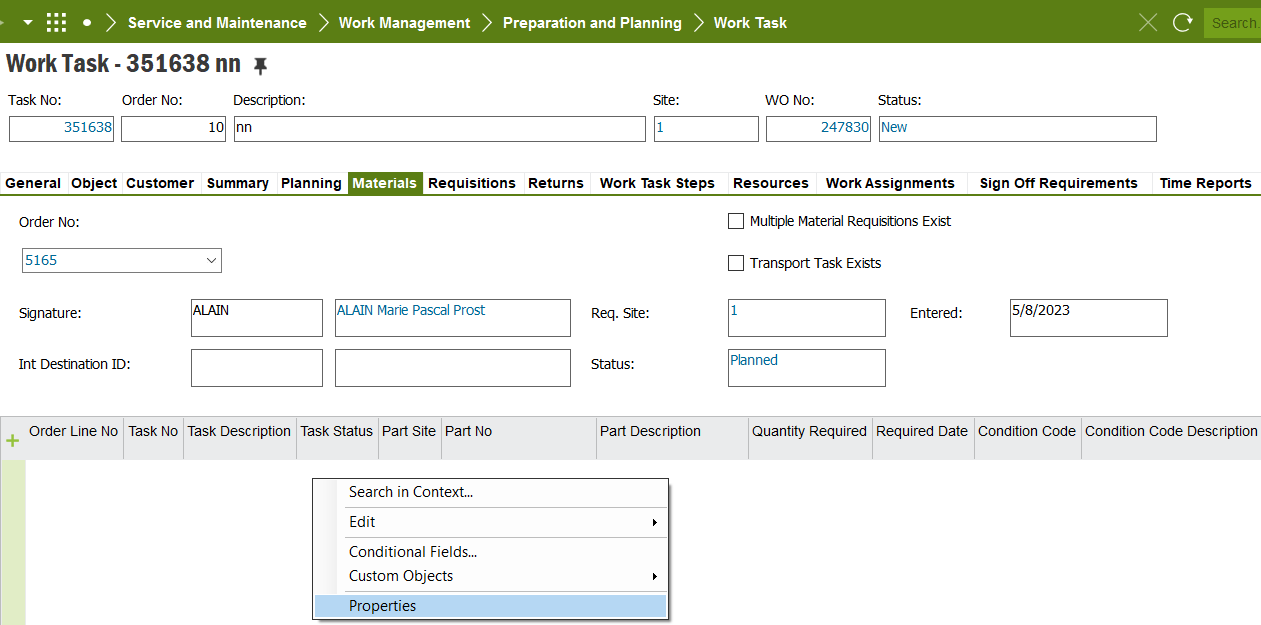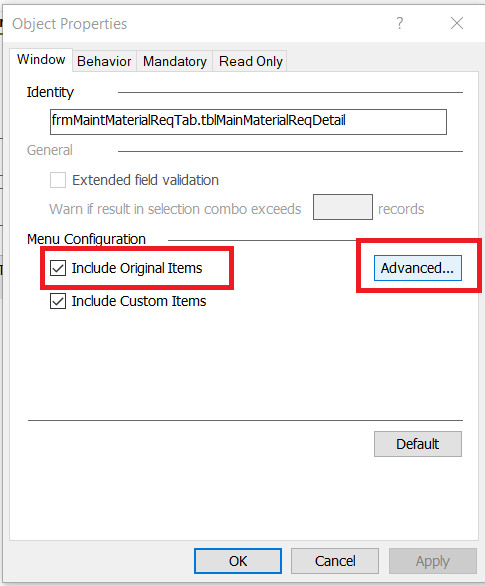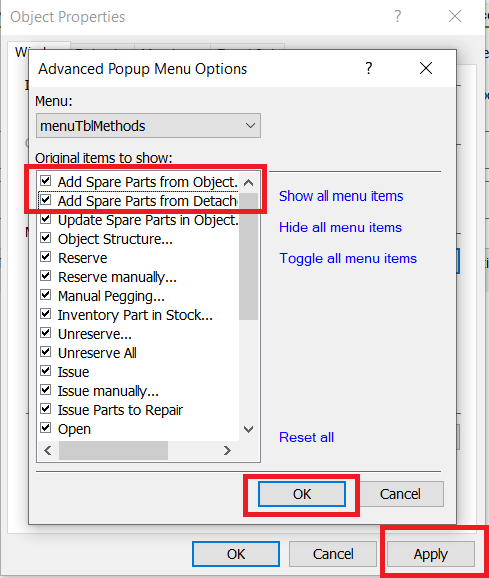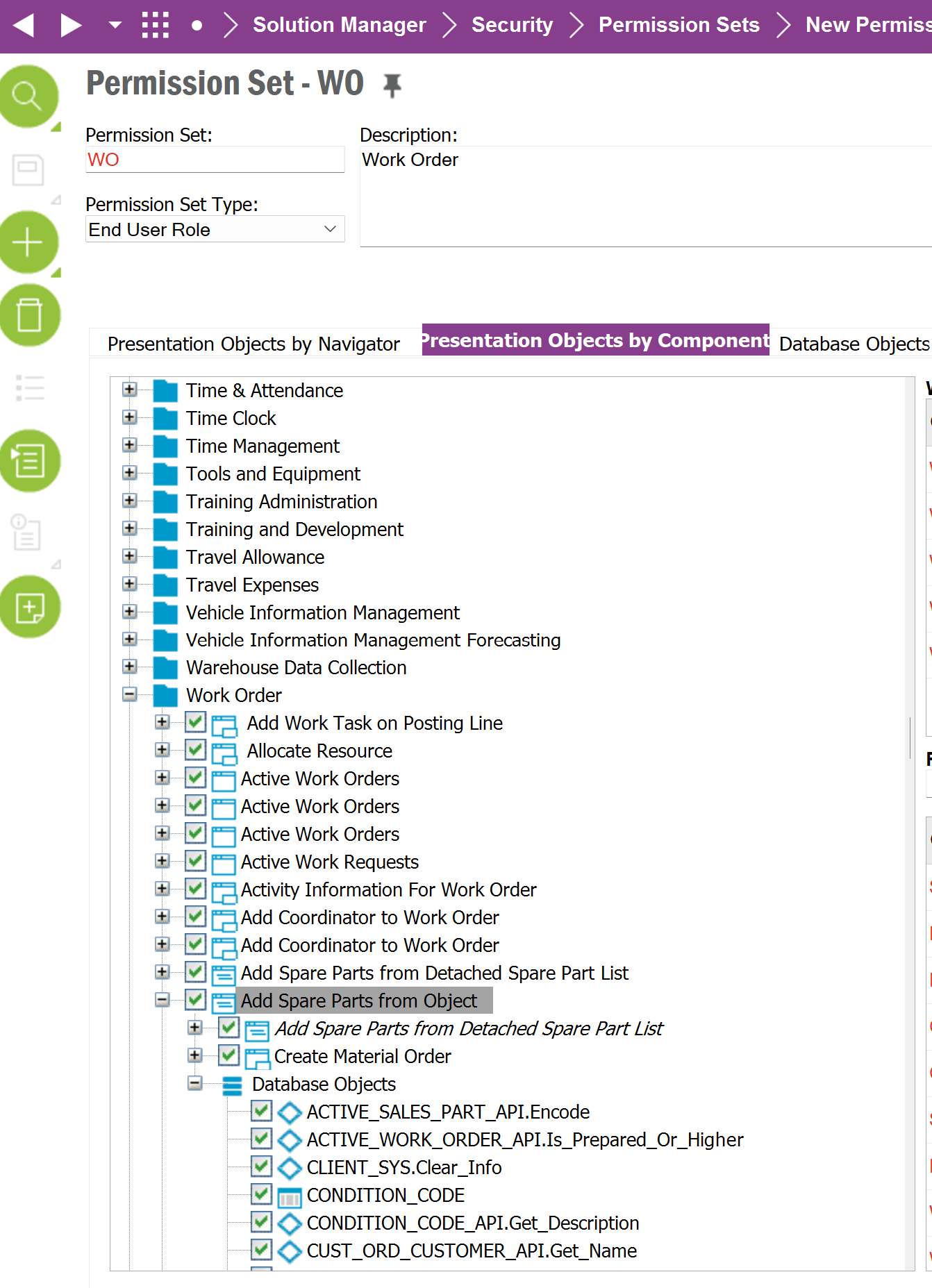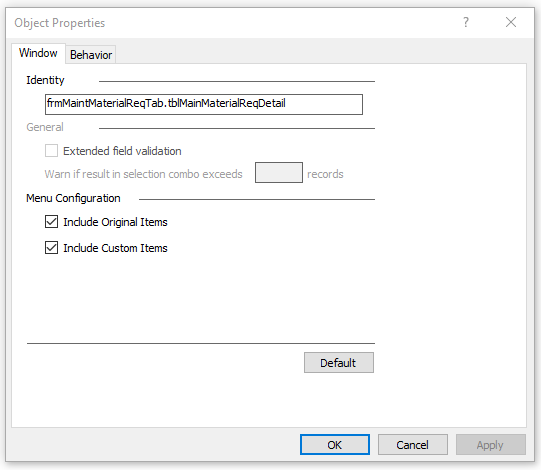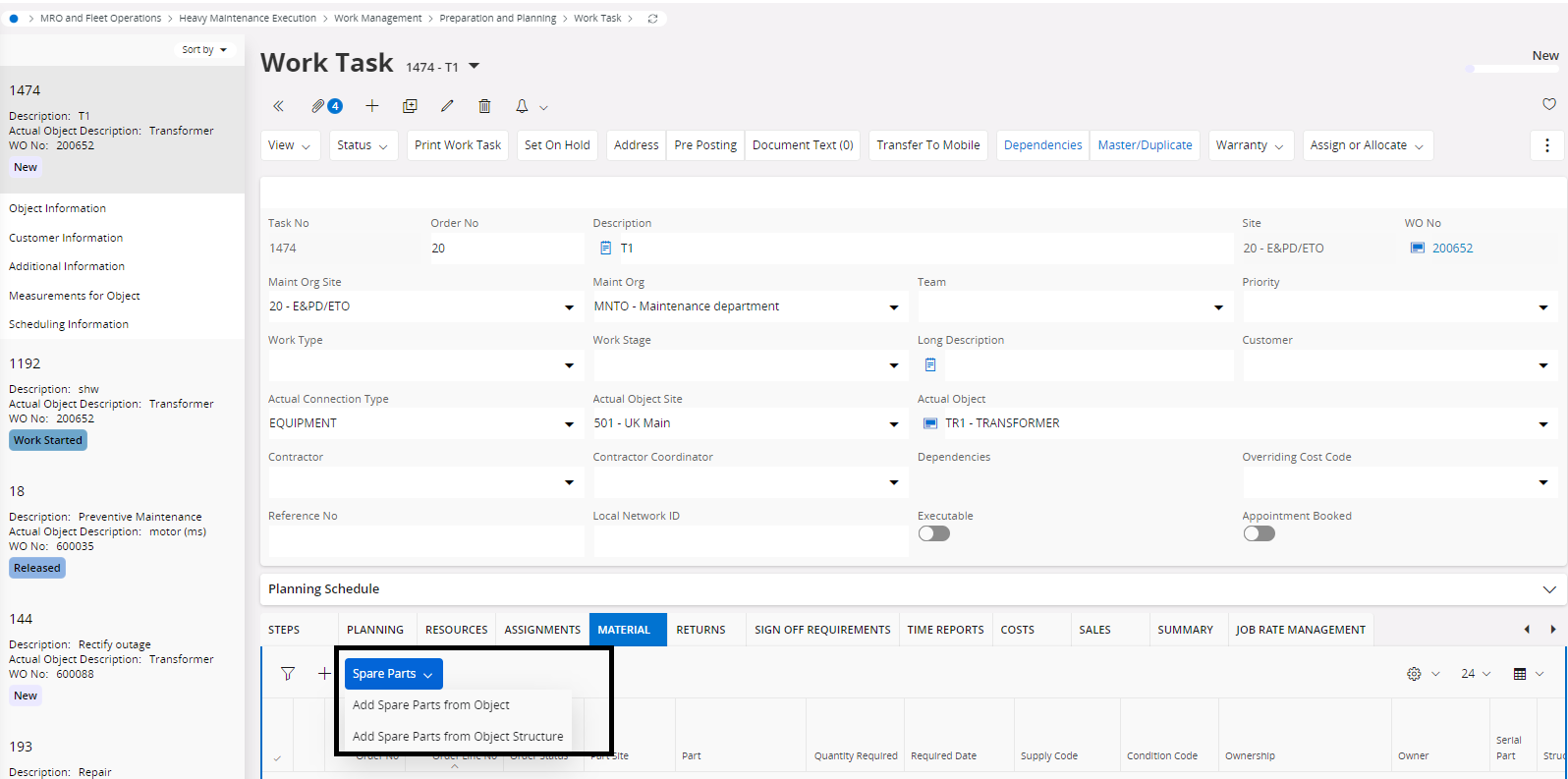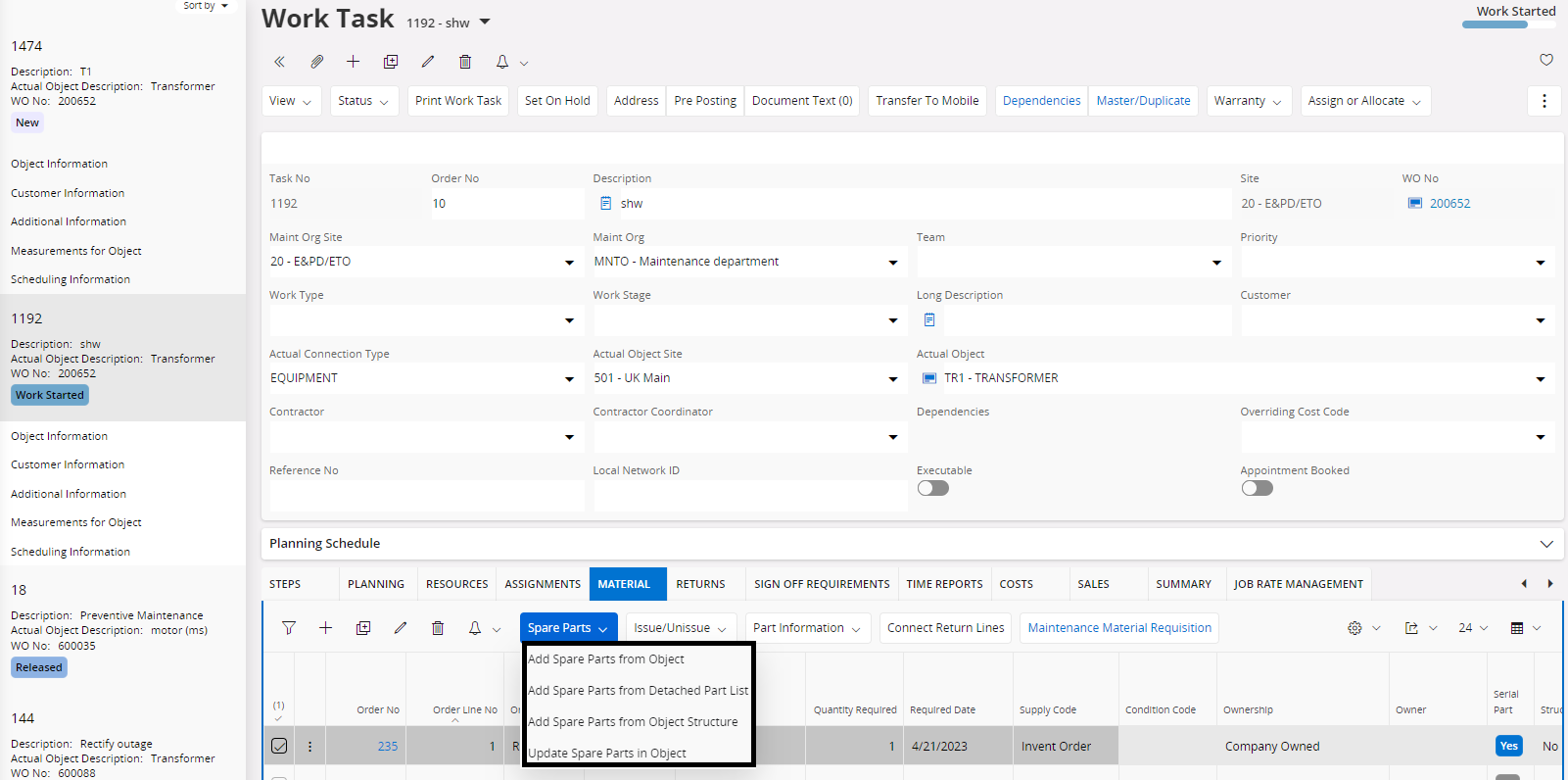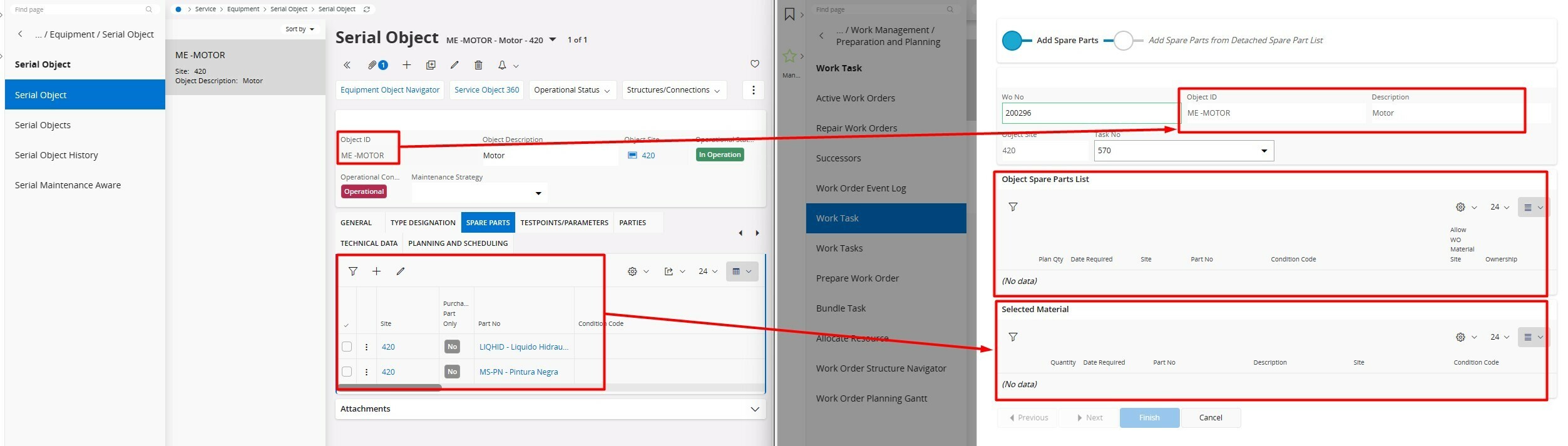Once an inventoried material is added to either Serial Object or Functional Object under the Spare Parts tab, how do you then select that material when you are in a Work Order under the Materials tab?
Solved
Selecting spare parts in a work order
Best answer by EqeRobertK
Hi
You can select this from an RMB in the Material tab of the Work Task (from IFS10).
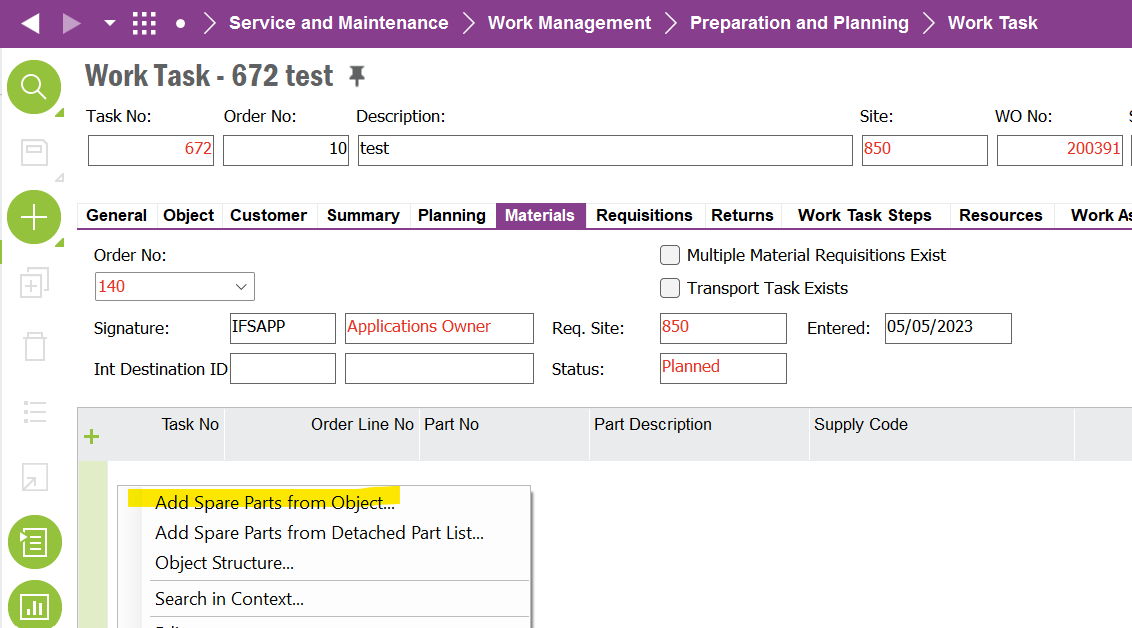
There you select the quantity and the required date and save the record, than the line is added to the material tab of the work task:
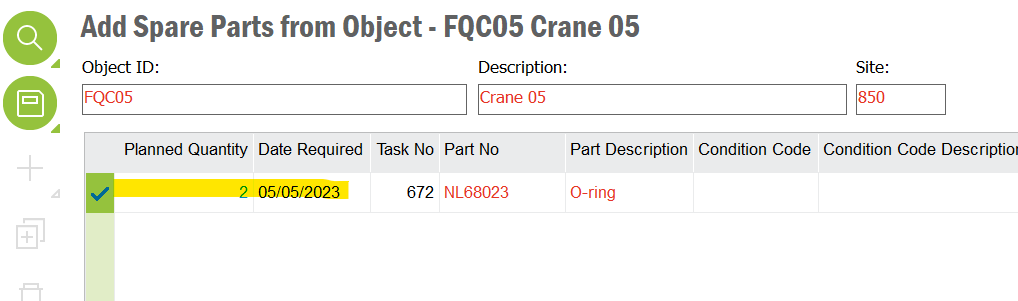
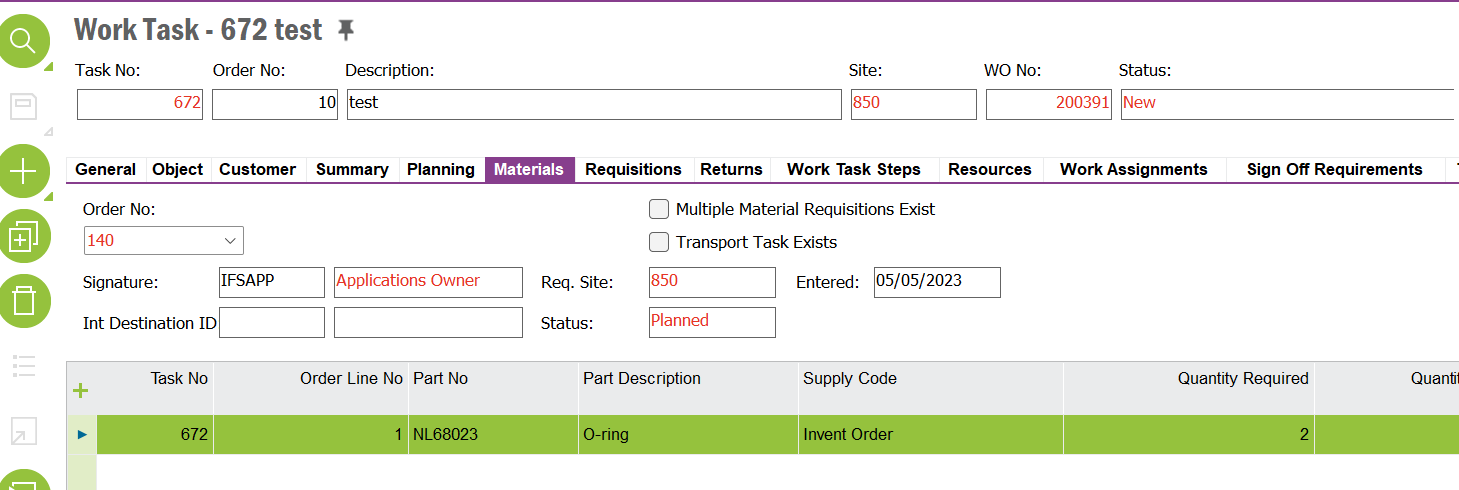
If you work with a previous version of IFS, the this should be the same, but then in the Material Tab of the Work Order (I do not have an exqample of that).
Hope this will help you,
Robert
Reply
Rich Text Editor, editor1
Editor toolbars
Press ALT 0 for help
Enter your E-mail address. We'll send you an e-mail with instructions to reset your password.