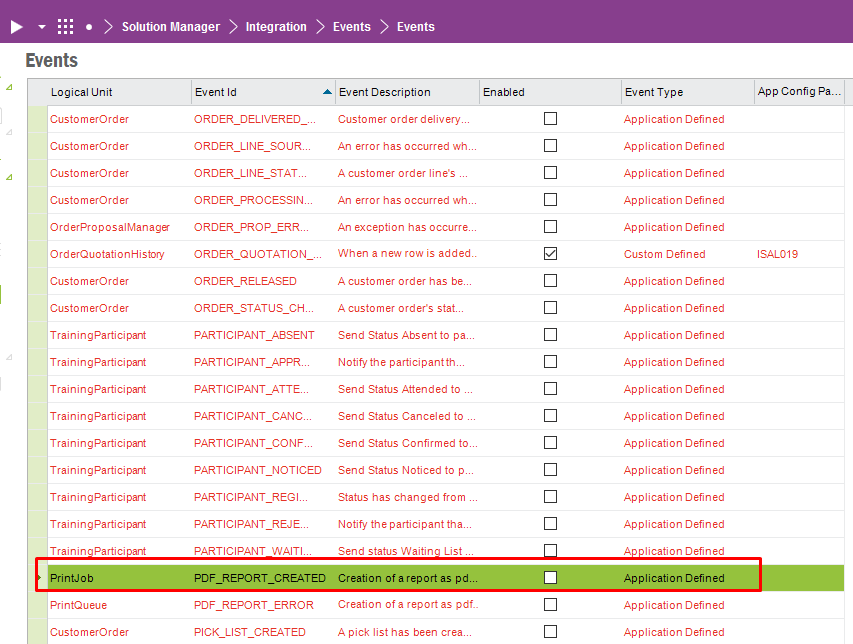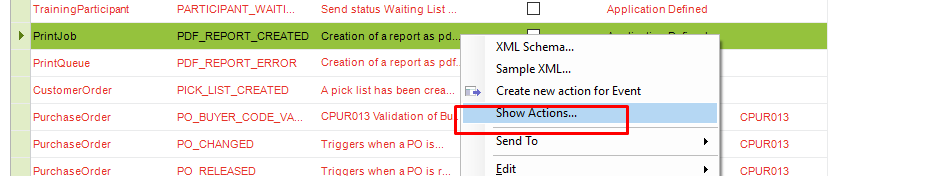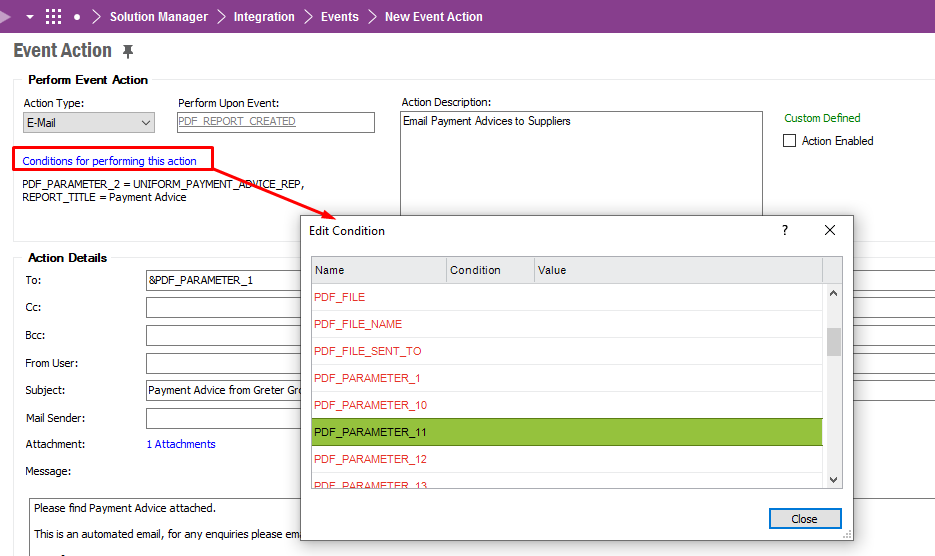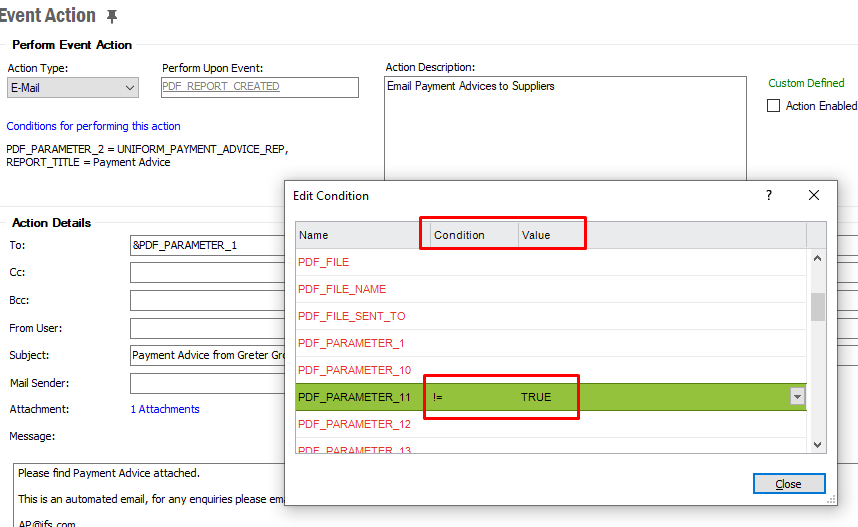Hi,
We are having an issue when printing customer invoices.
Here are the steps:
- Go to customer invoice screen.
- RMB Header → Reprint Modified
- Select Invoice Original and click ok.
- For ouput: select send email and enter address.
- Click OK.
When this is completed, it send the invoice to the email address that you entered.
The subject of that email is “PDF file for invoice report for result key xxxxxx is ready.” with a pdf attachement of the invoice.
It also fires off PDF_REPORT_CREATED and sends a copy of the invoice to the customer contact.
Is there a way to stop PDF_REPORT_CREATED from firing?
We just installed UPD9, I think this may be related to that. I don’t believe this was happening before.
Thanks for your help,
Mike