Using the Excel Migration Job is very nice. I've noticed that sometimes a dropdown on fields is opening up in Excel. It seems to come from the settings in IID Values
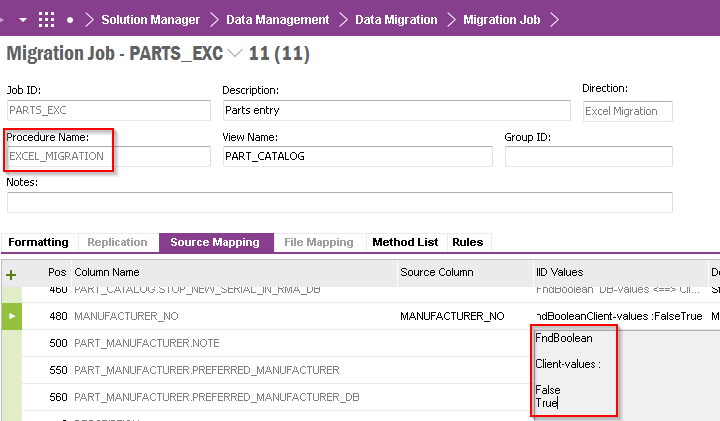
So in this case there is the Manufacturer Number field. I know the content of IID Values is weird, but this is just for the examples sake (please bear with me).
This results in the following:
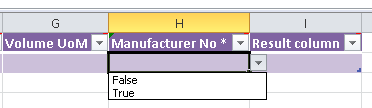
If I change the IID Values to something like (have to duplicate the line, make the change in the new line and delete the original one):
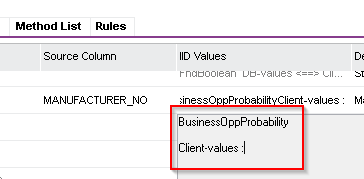
This leads to the following dropdown values in Excel:
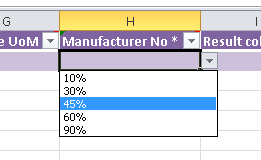
These come from basic data:
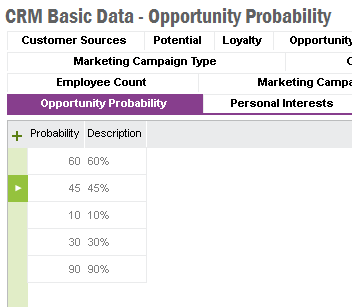
I've noticed that this doesn't work for all LUs. So if I used a different LU as in Figure 3 I would assume different dropdown values in Excel. However that is not the case. Most of the time it doesn't work.
Question: Does anybody have a clue how this works? So what setting is really driving the dropdown? Is it the API connected to the LU? Is it the type of LU as stated in the spec of the API?
Thanks in advance,
Steve




