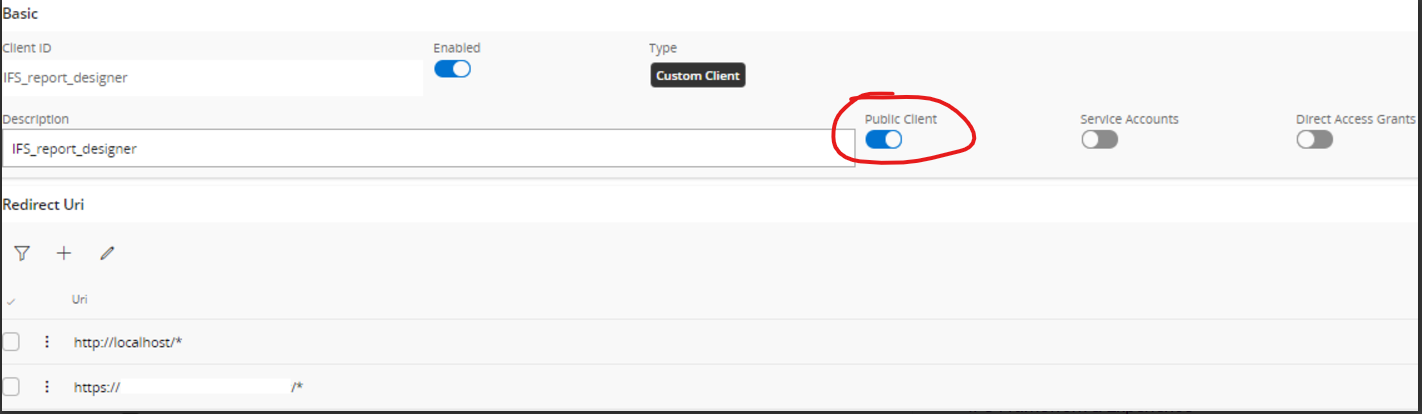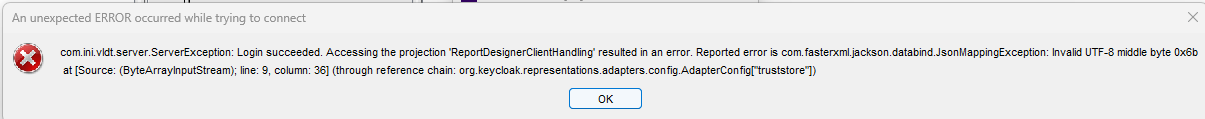Hello,
I could not establish the connection between "IFS Report Designer" and "IFS Cloud".
First of all, I made the "IAM Client" settings as follows;
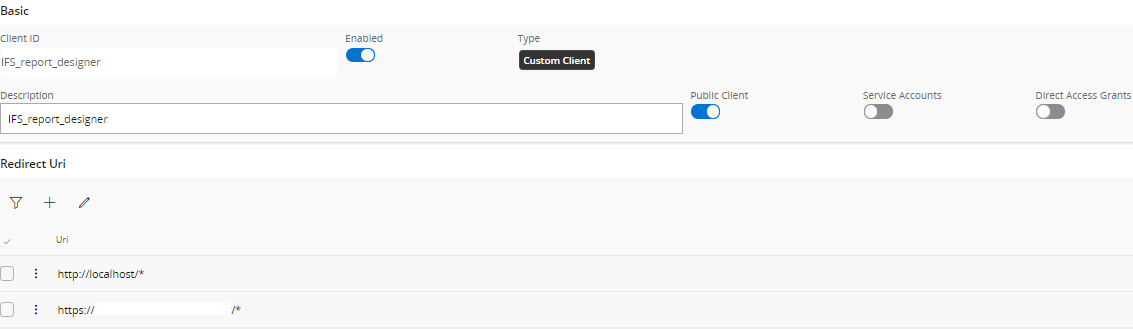
I also added the security certificate to the "C:\IFS\IFSReportDesigner\certificates" folder;
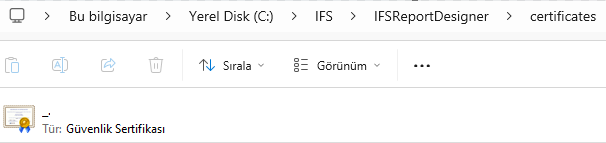
When I wanted to establish a connection with the “IFS Cloud” in the "IFS Report Designer" application;
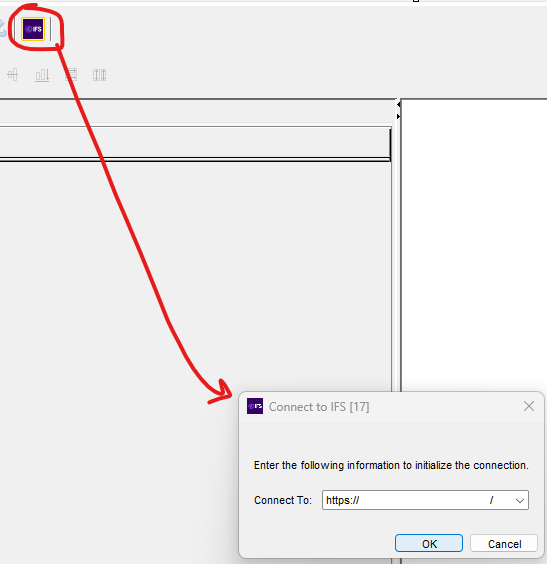
The following web page opens and the "Login successful" message appears on the page;
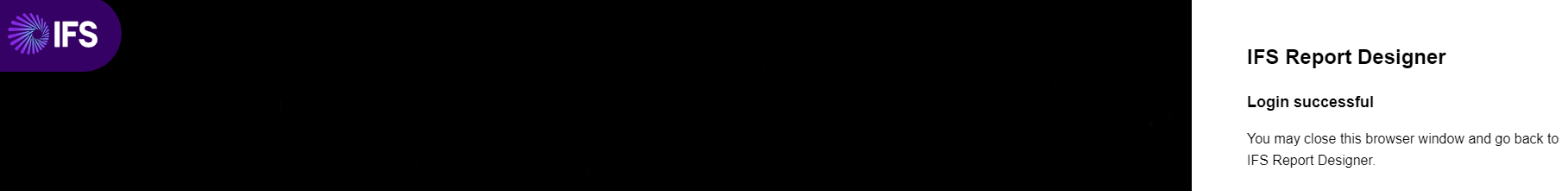
However, when I return to the "IFS Report Designer" application, I receive the following error and I cannot establish the connection;
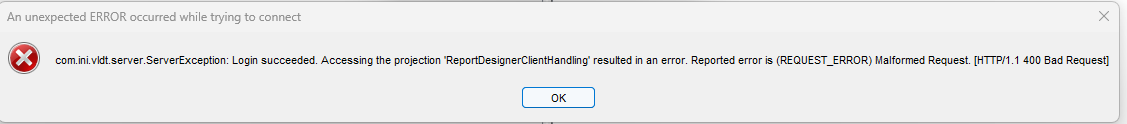
Can anyone help me figure out what I am missing or doing wrong?
Thanks.