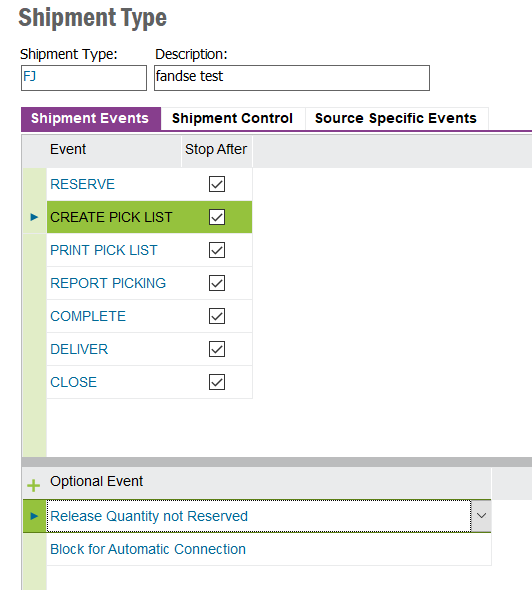Solved
Incorrect delivered quantity mentioned in shipment delivery date
Create a Customer Order for 100 unit. Release. Reserve 50 units. Create Picklist for reserved quantity.
Shipment will be created. Do the Report picking of 50 units. From Shipment Window header => RMB => Print shipment delivery note.
Delivery note will be created. It says 100 Delivered and seems misleading.
Shipment will be created. Do the Report picking of 50 units. From Shipment Window header => RMB => Print shipment delivery note.
Delivery note will be created. It says 100 Delivered and seems misleading.
Best answer by Manoj Ruwanhewa
The behavior in question is explained in the help document (http://docweb.corpnet.ifsworld.com/ifsdoc/Apps9/documentation/en/Shipment/ActivityPrintShipmentDeliveryNote.htm) as follows.
“This activity is used to print a delivery note as soon as a quantity of an order line is connected to the shipment i.e., a shipment line is created. The delivery note is used to accompany the goods to the customer and is considered as a preliminary document when it is printed before the shipment has been completed.
If the delivery note is printed very early in the shipment process, e.g., before picking is reported, it cannot be considered as final since it is not possible to retrieve accurate information of the delivery at that stage.
When the shipment is in Preliminary status, the connected sales quantity will be shown as the delivered quantity since this is what is planned to be delivered.”
View original“This activity is used to print a delivery note as soon as a quantity of an order line is connected to the shipment i.e., a shipment line is created. The delivery note is used to accompany the goods to the customer and is considered as a preliminary document when it is printed before the shipment has been completed.
If the delivery note is printed very early in the shipment process, e.g., before picking is reported, it cannot be considered as final since it is not possible to retrieve accurate information of the delivery at that stage.
When the shipment is in Preliminary status, the connected sales quantity will be shown as the delivered quantity since this is what is planned to be delivered.”
Reply
Enter your E-mail address. We'll send you an e-mail with instructions to reset your password.