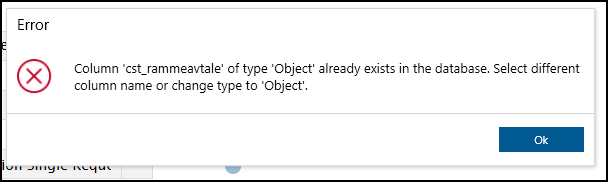I need to create a customization for a new profile, and it needs a specific name (as the field already exist in the database. I created the field, but managed to use the wrong datatype (text instead of drop-down), and when I try to create it again I of course get the message that an object with this name already exist. Is there a way to either remove the customization object or changes it’s properties? Or will I have to create a new profile?
Solved
Is there a way to totally remove a customization?
Best answer by Phil Seifert
We seemed to have resolved this by removing all the customizer customisations. After this, we found that there was still a cconth state query referencing this column in the /bin/customizations/ASTC/DAL/cconth_state.mssquerycache.
Because the field was still in the query, the Customizer application believed it could not add this column as it already existed. We just removed the reference to the field in this file and now you were able to add the column as desired with a drop down.
Reply
Enter your E-mail address. We'll send you an e-mail with instructions to reset your password.