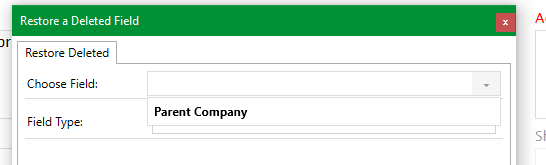How can I edit or change a general property of new created field in the Customizer ?
All propreties are editable except the general property were all fields are greyed out
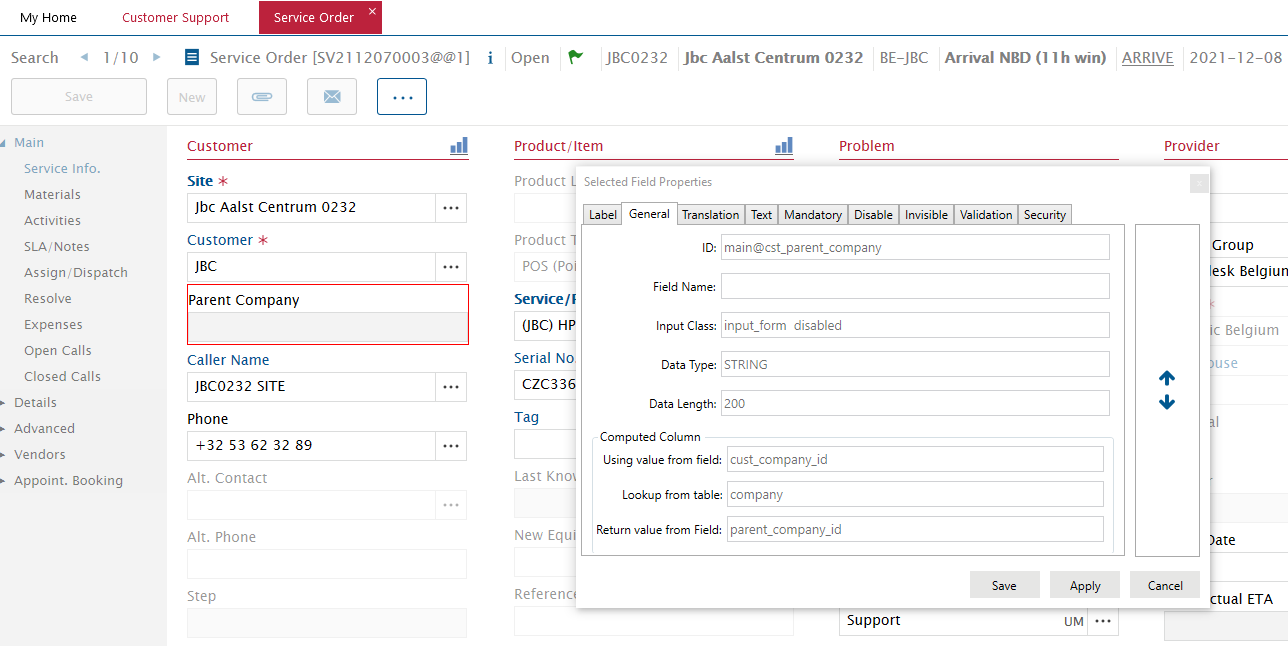
If I delete the field, it ends up in the Deleted Field list were i only can restore it and i cannot recreate a new field with the same name.