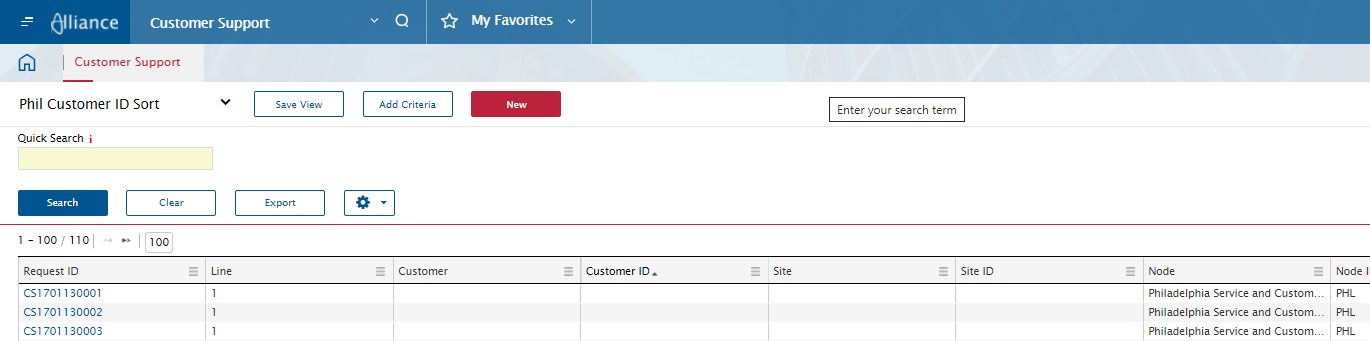Can we save the way columns are sorted in the views ?
Saving the required columns in the required order is OK
Saving the search criterias with and without pre-selected values is OK
But the way the columns are sorted is not saved. Each time you select another view, always te first column is sorted ascending. You have to redefine the required sorting order in the different columns again manually.