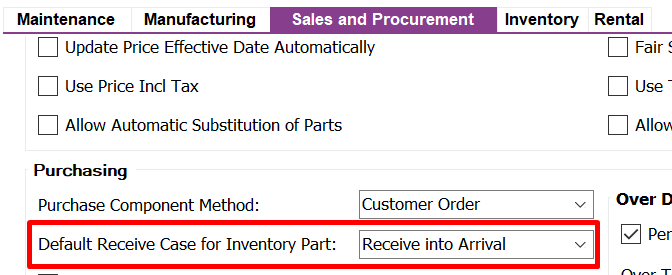Hi All,
Previously on Apps 10 it was possible to define the Default Receive Case for Inventory Part on Site Windows in Sales and Procurement tab.
I try to find out this field without any success.
If someone knows where this field is hide, it will be a hudge help.
Thanks in advance.