We want start date {marked in yellow } to be min of start date{marked in green} and end date {marked in yellow} to be max of end date {marked in green} . Is there a function in report designer we can use to do this ?
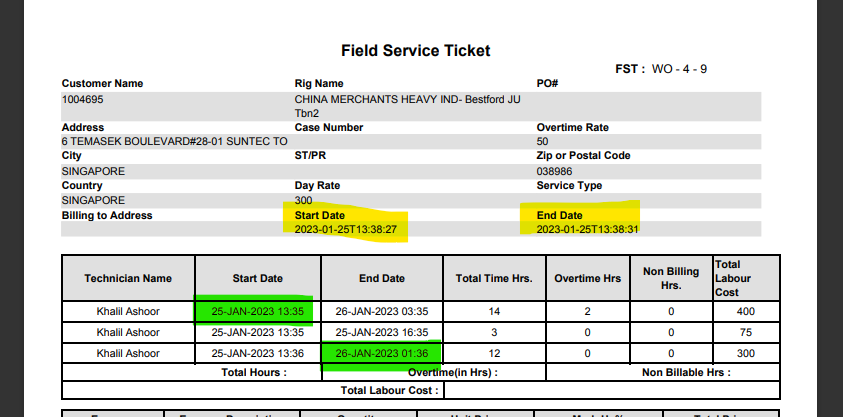
We want start date {marked in yellow } to be min of start date{marked in green} and end date {marked in yellow} to be max of end date {marked in green} . Is there a function in report designer we can use to do this ?
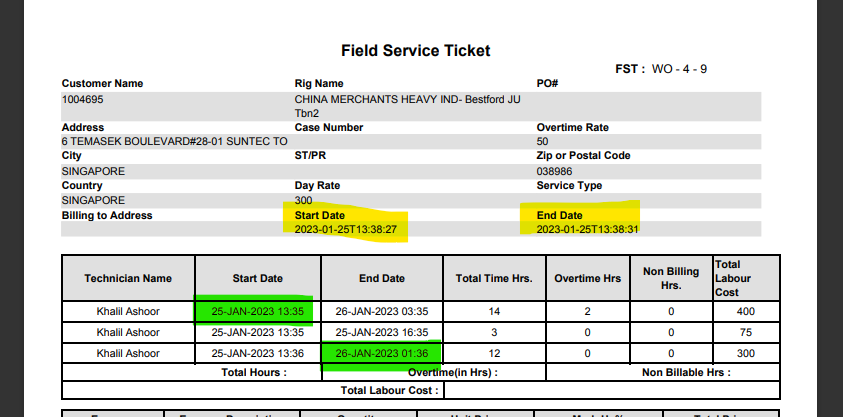
Enter your E-mail address. We'll send you an e-mail with instructions to reset your password.