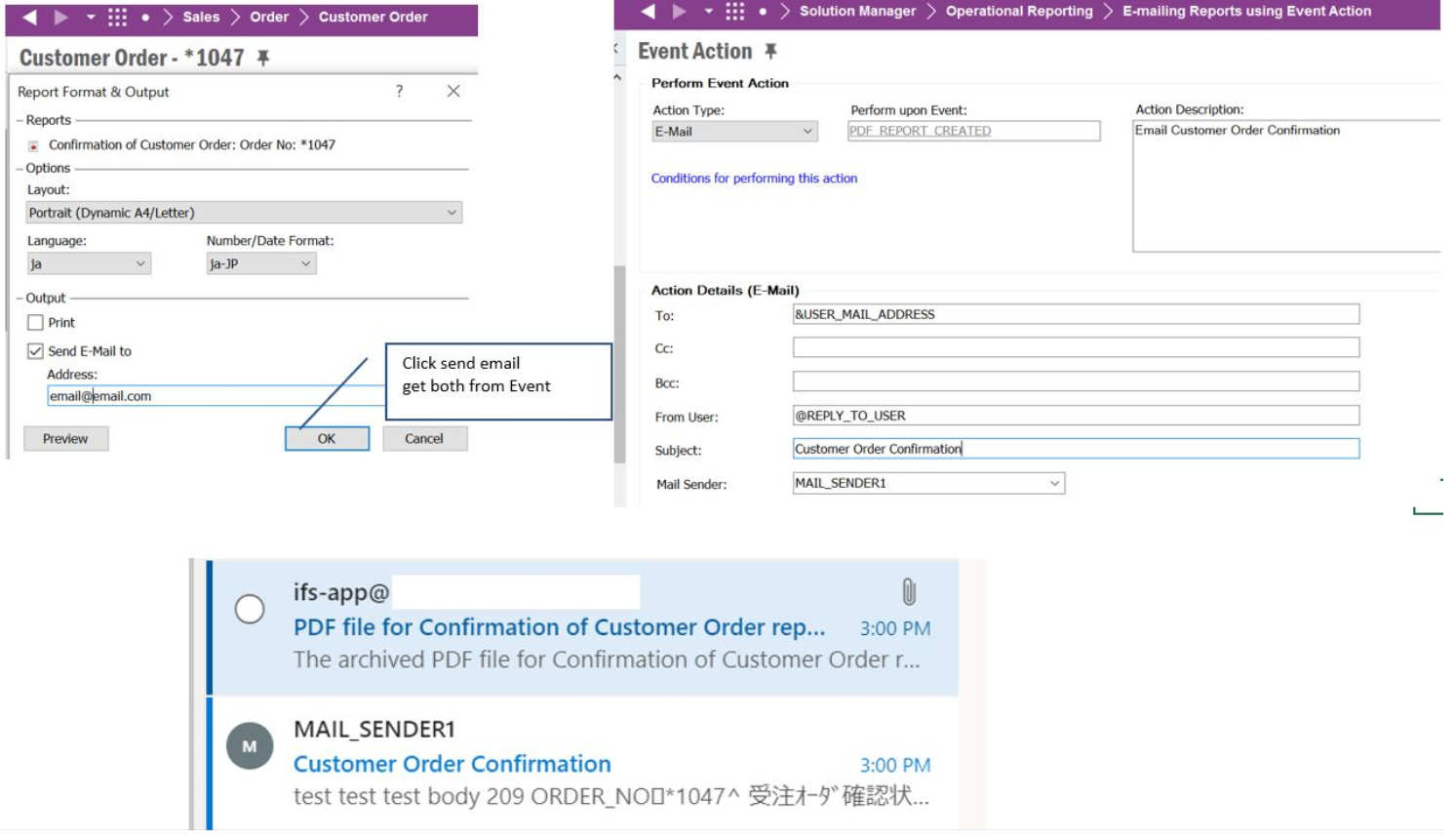Hi,
We are working on modify the email of Confirmation of Customer report.
We would like to modify the title of the email, also the body inside the email.
We realized that this email will be sent automatically by the system when we check "Send E-mail To” but we could not find the way to change or customize this mail.
In addition, we have created the event action "PDF_REPORT_CREATED” for supporting above problem, this event work well but unfortunately the system sends 2 emails (both automatically email and event action email) which is kind of inefficient.
Does anyone know how to modify the Confirmation of Customer in the system directly or how can we disable the automatically email from system and use only event action email?
Thank you in advance.