Hello IFS Community,
We’ve encountered an issue in our environments that we wanted to raise here to see if anyone else has experienced something similar.
After each release update, we’ve noticed a particular background job related to PaceJet becoming active. The database tasks is FRTINT Process Shipments at Pacejet. This job runs once every minute. To manage this, we’ve been turning it off manually, but it seems like a more sustainable solution would be for this job to remain off by default in the upgrade scripts unless explicitly required.
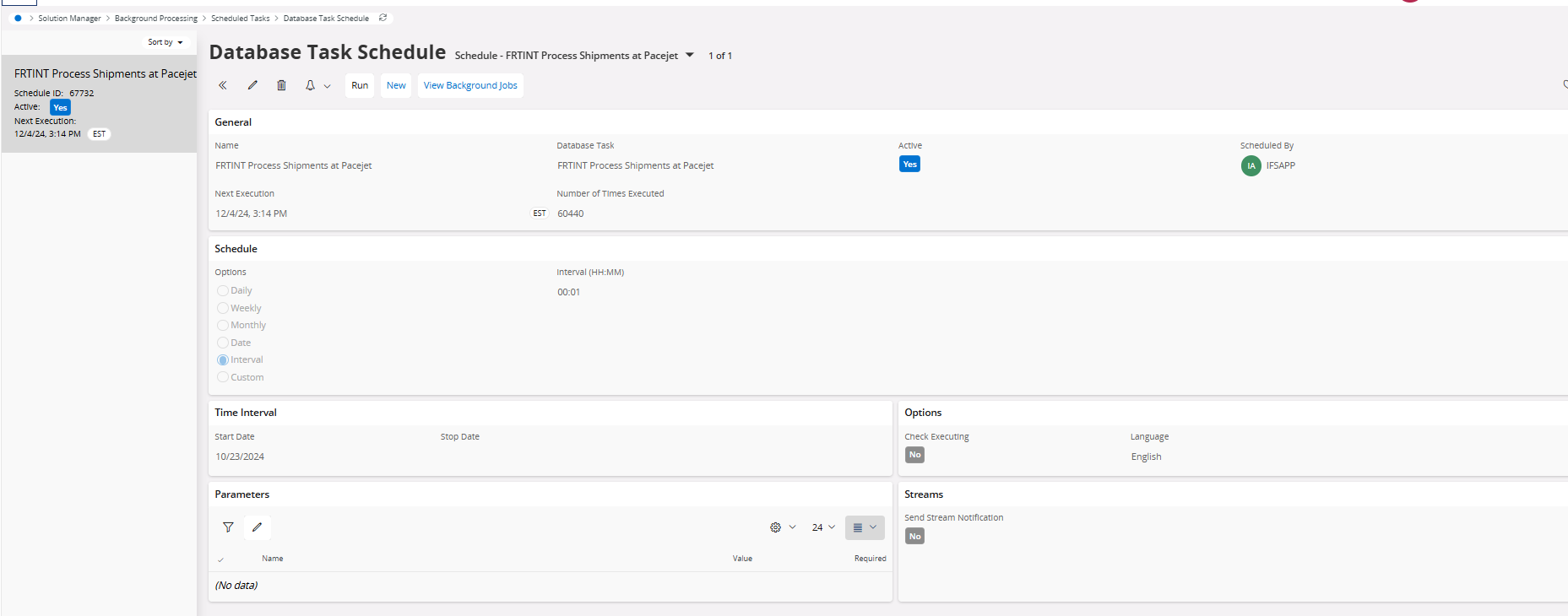
We first observed this behavior after accepting 23R1, but it has presented after 23R2 and 241.
Has anyone else come across this issue? If so, how have you handled it, and have you been able to work with IFS to implement a more permanent resolution?
Looking forward to hearing your thoughts and experiences.
Thanks in advance,



