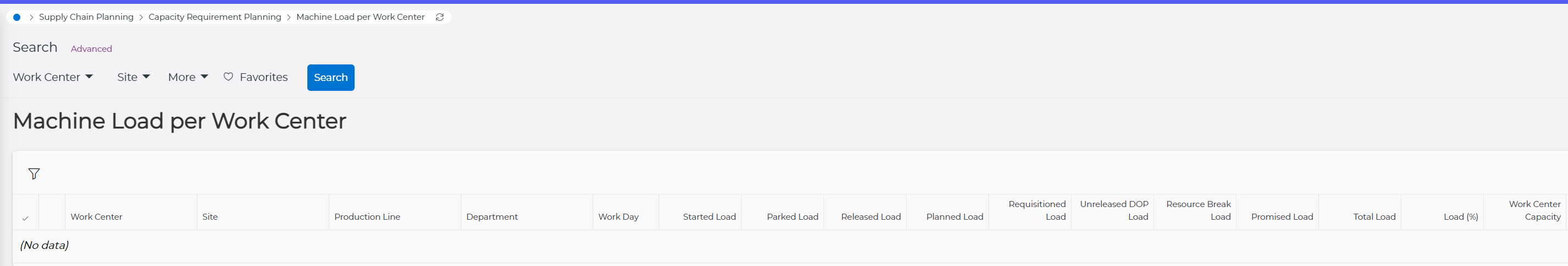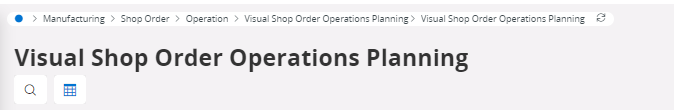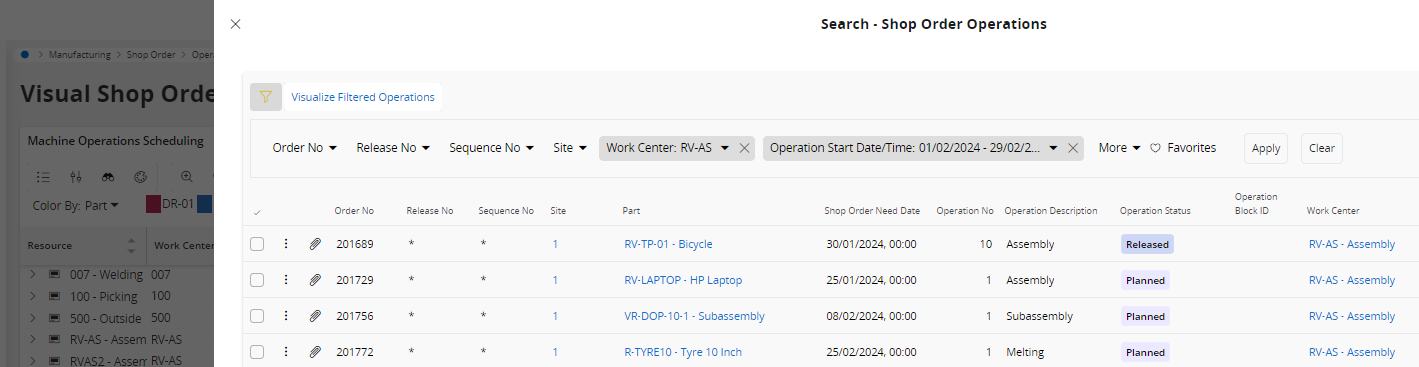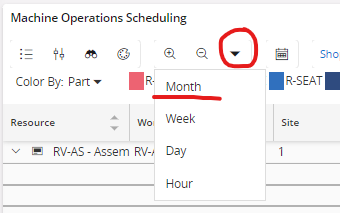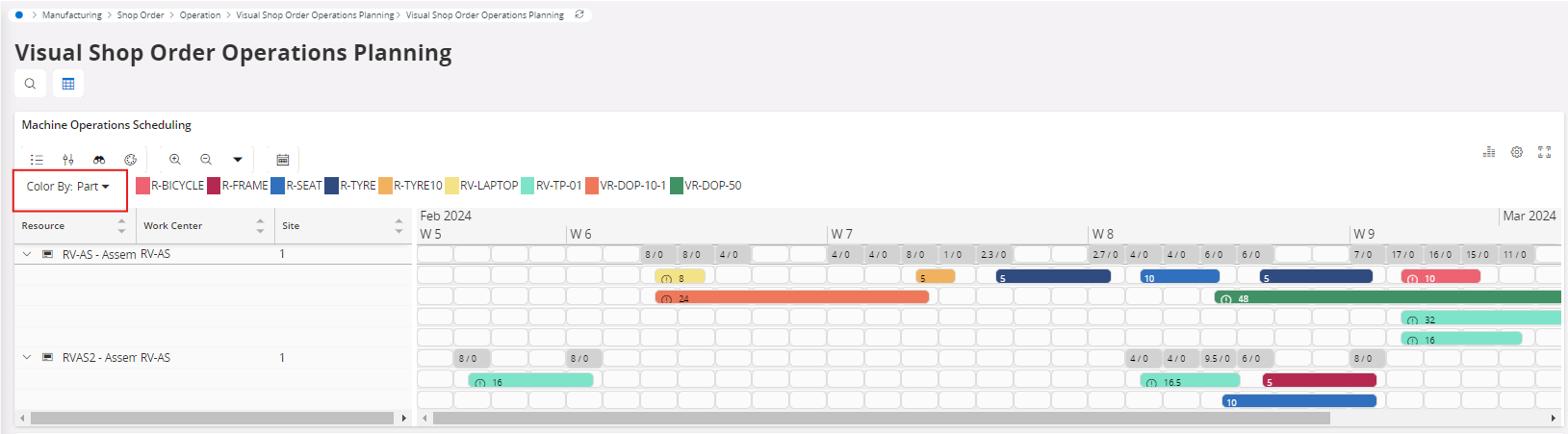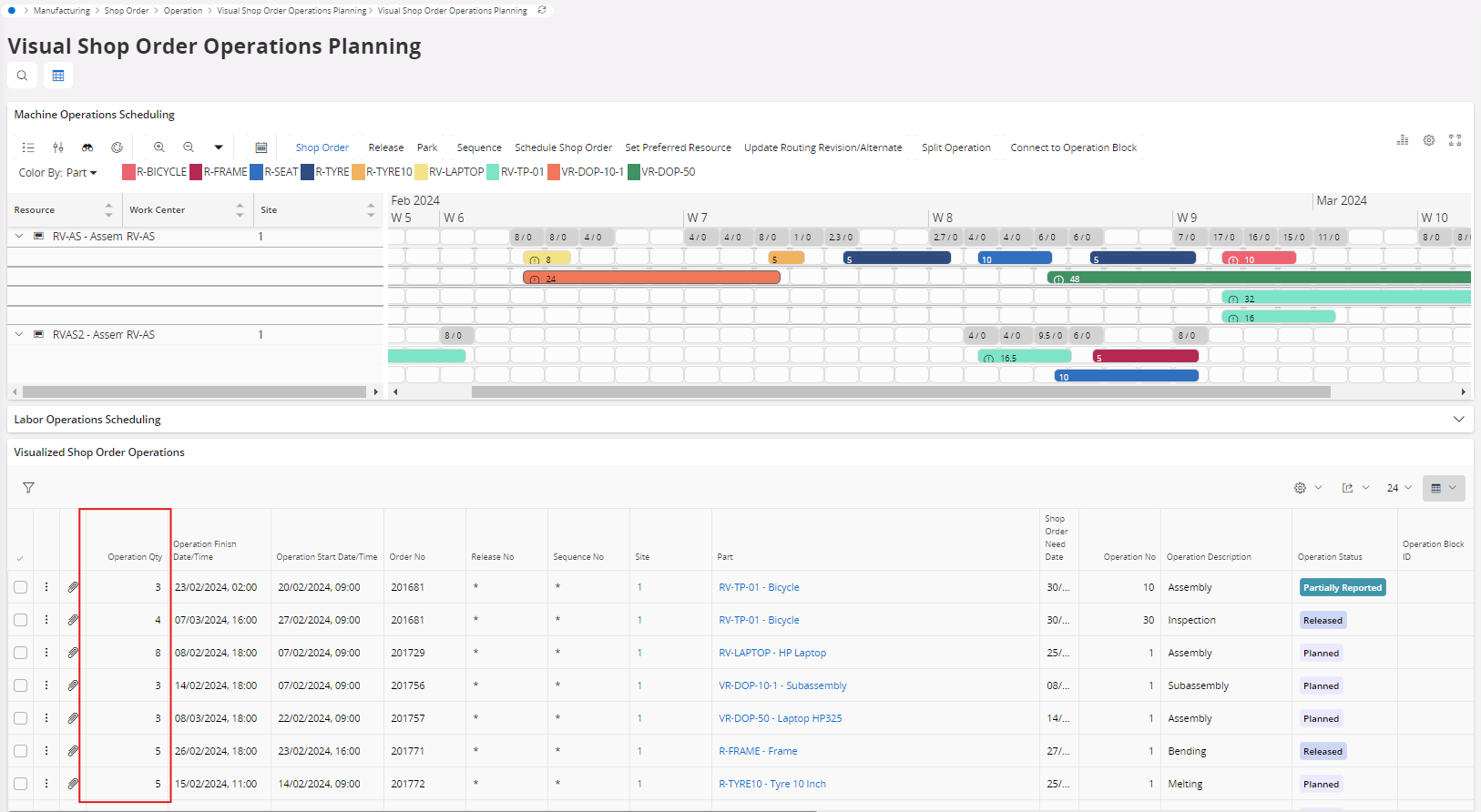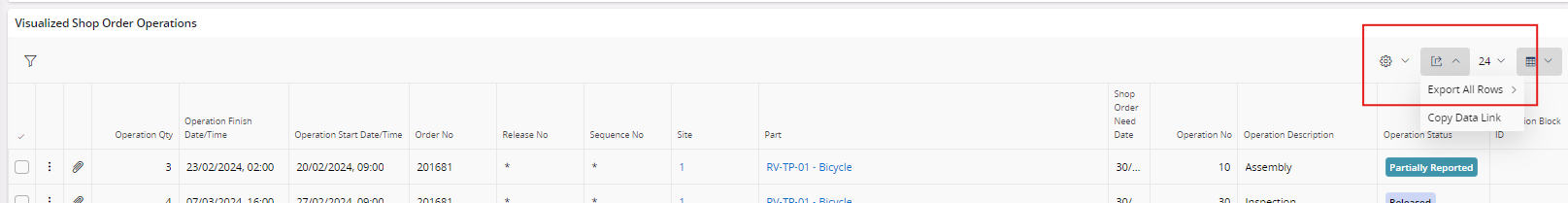Hello All,
to have a good overview I want to inform the planners about the load in pieces per workcenter per week. But I have not found a way to do this in IFS Cloud. Would this be a easy to do in a quick report or has IFS Cloud a functionality to do this? We only use MS scheduling.
I hope someone has a good idea on how to arrange this?