What is the SQL or formula to multiply two fields together in the same view / table as a custom field ?
IFS Apps 10 (EE)
Purchase Receipts History (tbwPurchaseReceiptHistory) Qty Arrived * Price Per Purch Unit/Base
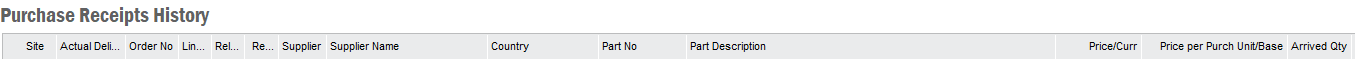
What is the SQL or formula to multiply two fields together in the same view / table as a custom field ?
IFS Apps 10 (EE)
Purchase Receipts History (tbwPurchaseReceiptHistory) Qty Arrived * Price Per Purch Unit/Base
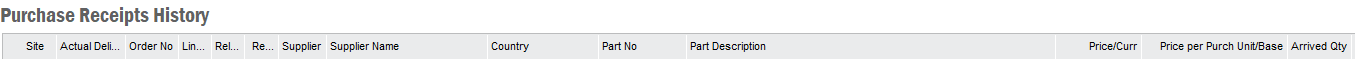
Best answer by Tomas Ruderfelt
Here is an example, not using the view in the previous post but instead a join:
Arguments:
v.order_no,v.line_no,v.release_no,v.receipt_no
Select statement:
SELECT r.qty_arrived * (buy_unit_price/price_conv_factor)
FROM purchase_order_line l ,purchase_receipt_info r
WHERE r.order_no = :order_no
AND r.line_no = :line_no
AND r.release_no = :release_no
AND r.receipt_no = :receipt_no
AND l.order_no = r.order_no
AND l.line_no = r.line_no
AND l.release_no = r.release_no
Enter your E-mail address. We'll send you an e-mail with instructions to reset your password.