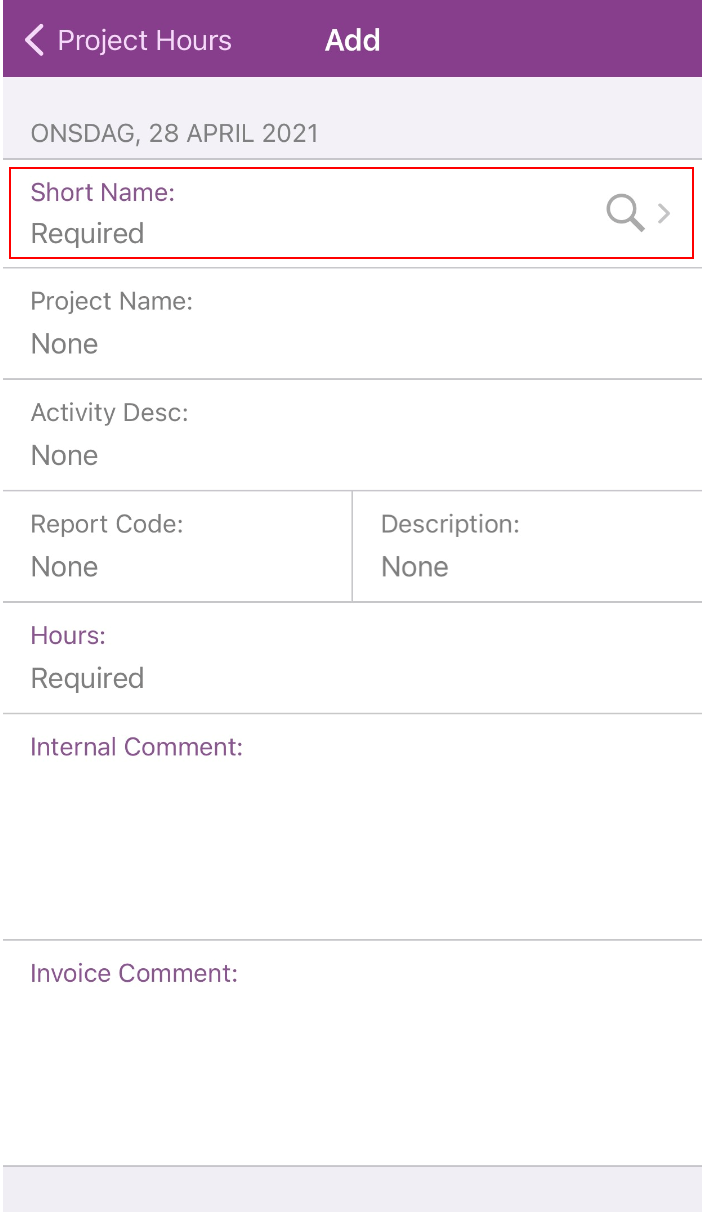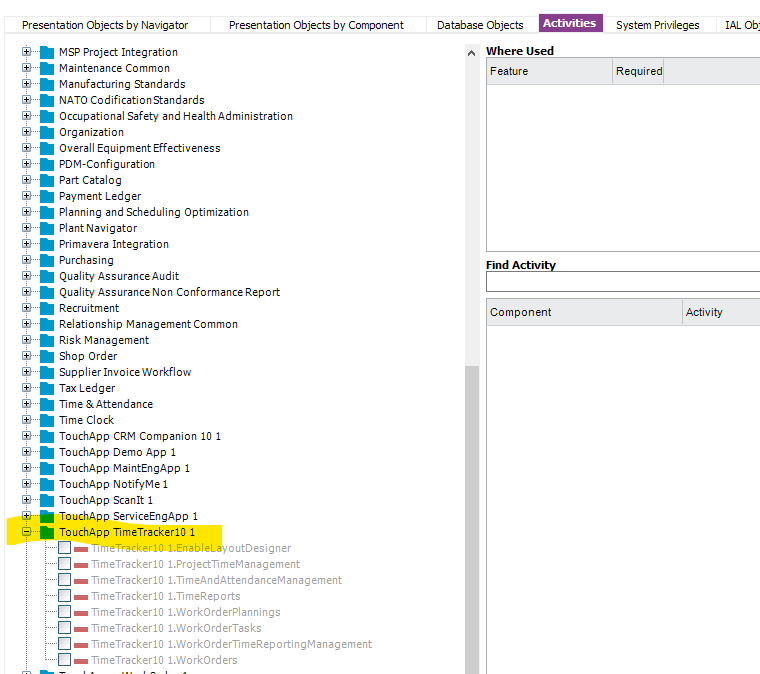Hello,
This is my first post here and I’m glad that I found this community.
I have a small problem with Time Tracker 10, I believe it’s permission related.
The problem is for a normal end user to see Projects in the app. The user can add hours to the Project from Time Registration in IFS 10 EE and then see them in the mobile app, hours and Project name. The user can also delete these hours from the app. The only thing missing now is for the end user to search for, find and add hours to a Project from the app. For me as an administrator it works. I’m guessing because I have more permissions.
What is needed to select Projects from the mobile app?
Shown in the image below is where the end user can’t find Projects, where I as an administrator can.