Hi,
With the new update (1.0.7) for IFS Notify Me 10. I can't use the application. It shows an error "Download IFS Account Manager to use with your IFS account". The Account Manager application is already installed on my device. I removed both IFS Notify Me 10 and Account Manager. Then, I installed them. Still shows the same error. Can you help me?
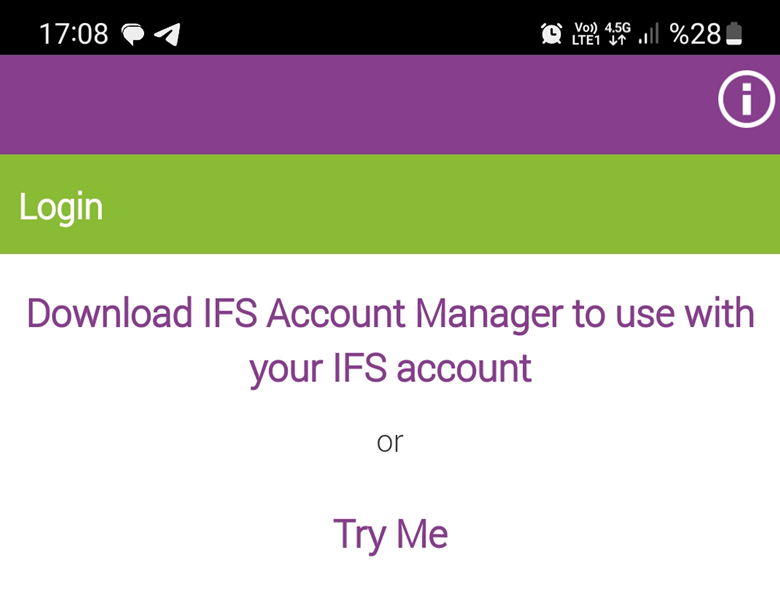
Regards,
Hasan





