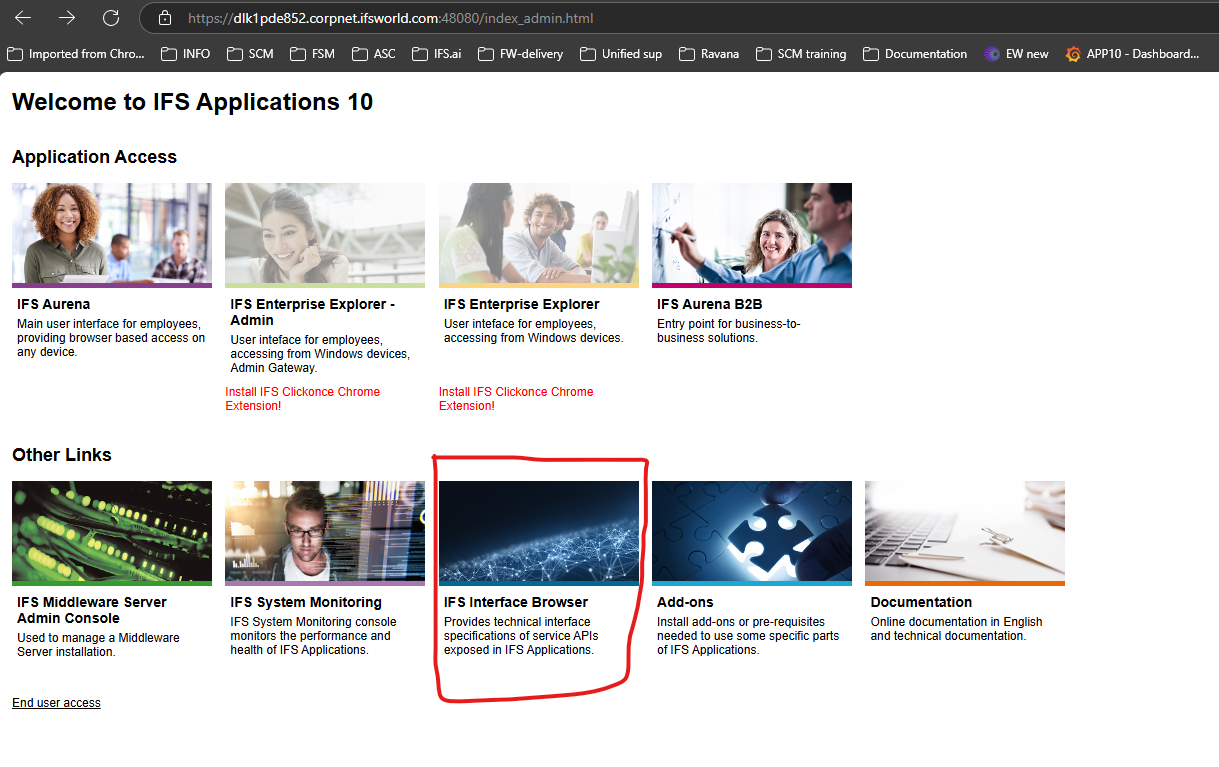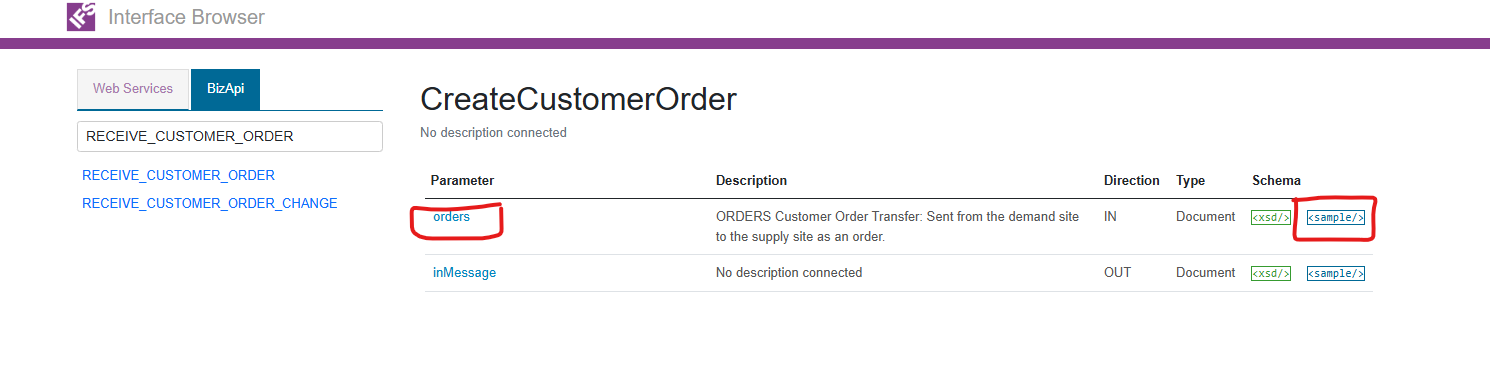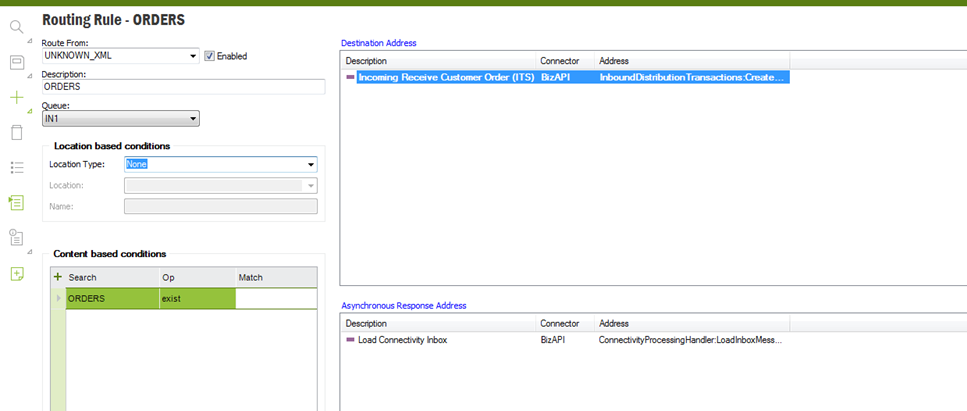I need help to setup (ITS) INET_TRANS to create incoming Customer Orders. Where can I find a sample XML file? How do I know what fields are required? Our customers are wanting to us their orders electronically. Your assistance is appreciated. We on IFSAPPS10 IEE version.
Thank you,