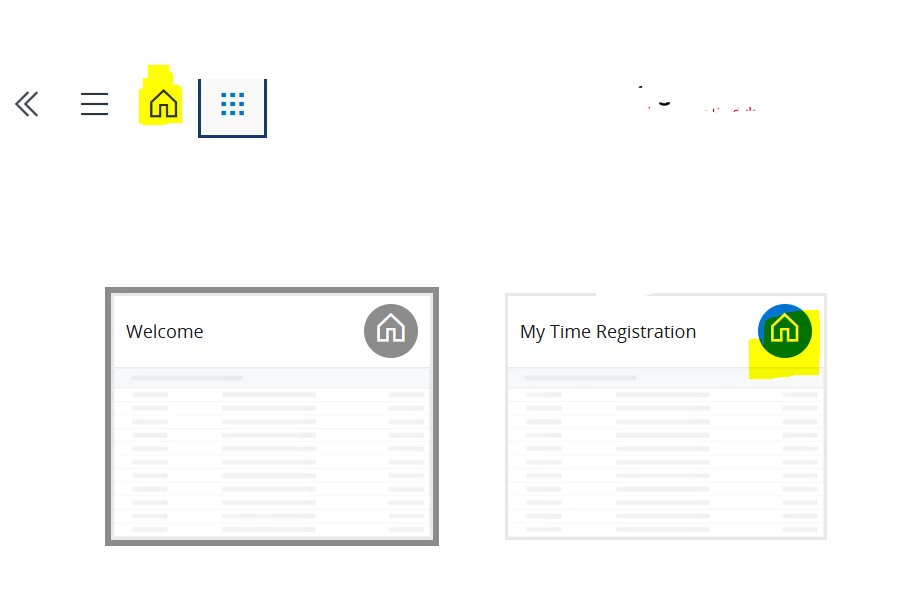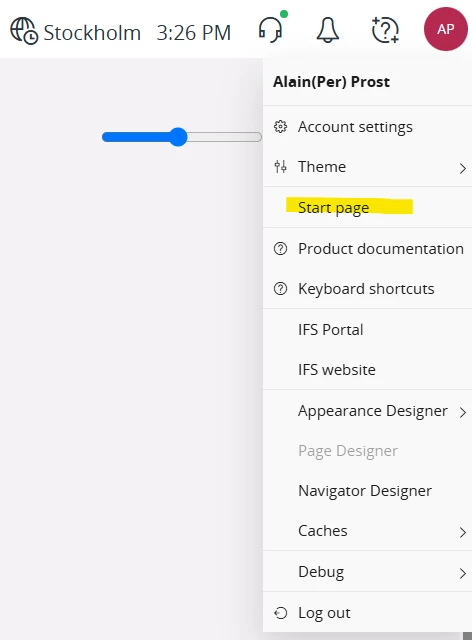When we used 23R1 in latest viewed page we could mark blue to set the page as Home so next time when you click the Home Icon it goes to the blue marked page instead of standard Home view. Now we have upgrade to 24R2SU2 and we can not do that anymore. Is there anyway to change the link in Home Icon?