Hello,
We have the following scenario in PSO. Normally, all activities are fixed to a planned start time and to a resource.
When I want to change the resource per Drag and Drop, I always have to fix the start time. For example, in the screenshot below, it should be 10:00 (this is the planned time coming from IFS Cloud) and I have to correct the 10:07. I know this can be solved by using the “Edit” option instead of Drag and Drop, but the dispatcher would like to use the Drag and Drop functionality and in the same time avoid correcting the hour, since they will have to do a lot of manual changes in a day and they have to be very quick.
Is there any way to make this process easier and faster for the dispatcher?
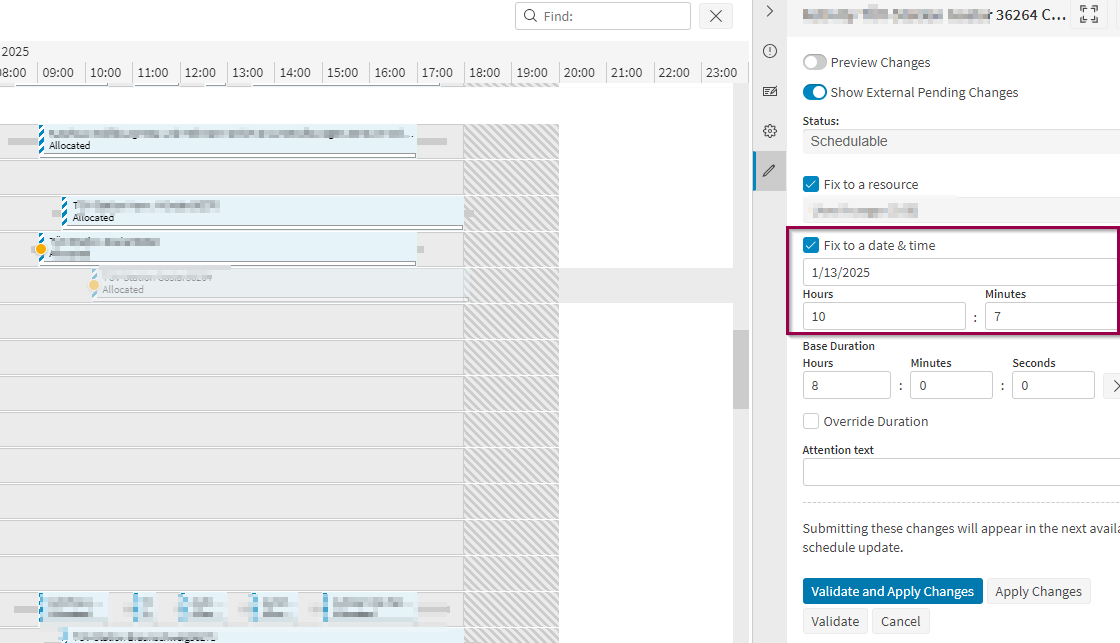
Thank you very much,
Iulia




