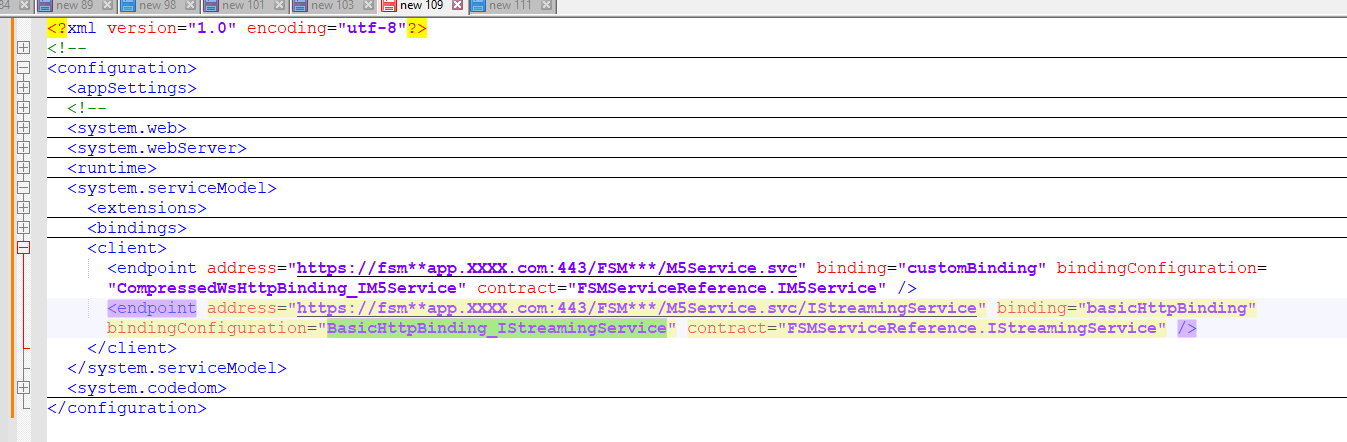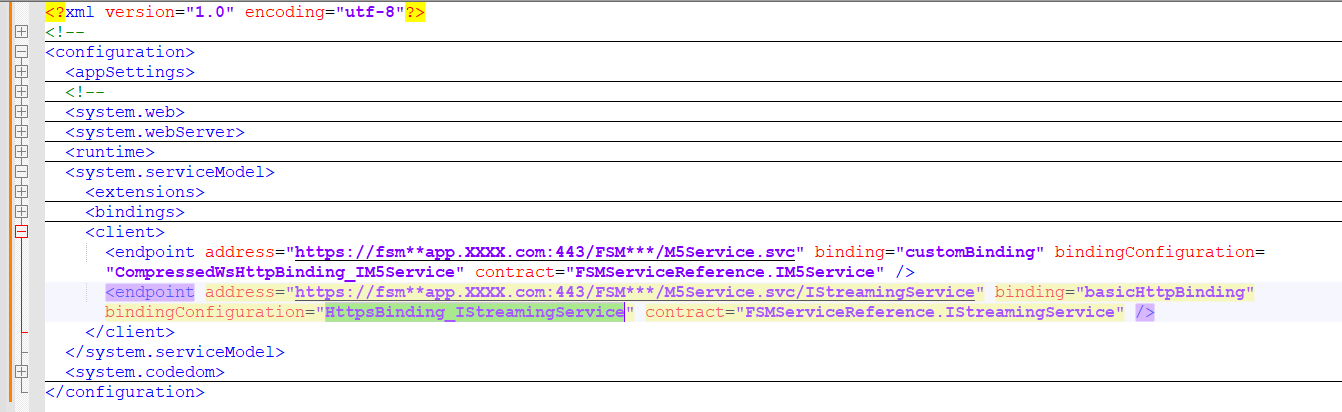Good morning,
I am hoping someone has encountered and solved this before, or can help getting us on track.
All servers are using the same version of IFS FSM (6u24).
When trying to post perform_get_attachment_stream, we get the following error in our QA and DEV environments.
{
"Message": "The provided URI scheme 'https' is invalid; expected 'http'.\r\nParameter name: via"
}
notes:
- This function works as intended in our PRODUCTION environment (no errors, streams attachment properly).
- All other
POST/GET/PATCH/PUTODATA functions are working properly on all servers, including the ones where the "perform attachment stream" is not working.
Some Screenshots:
Error in DEV:
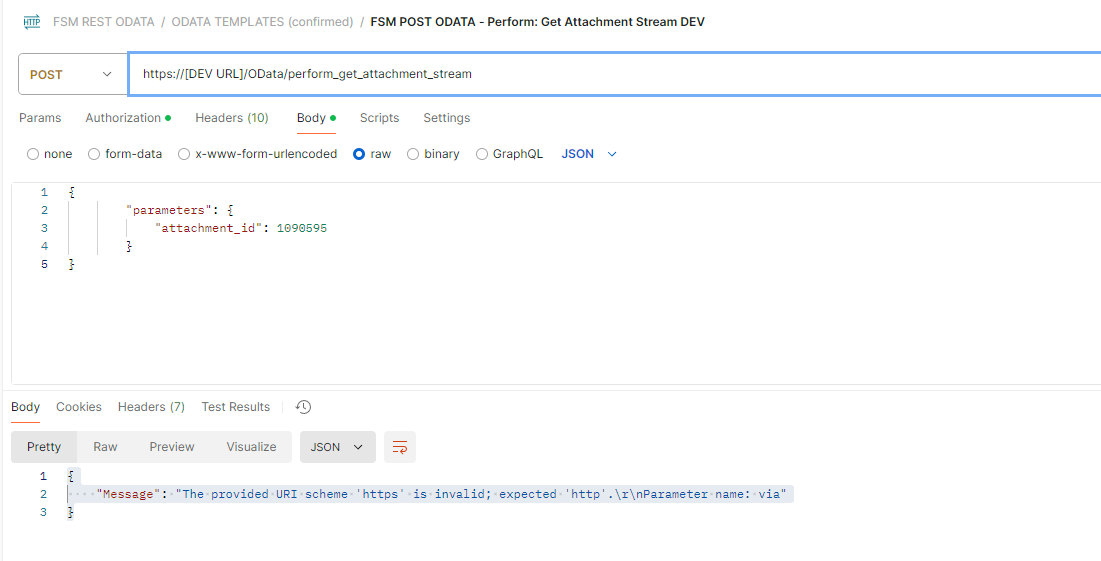
Functional POST in DEV: (also using HTTPS)
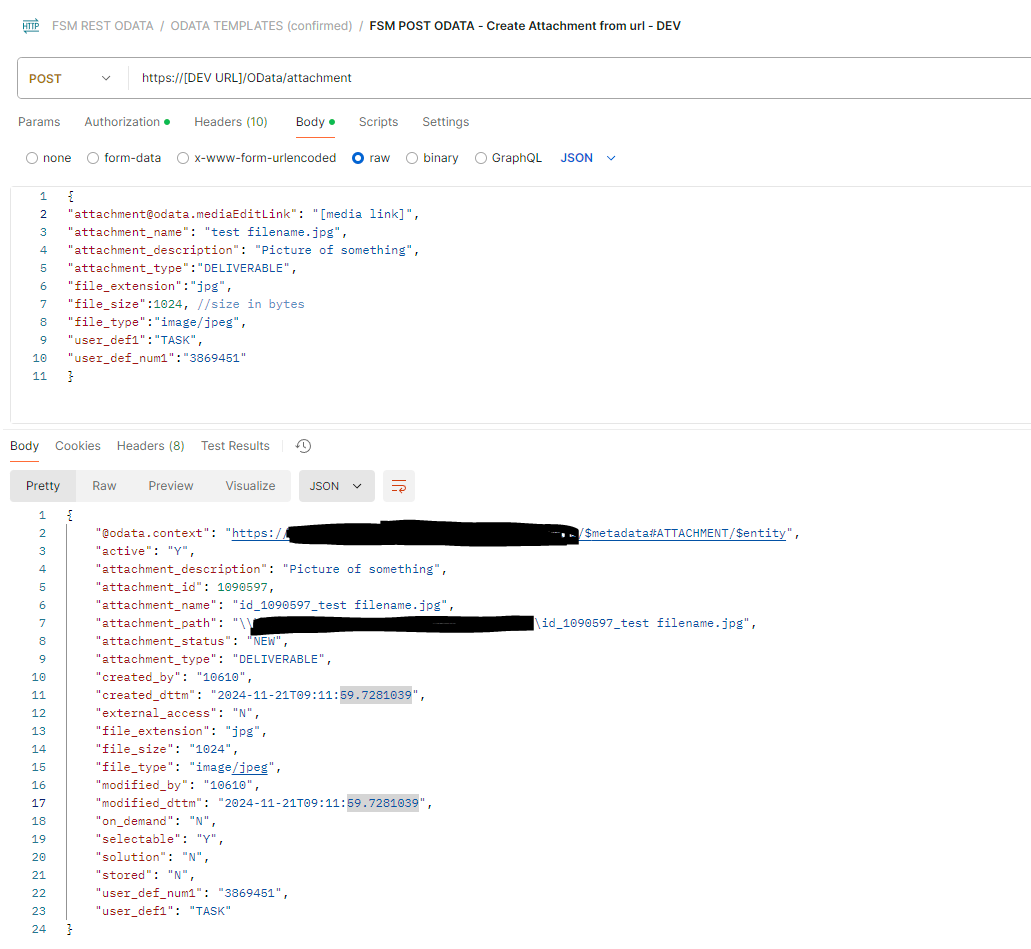
Funtional Post Attachment Stream in PROD:
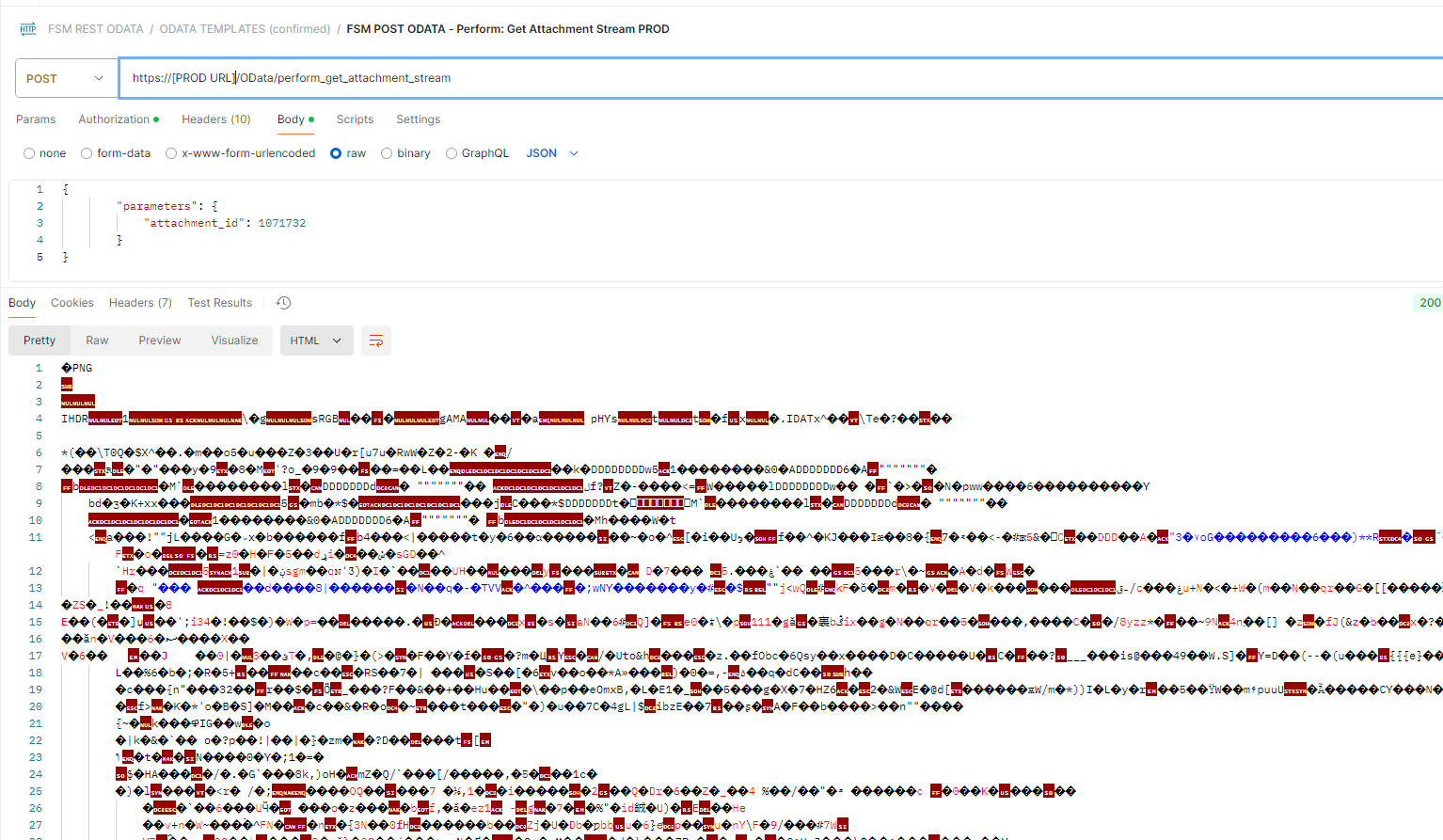
My best assumption is that this may pertain to our web.config in the ODATA app folder - which does have a different setup between PROD and DEV (see below comparison)
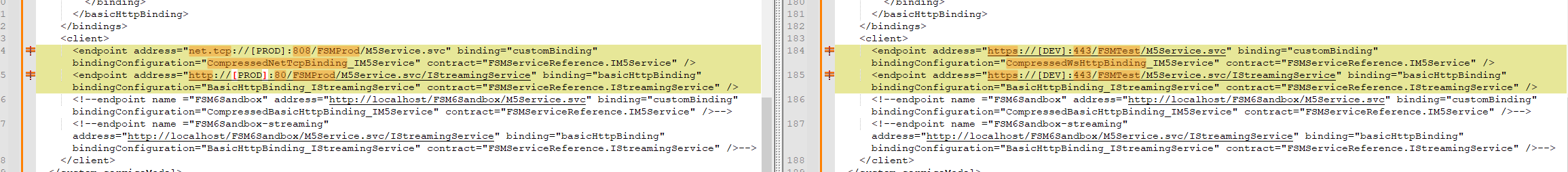
Has anyone encountered this before, or does anyone have suggestions on how to resolve?
Sincerely,
-Rudy