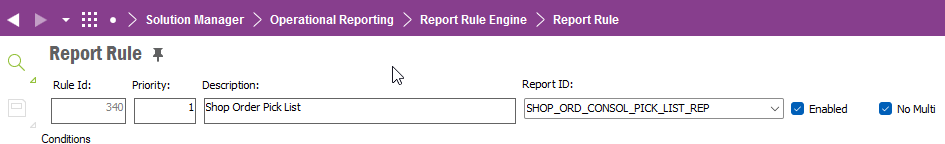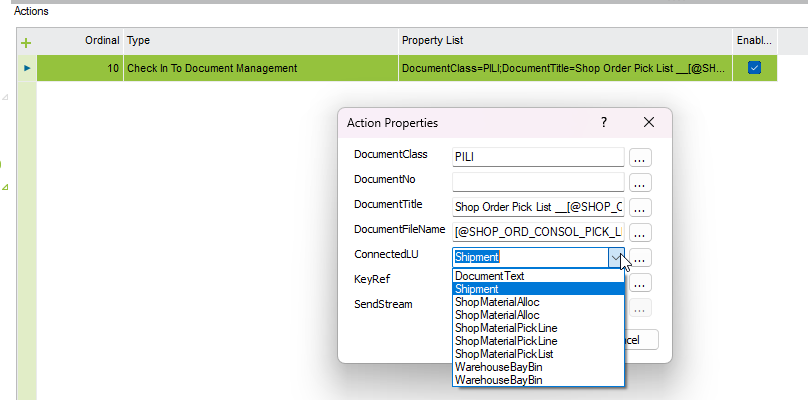We are trying to create a Report Rule for Shop Order Pick Lists, Report ID SHOP_ORD_CONSOL_PICK_LIST_REP which should connect created document revision to the shop order.
On the action “Check in to Document Management”, unfortunately there is no LU ShopOrder available from the list of ConnectedLU.
Is there a way to solve this, i..e. to extend the list of connected LU’s ?