Hi everyone,
I'm trying to create a format that starts with FEDEX. I tried entering "FEDEX%" in the condition criteria but it didn't work.
Wondering if formatting can support other expressions such as "~" and "%"? Thanks
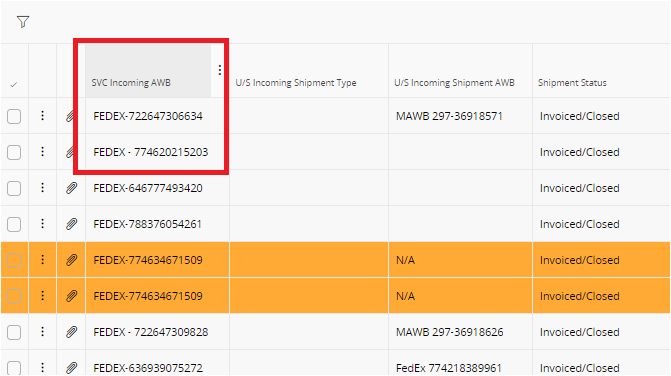
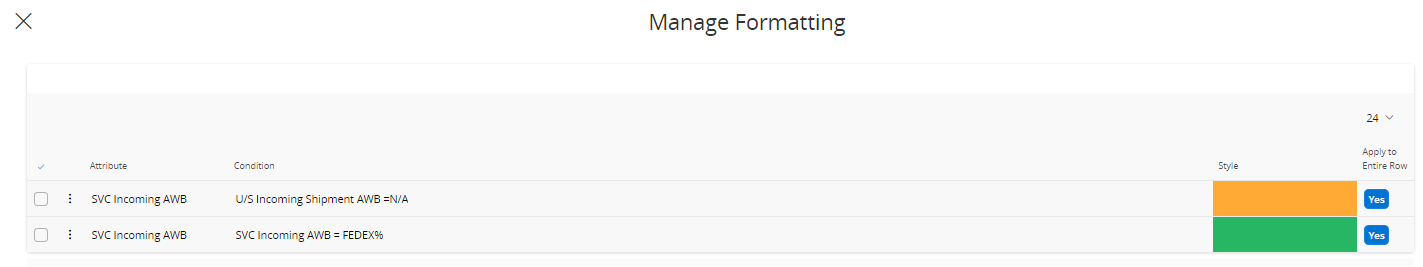
Hi everyone,
I'm trying to create a format that starts with FEDEX. I tried entering "FEDEX%" in the condition criteria but it didn't work.
Wondering if formatting can support other expressions such as "~" and "%"? Thanks
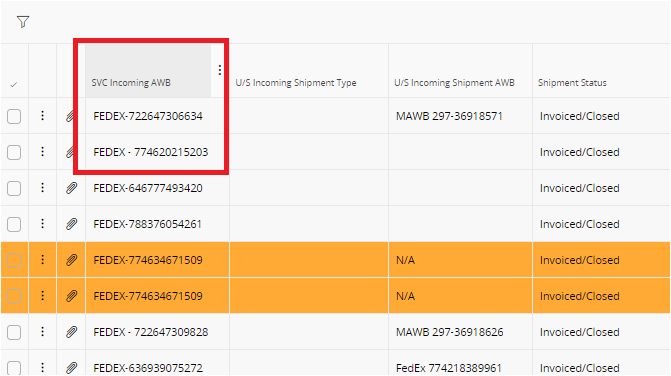
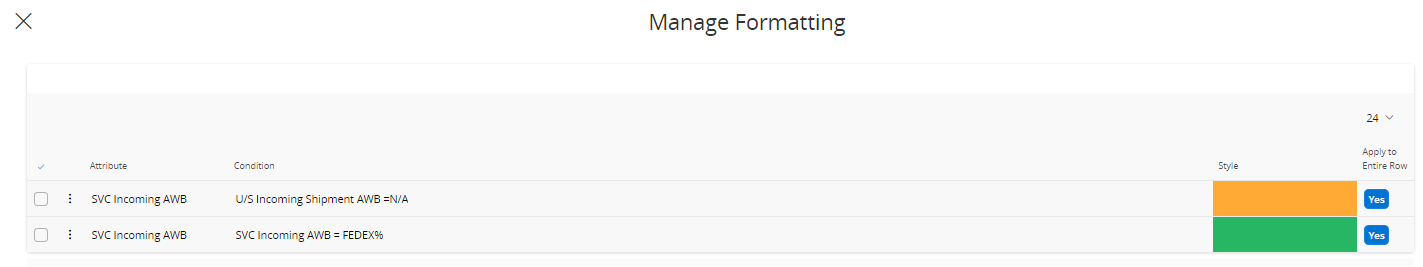
Enter your E-mail address. We'll send you an e-mail with instructions to reset your password.