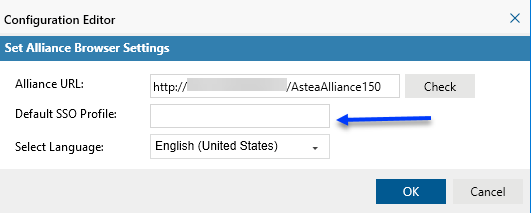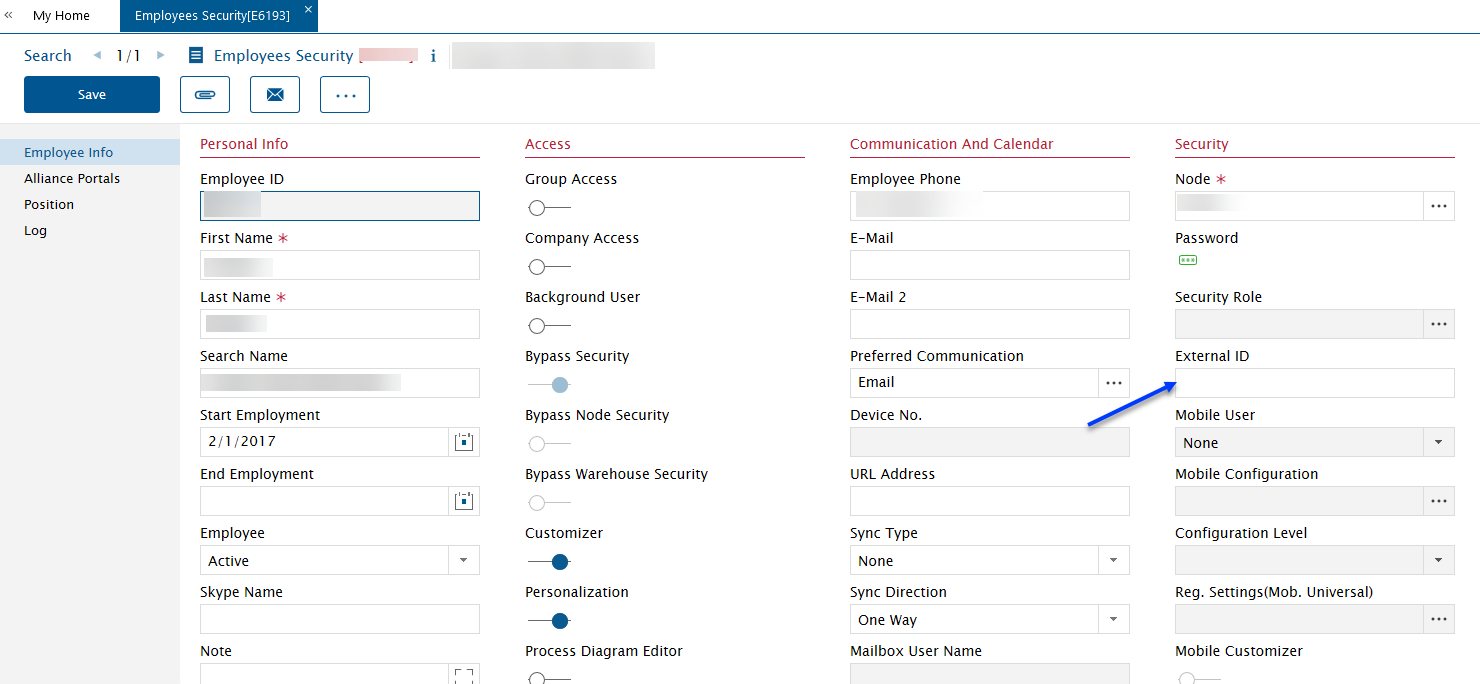Does the Alliance tool support duel authentication? For example can we setup a form of SSO and retain the ability to have local logins, or is it one method or the other.
Reply
Enter your E-mail address. We'll send you an e-mail with instructions to reset your password.