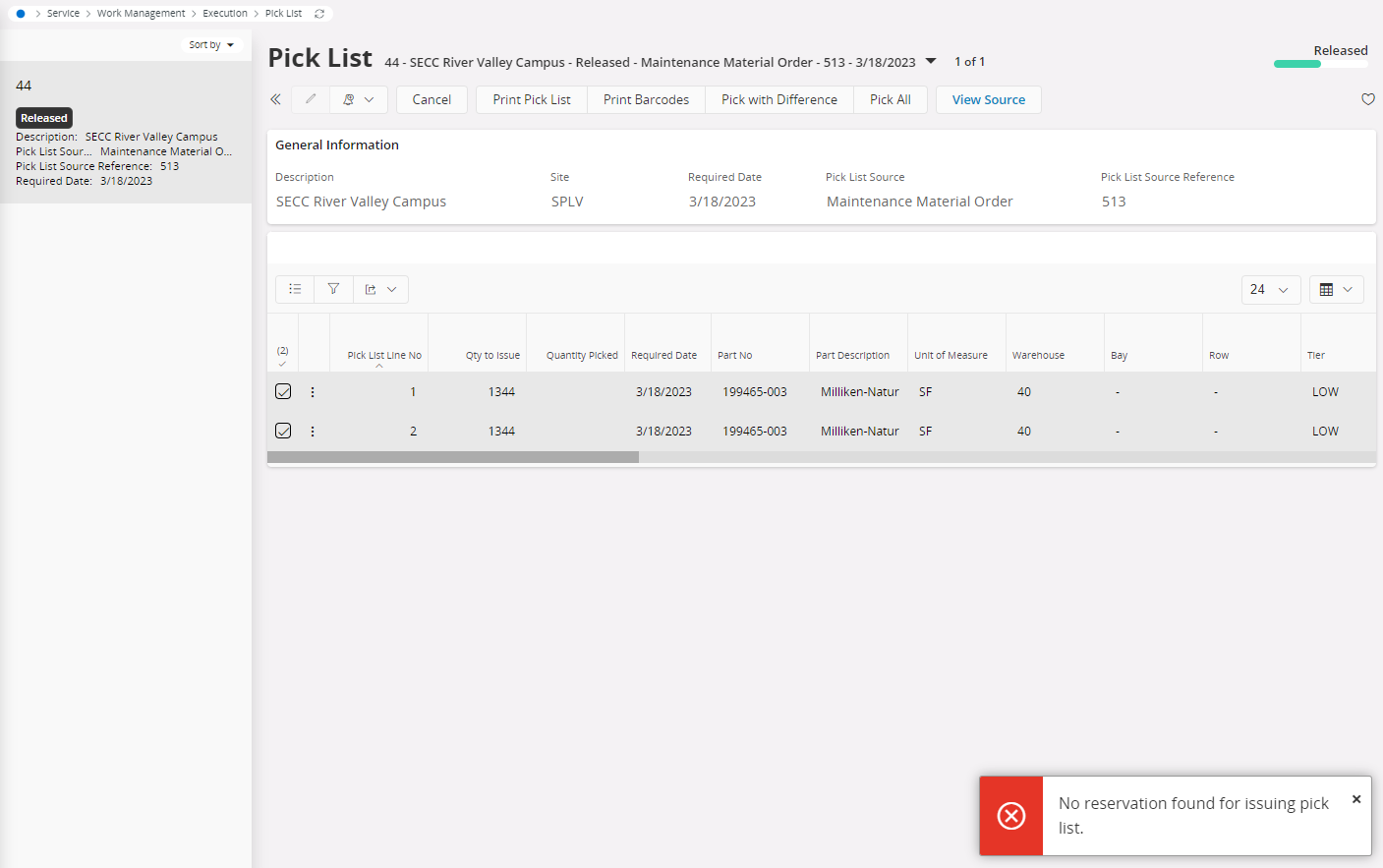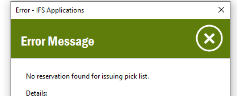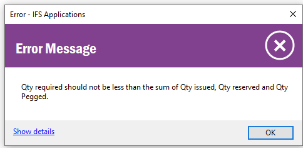Hi All,
I have been receiving the following error when attempting to pick parts from inventory needed for the work order. I am reserving from the maintenance material requisition, creating a pick list, and attempting to pick / issue the material. Has anyone seen this error before?