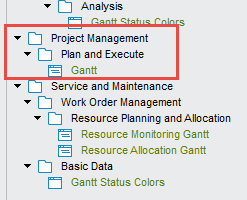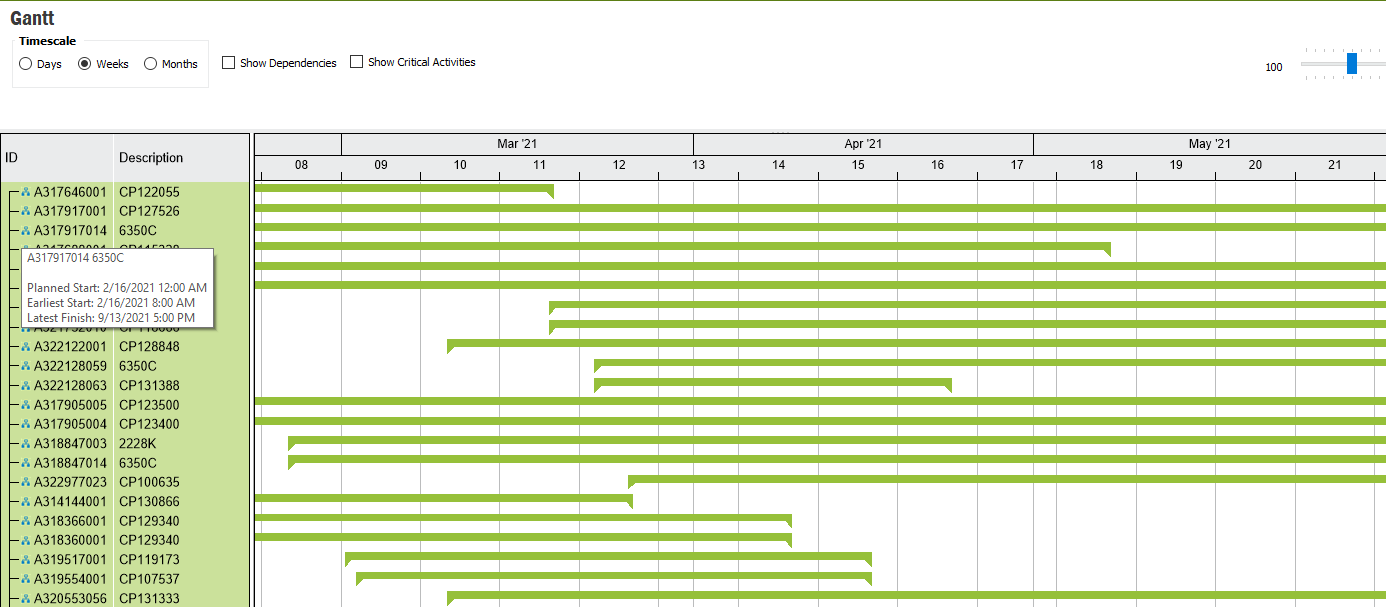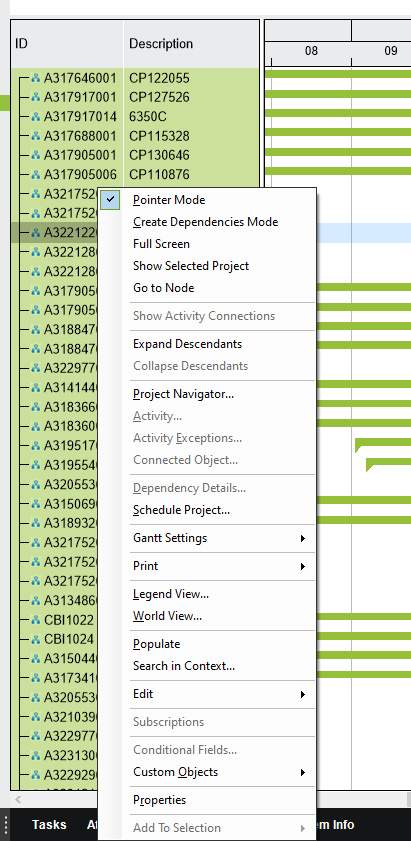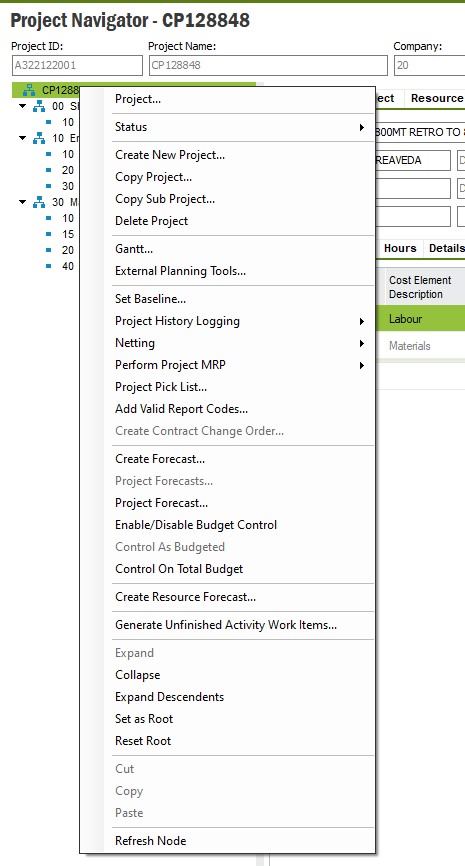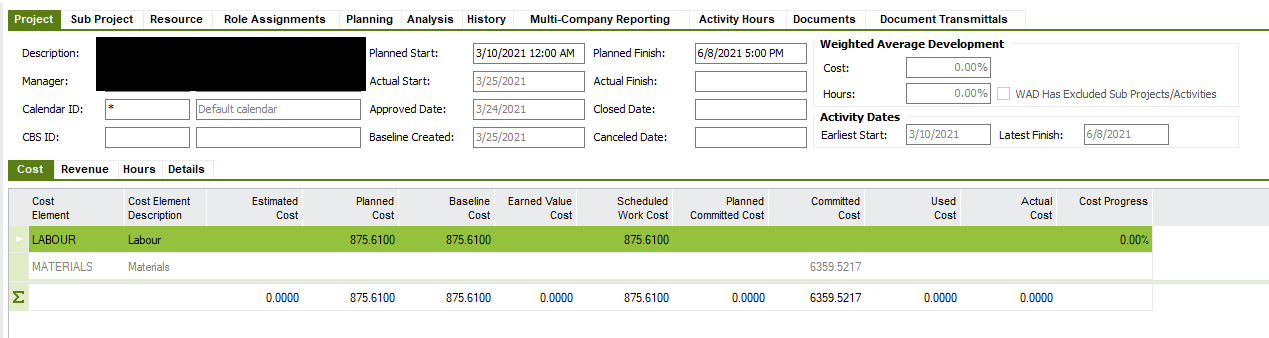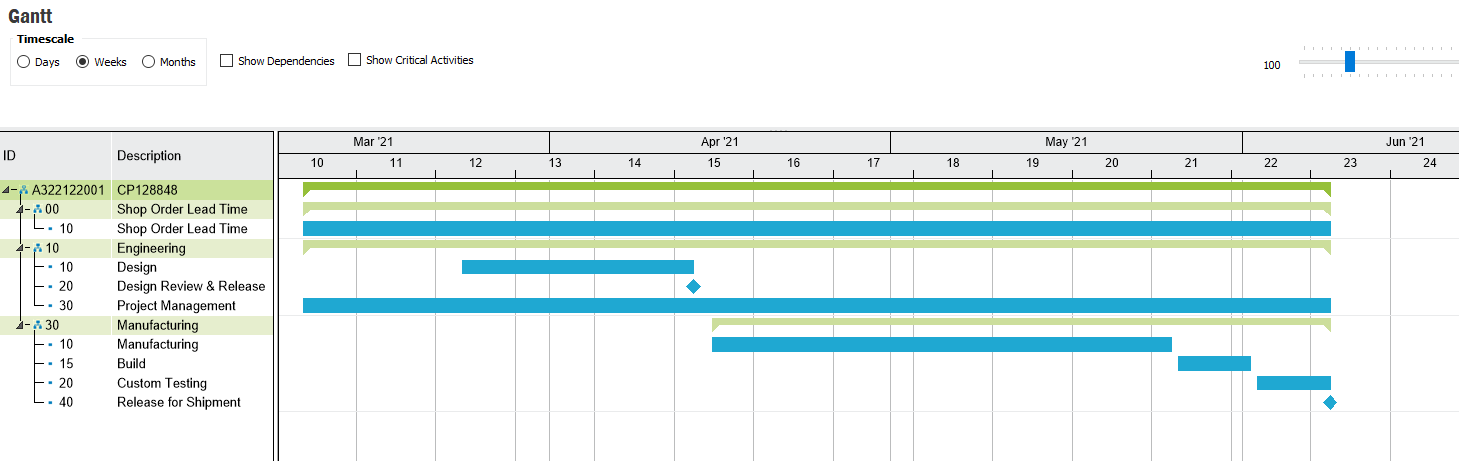Does IFS apps 10 have the out of the box functionality to provide an all encompassing enterprise resource capacity / workforce planning solution, project management solution and reporting solution without the need to use supplementary software tools???
I am currently using MS Project to build work breakdown structures that I can convert into a workforce / resource capacity plan and schedule and this is integrated with a SharePoint tasks application that I can push into PowerBi to create reports and what if scenario planning.
I am aware that it is possible to integrate MS Project with our existing IFS apps9 and we are potentially upgrading to apps10 in the near future but my question is more to the point of if is it possible to eliminate any potential duplication of effort in regard to data processing and potentially use IFS solely as a an all encompassing enterprise resource capacity / workforce planning solution, project management solution and reporting solution as the single source of truth and create valid information that our recruitment team can refer to as their resource recruitment schedule.