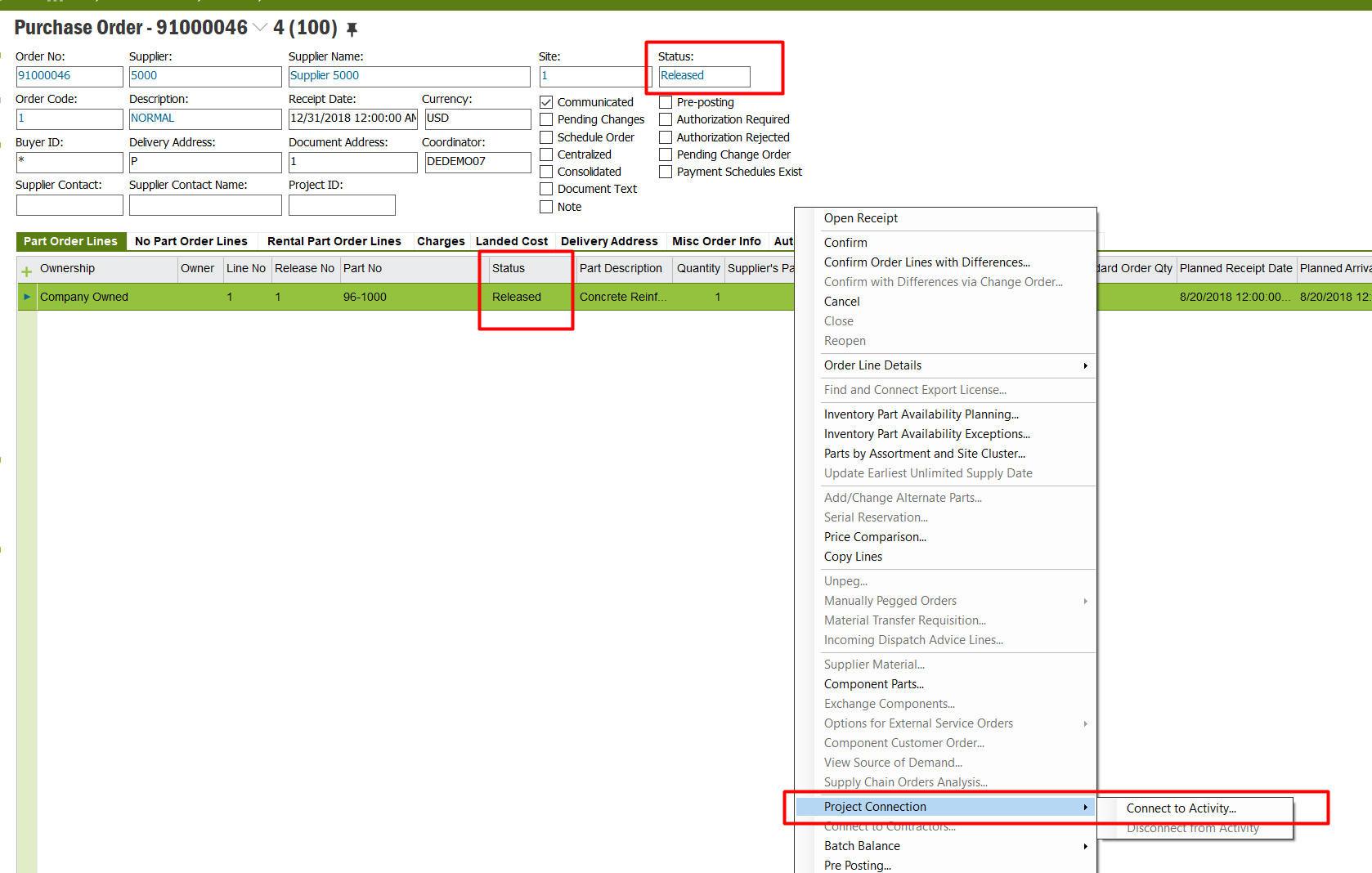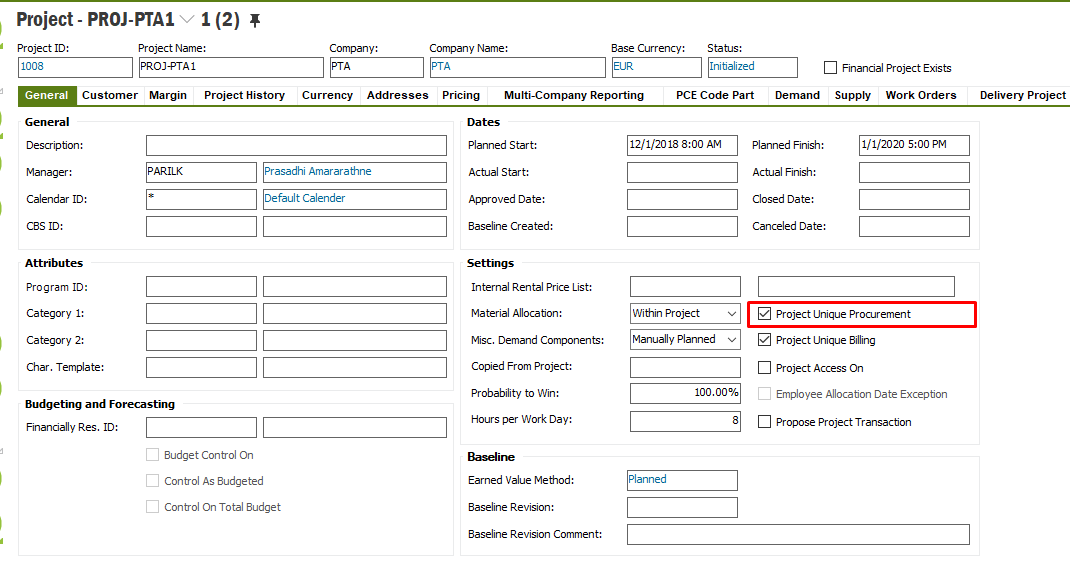Looking to attach lines in a Purchase order in released status to a Project Activity. Is there any way to do this without re entering the purchase order?
Solved
Attaching Purchase Order to a Project activity
 +2
+2Best answer by Vibhusitha Jananjaya
Hi
As per intended behavior you should be able to connect a PO line to an activity, though the PO line state is Confirmed. As per your error, you can connect only when PO is in Planned, which I think is an issue that needs to be investigated thoroughly.
Best option would be to contact IFS Support by creating a support case so that our consultants can have a further look and provide a solution.
Hope my answer helped you to clear doubts. If so be kind enough to mark it as the best answer.
Enter your E-mail address. We'll send you an e-mail with instructions to reset your password.