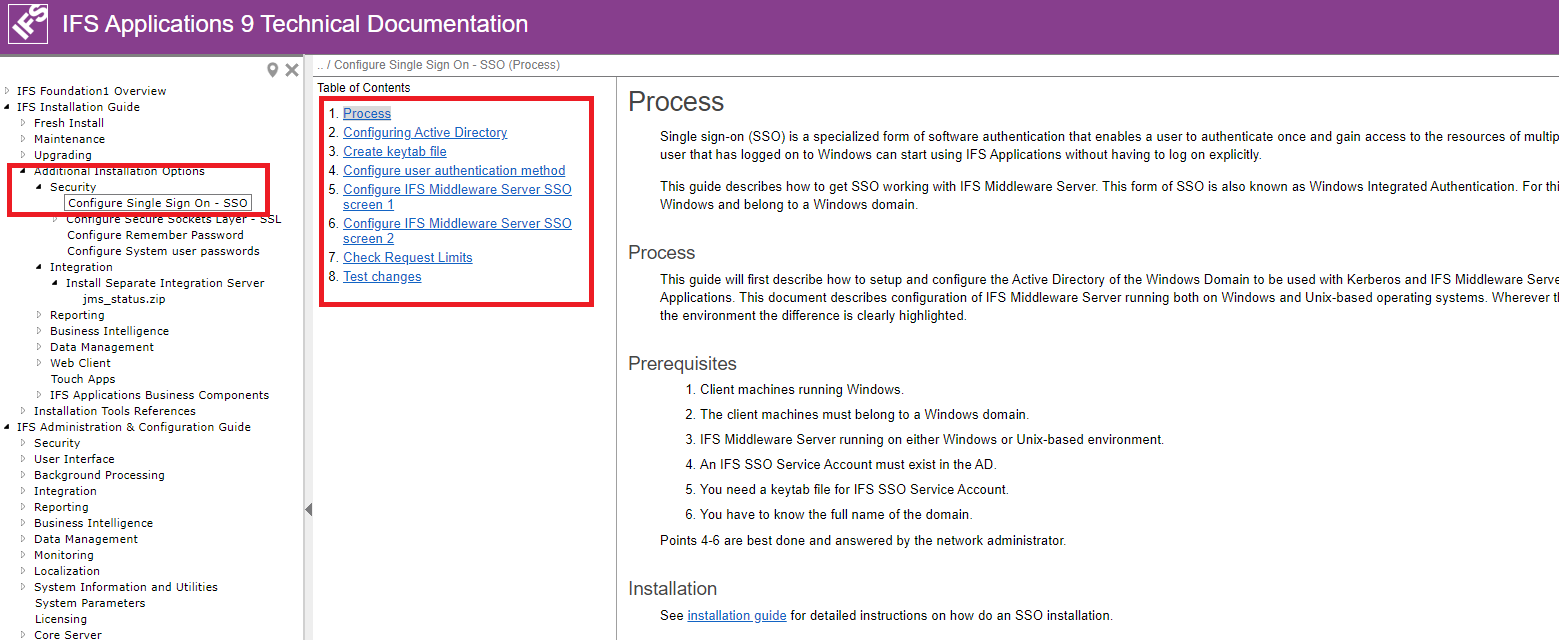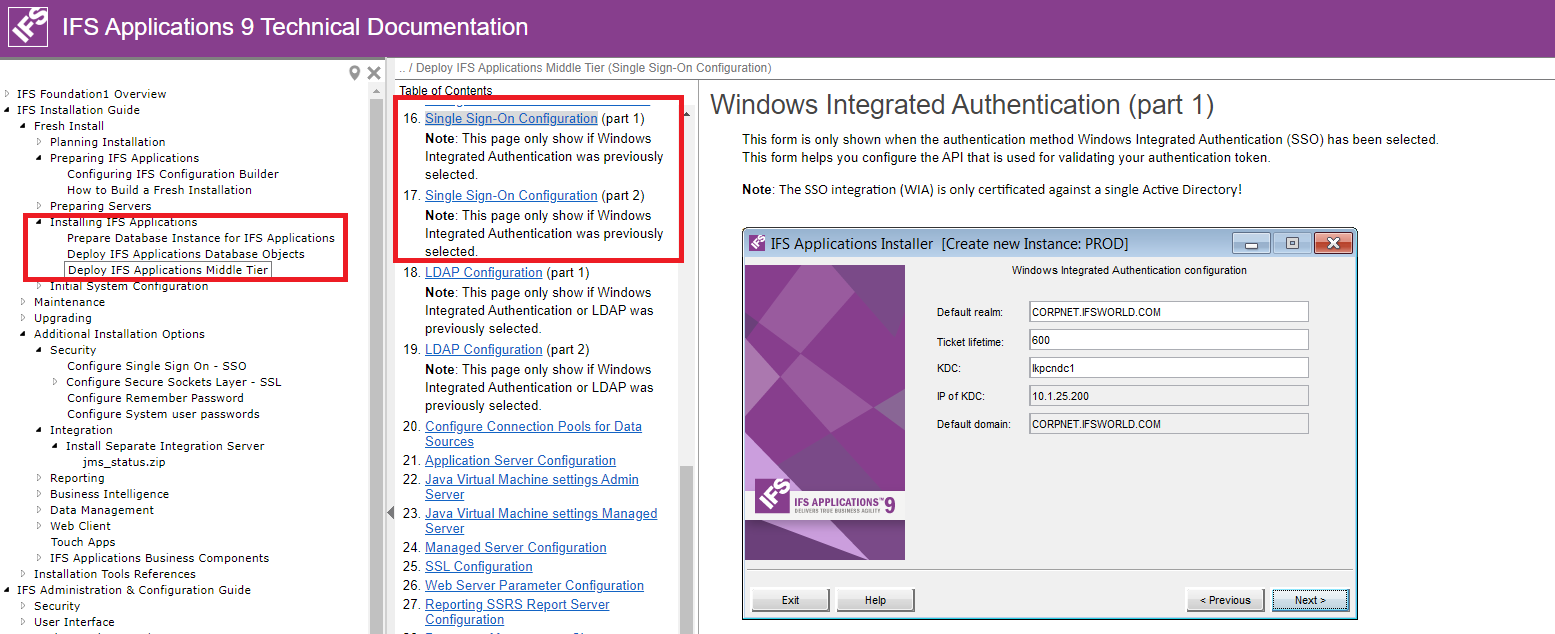Our org is trying to enable SSO in App 9 - Our existing FND user string is user Initials and Employee ID - but the mapping for these areas is not supported in the AD attributes when mapping the fields in the Active Directory user integration Config screen.
What’s the best way to enable SSO and retain the existing FNDUSER string? All other attempts so far have created duplicate user / Person.
I have managed to get to a point of using another AD field that is supported to hold the FNDuser and map to it - but the user still can’t log in - aside from selecting “connect with your current windows credentials” in the IFS app login screen is there anything else that needs to be switched on? (Also not really the cleanest way to do it either)