Encountered an issue when running a scheduled quick report in IFS Cloud 24R1. When the report is sent as an email attachment in Excel format, it contains extra spaces around the cells (except for the header row). However, when I run the same report and export it directly from the quick report/output window, it appears correctly without these extra spaces.
Example -
Scheduled quick report mail attachment:
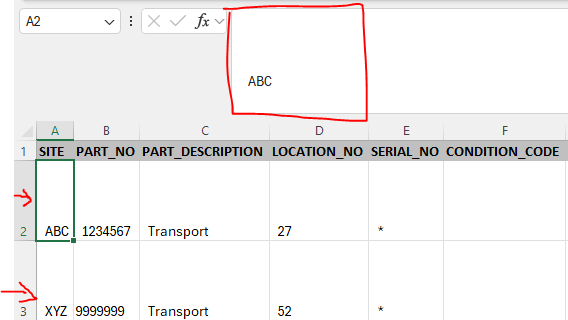
Output from Quick report window:
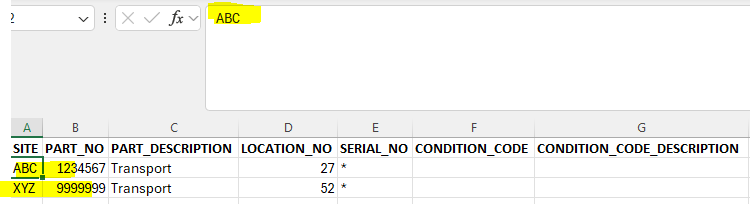
Could you please guide me what configuration settings should be adjusted to prevent the extra spaces in the scheduled reports Excel attachment?
Is there a specific setting related to the export format that might be causing these spaces?
Any other suggestions to resolve this issue?
Thank you!




