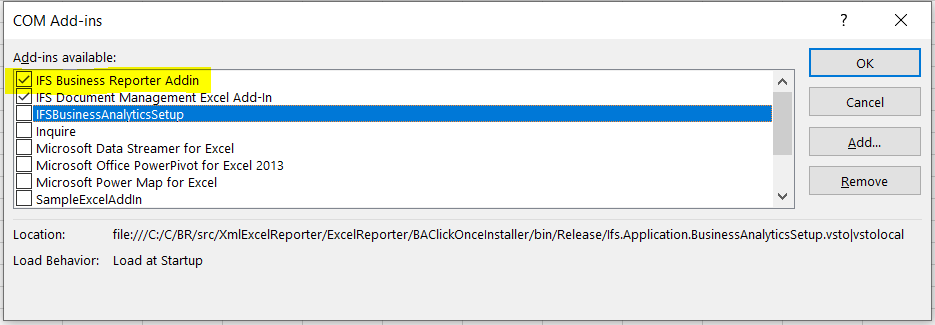Hi,
We recently upgraded our IFS to IFS10, and am attempting to use the Business Reporter functionality in our test version of the application.
Using the setup guide provided I was able to set up a simple and basic report.
Nothing more than using the GL Balance Information Source
Variables used in the sheet itself: Year, Account, Balance
Adding simple text header to the above variables.
Filtering the design row to year 2022
Repeater on year and account
Here I can save and publish without any issues. But then I run into the following issues:
- When I attempt to Load Report it opens up an empty excel sheet without business reporter.
- When I look into IFS it does not show up under “Order Report”
- When attempting to “Download & Validate” I receive the following error: “StartIndex cannot be larger than length of string. Parameter name: startIndex”.
- I have attempted with multiple different reports and I get this error message each and every time.
Is this a known issue that anyone else has? I have tried looking at all the variables I control to see if there is some issue with a string, but nothing has worked.
Any help or ideas would be appreciated!
Thanks