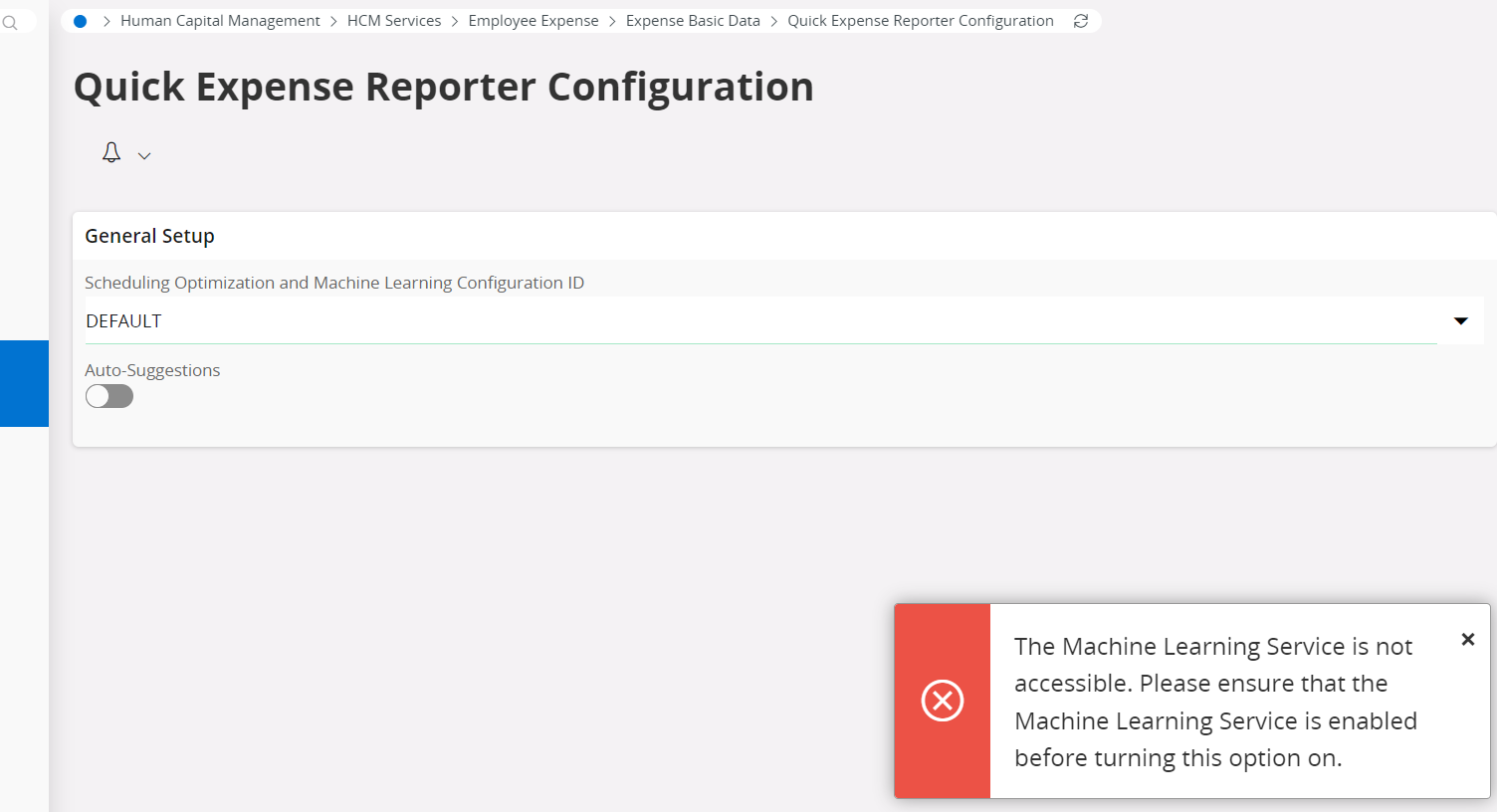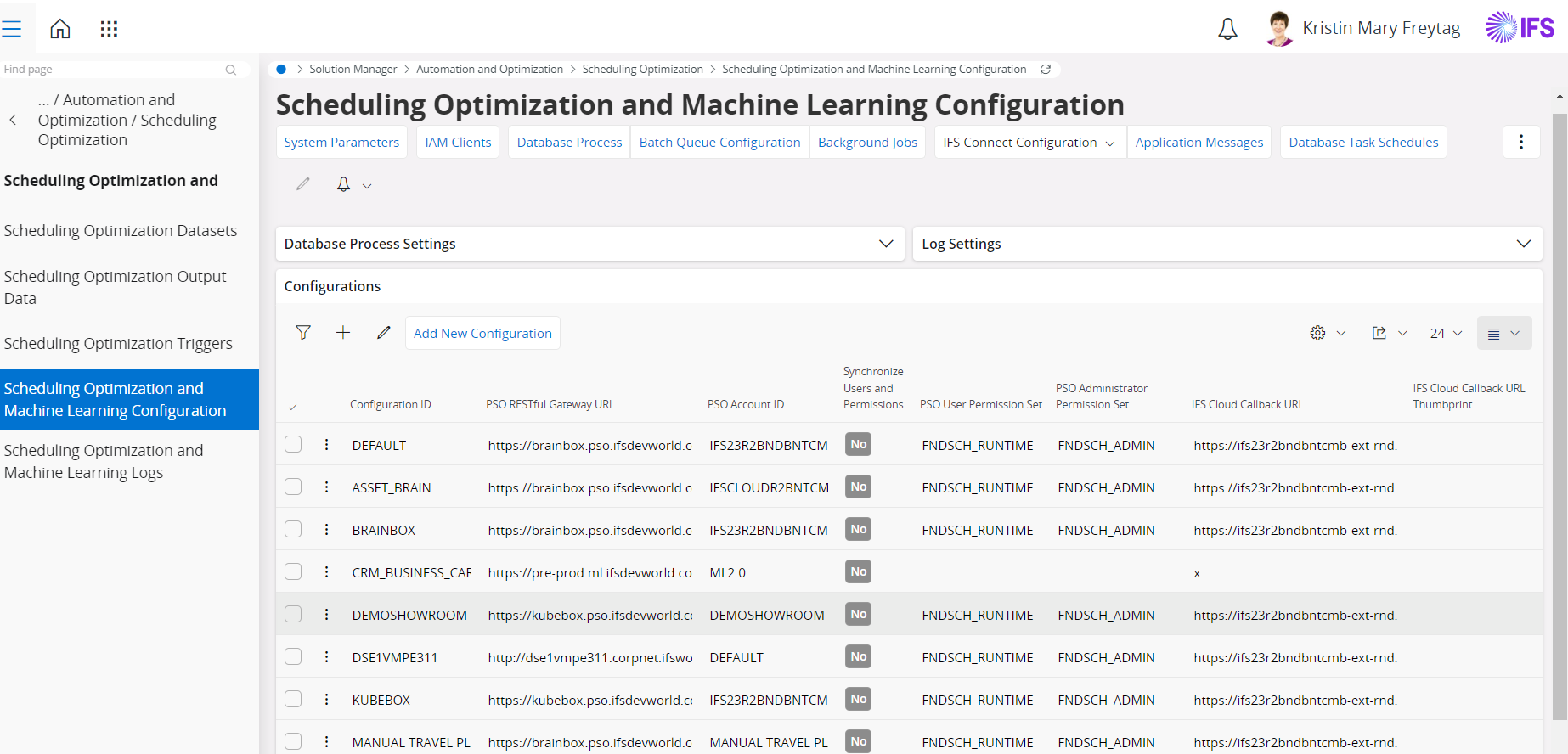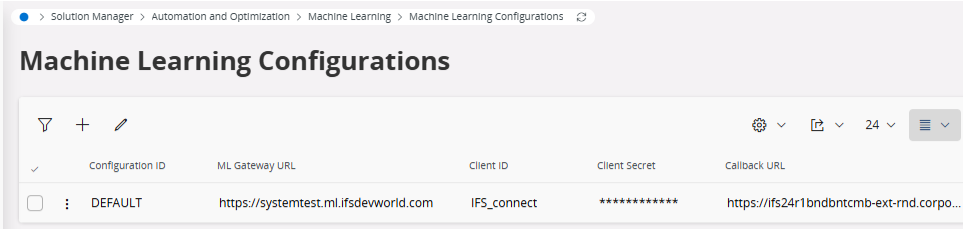Machine learning service is not accessible. Please ensure that the Machine Learning Service is enabled before turning this option on. What to do , when like this error is coming in Quick expense reporter configuration.
Solved
Error in quick expense reporter configuration
Reply
Enter your E-mail address. We'll send you an e-mail with instructions to reset your password.