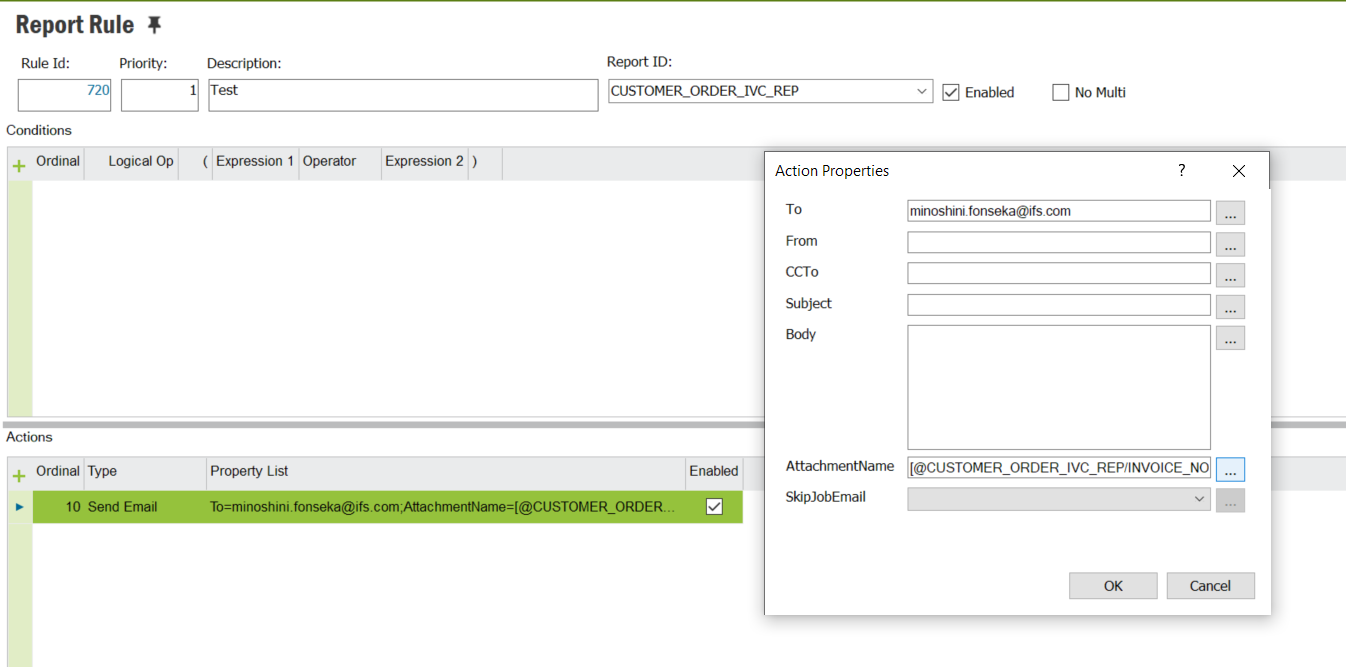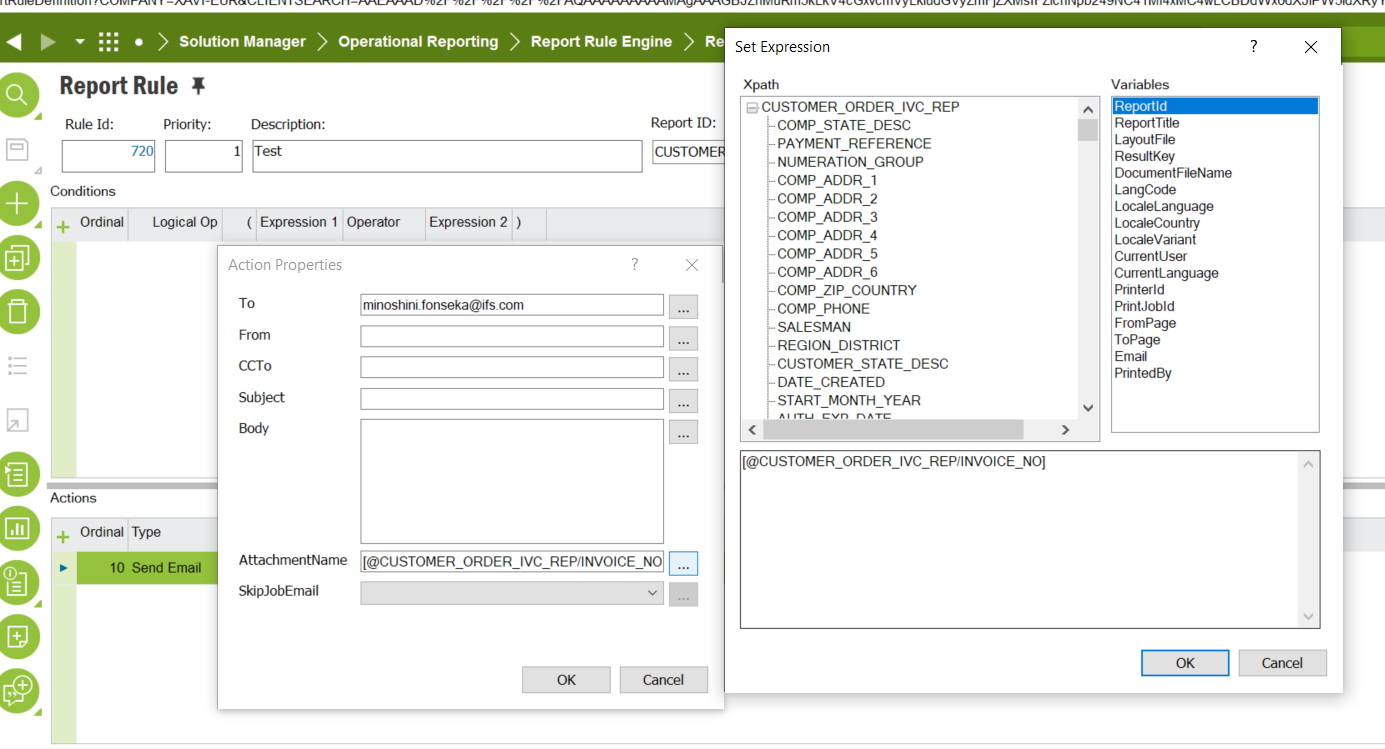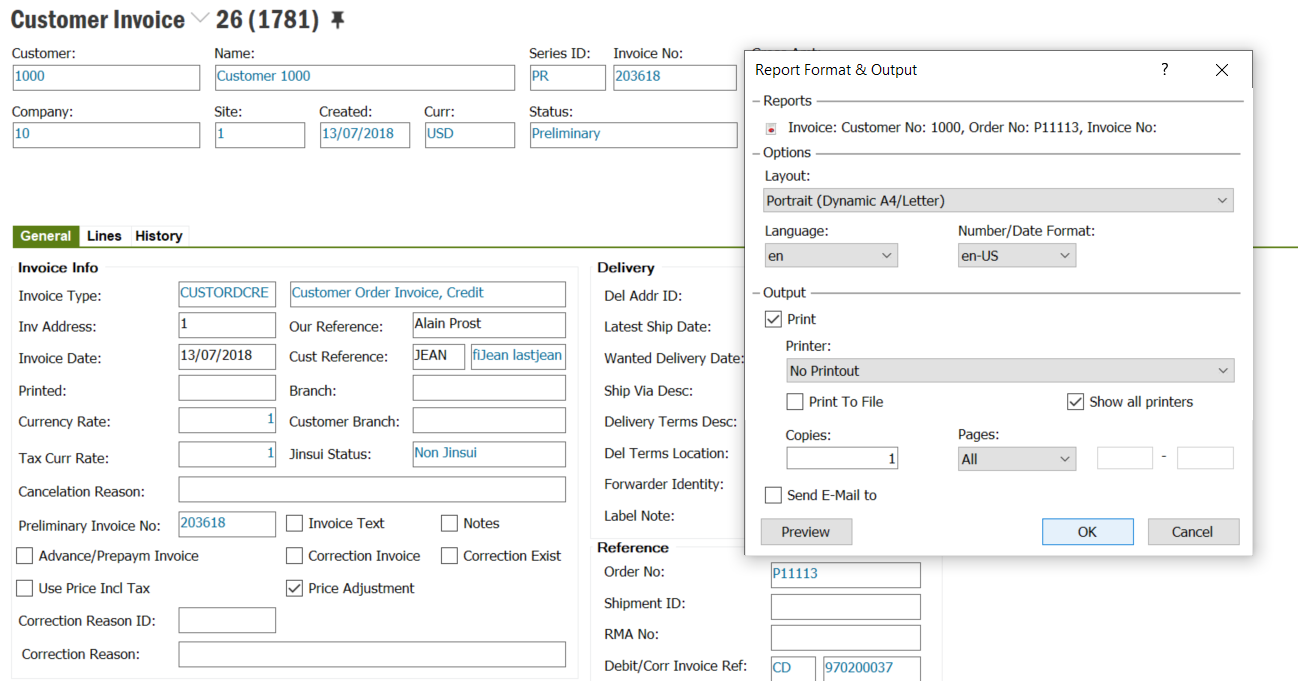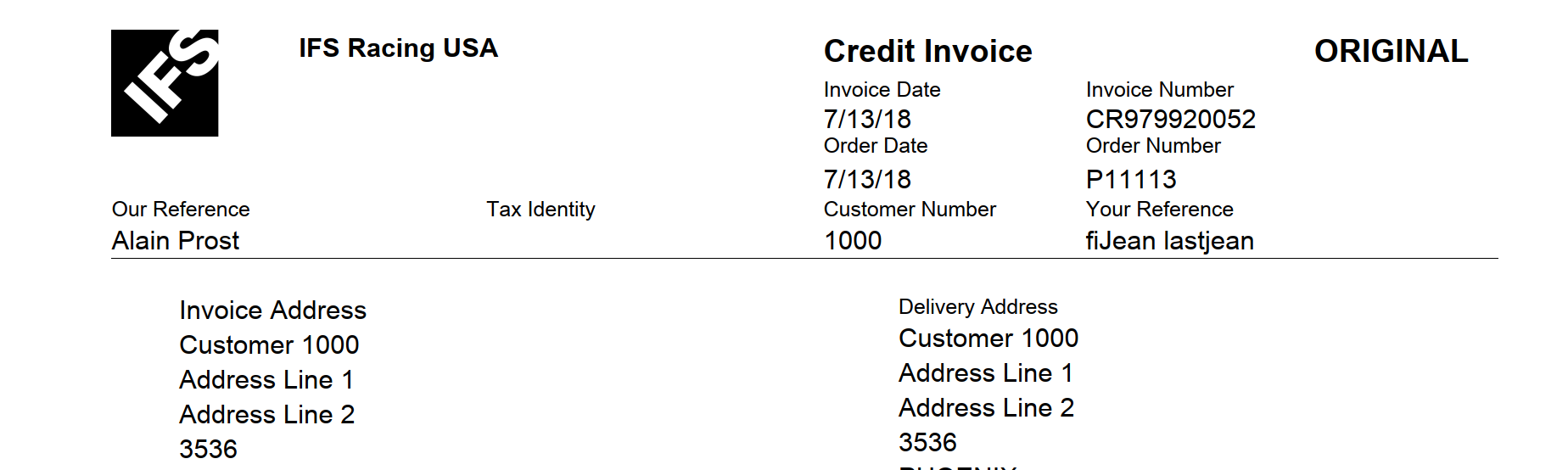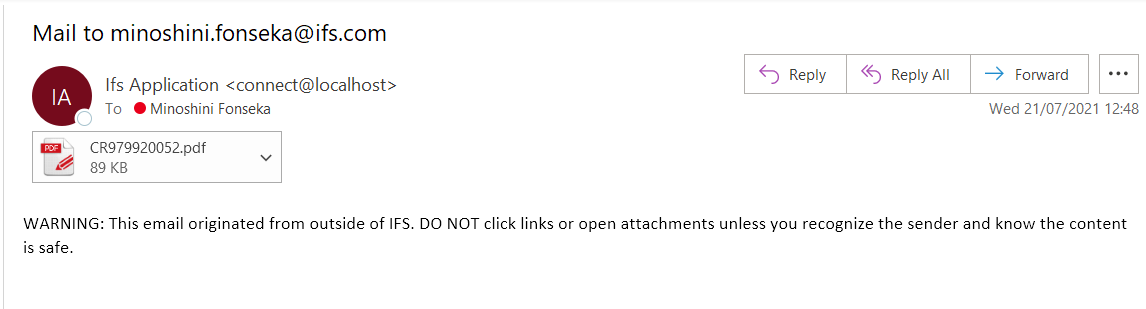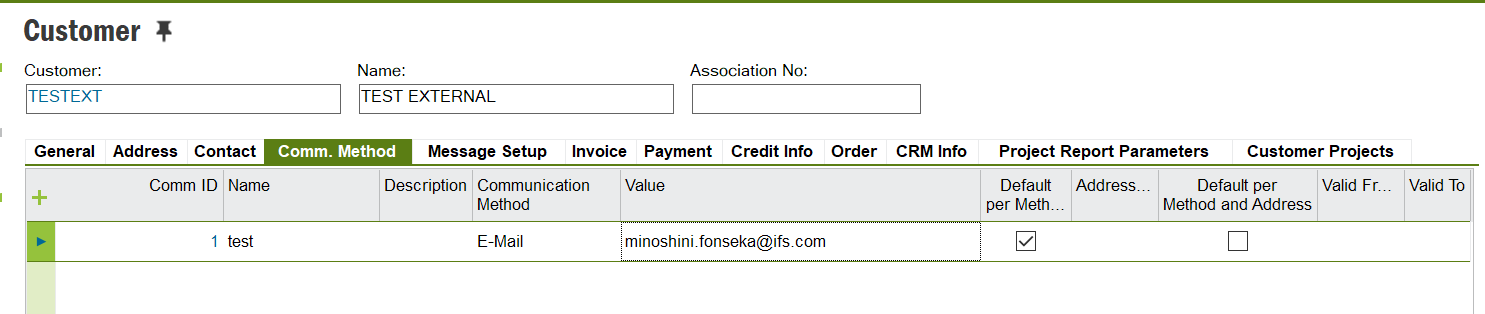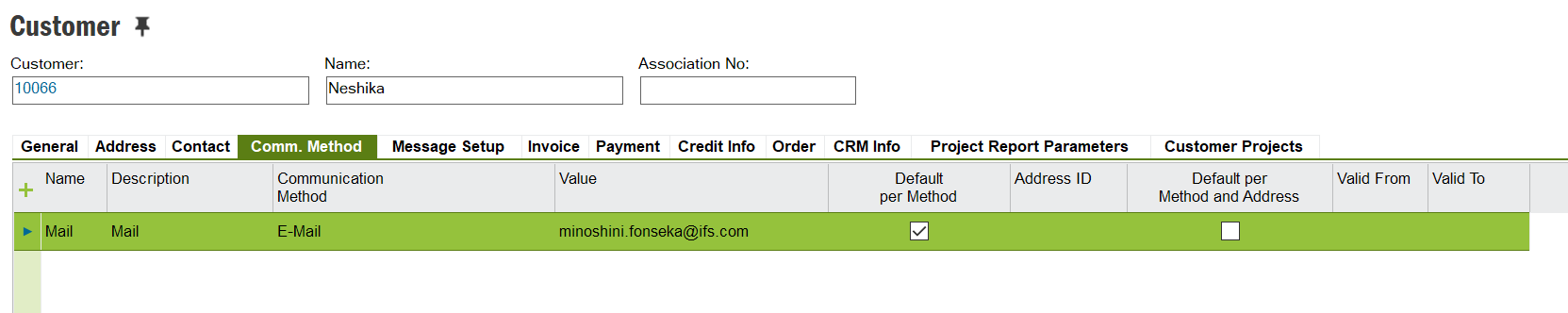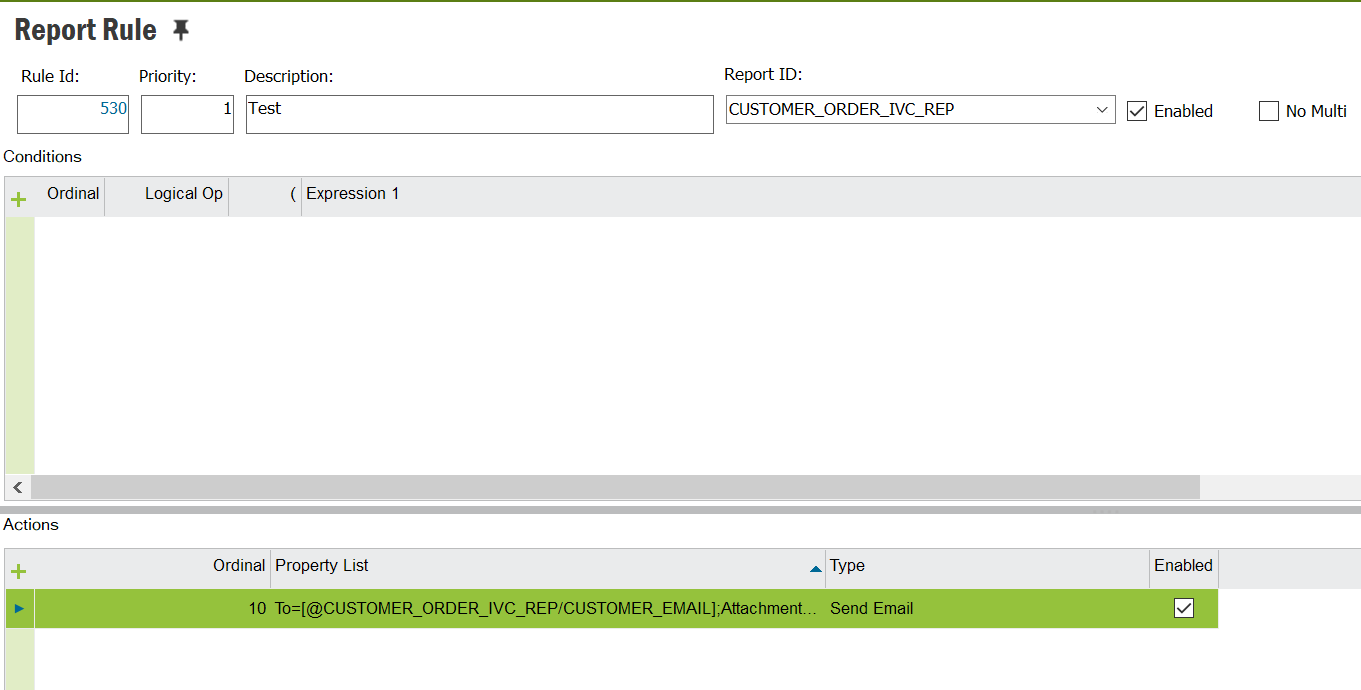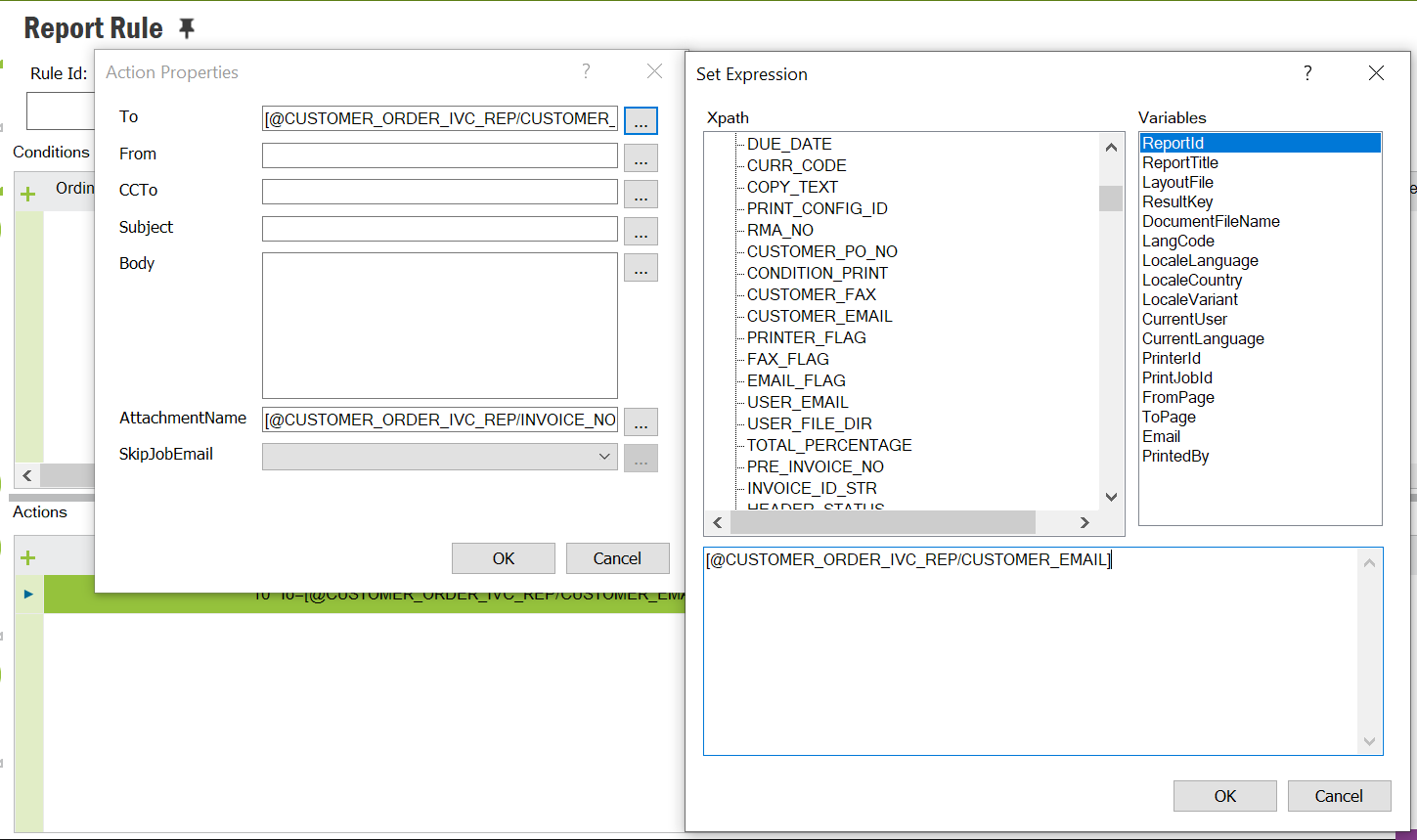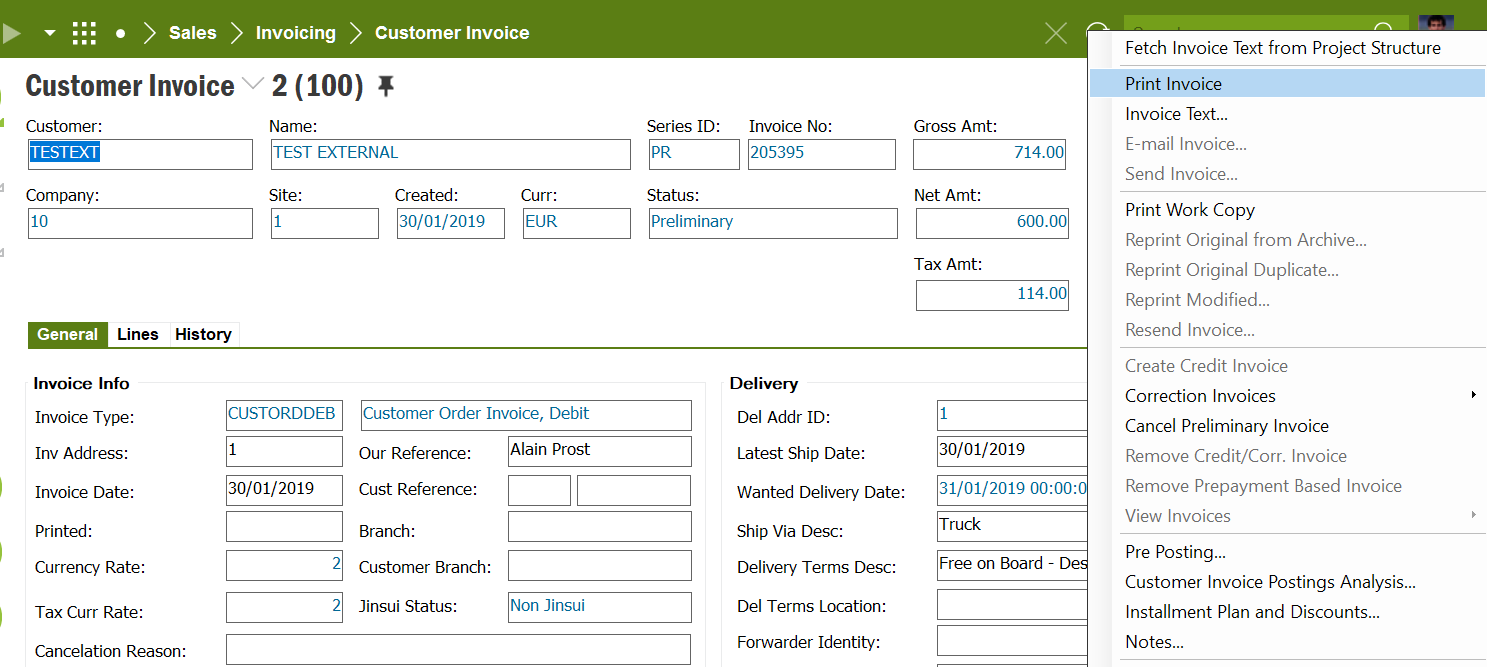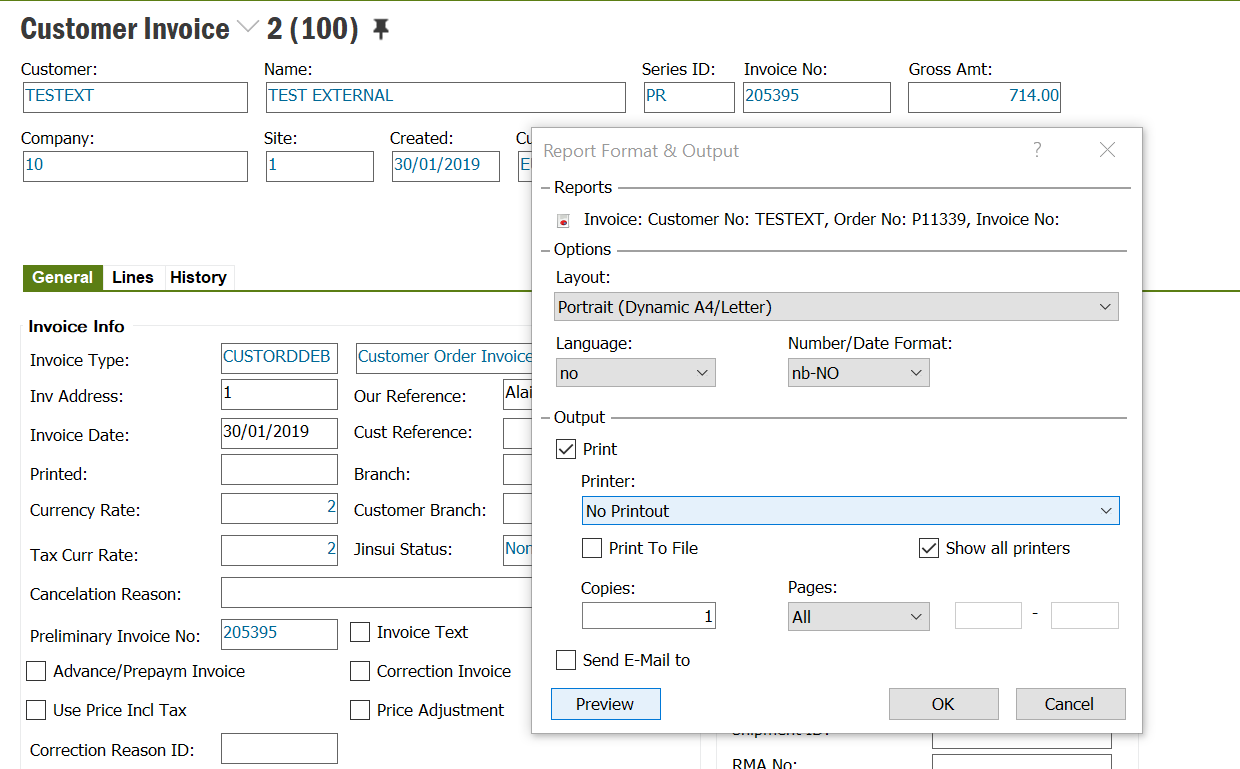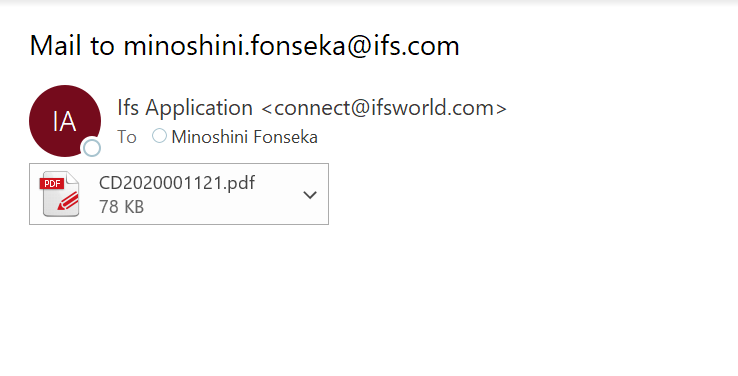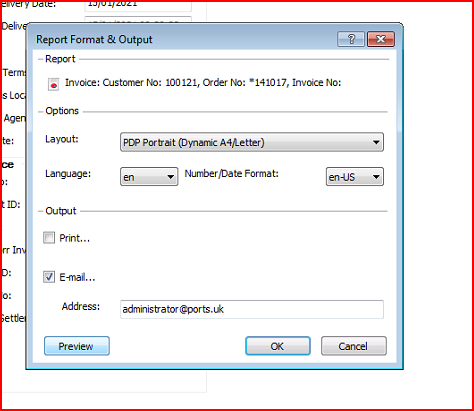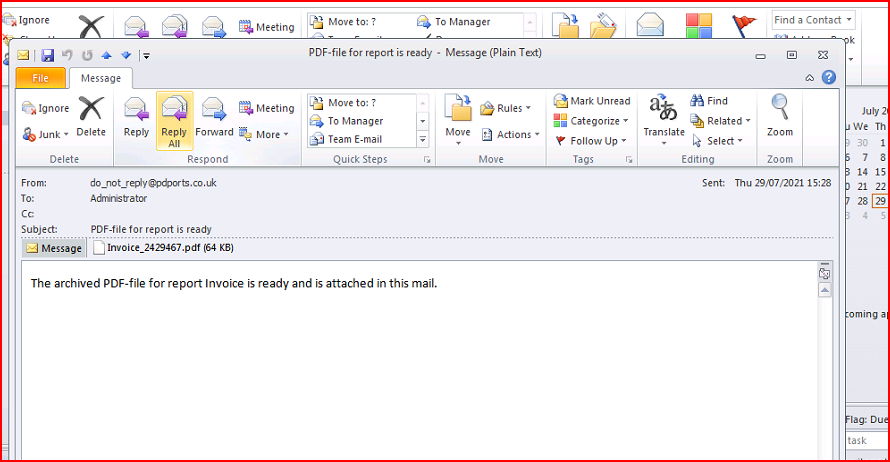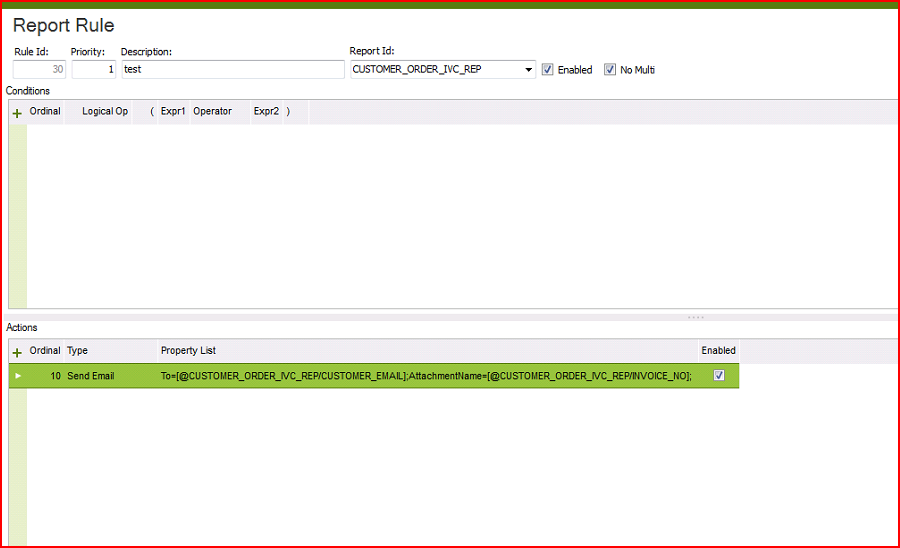Hey all,
We have a crystal report that handles our Customer Orders (Report Definition: CUSTOMER_ORDER_IVC_REP).
I’m just wondering is it possible when a user uses the print dialogue box in IFS to email a Customer Order to themselves that the PDF has the invoice number in the title?
E.g in the box below:
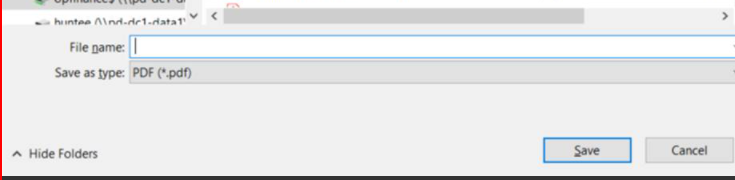
Kind Regards,
Ryan