Hi,
One of our customers getting the following error when trying to log in to the IFS BR.
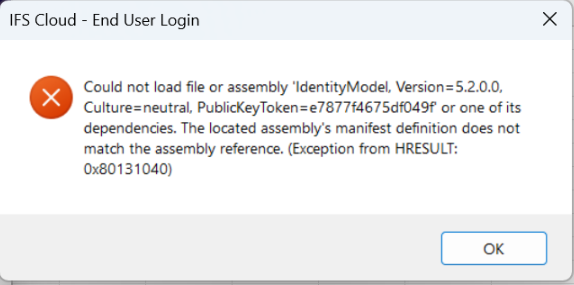
In his PC VS 2020 is installed and trusted locations are defined.
What can I do to resolve the issue?
Thank you in advance.
Hi,
One of our customers getting the following error when trying to log in to the IFS BR.
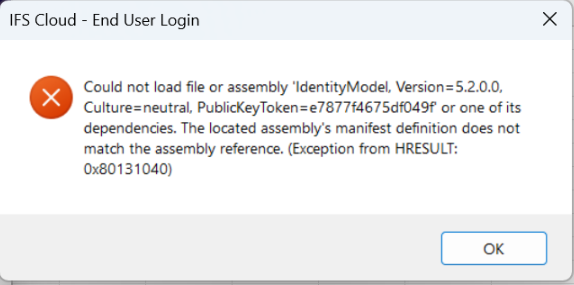
In his PC VS 2020 is installed and trusted locations are defined.
What can I do to resolve the issue?
Thank you in advance.
Best answer by NiyomalN
Hi,
One of our customers getting the following error when trying to log in to the IFS BR.
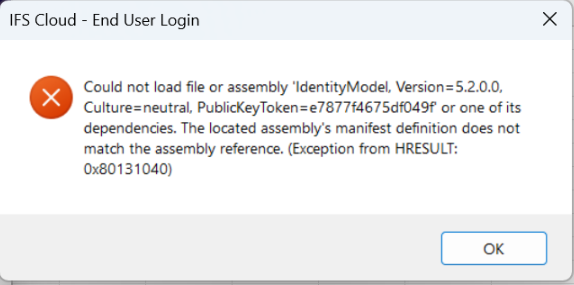
In his PC VS 2020 is installed and trusted locations are defined.
What can I do to resolve the issue?
Thank you in advance.
Computer\HKEY_CURRENT_USER\SOFTWARE\Microsoft\Office\Excel\Addins\BusinessAnalyticsAddIn
and clean anything related the IFS business reporter
also check
Computer\HKEY_CURRENT_USER\SOFTWARE\Microsoft\VSTO\SolutionMetadata
and remove anything related to IFS business reporter,
after that try to re install the IFS BR perquisites and the the business reporter .
kind Regards!
Niyomal
Enter your E-mail address. We'll send you an e-mail with instructions to reset your password.