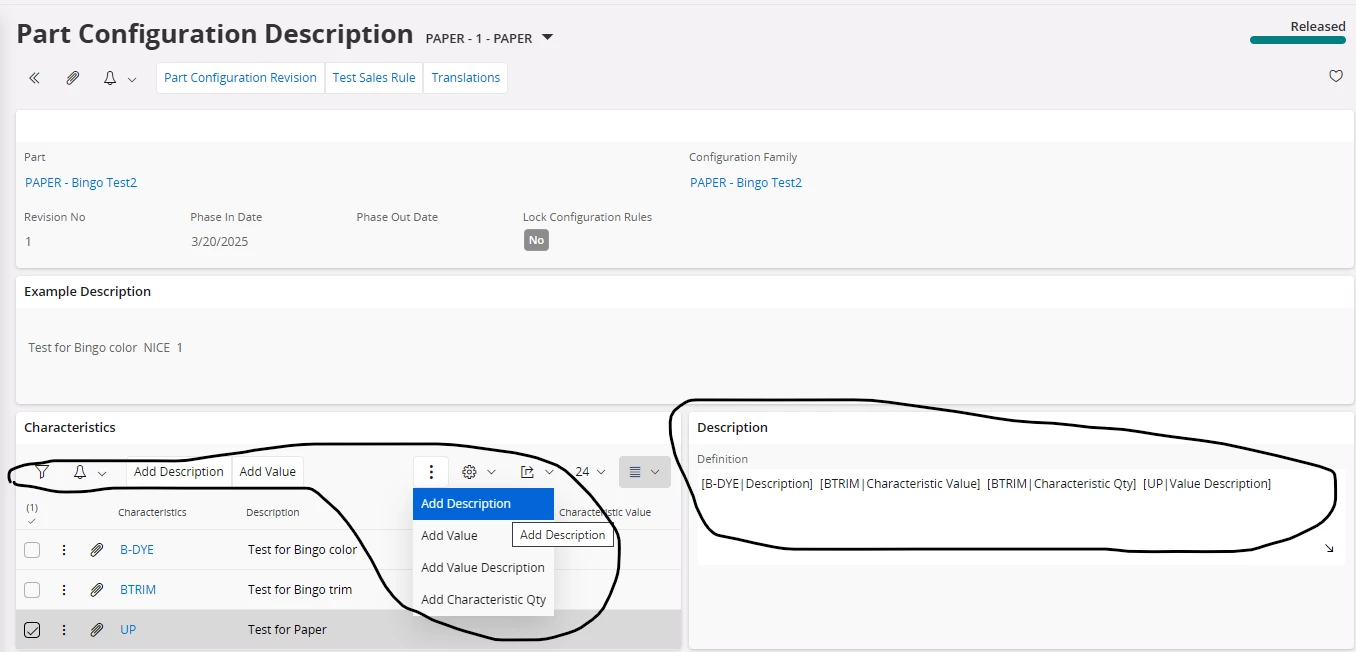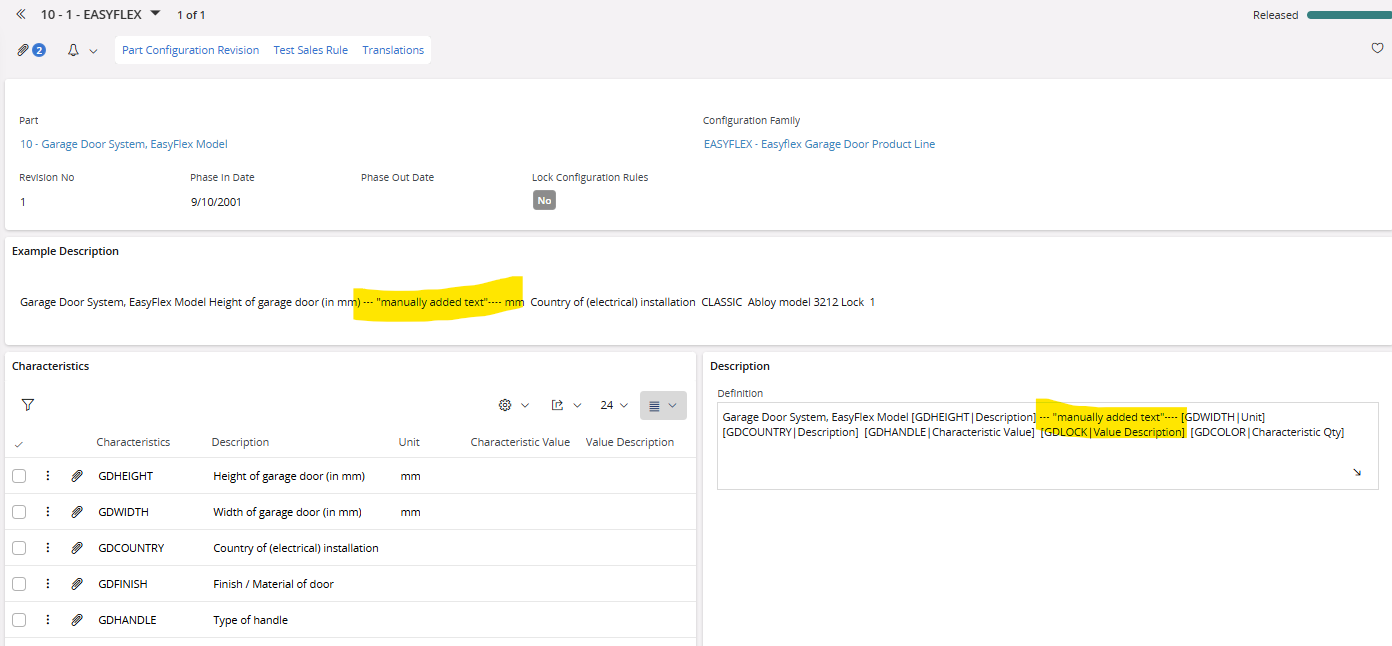In CTO, the description entered under “Part Configuration Description” is what gets printed on the Customer Order Report as the configuration description. I understand that we can select characteristics and choose from the available options in the dropdown.
However, my question is: is there a way to manually customize the description beyond what's offered in the dropdown? Specifically, is it possible to apply a formula or manually edit the text to make the configuration description more meaningful and tailored for the Customer Order Report?
Screenshot for the reference: