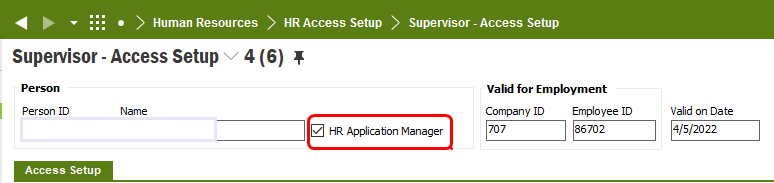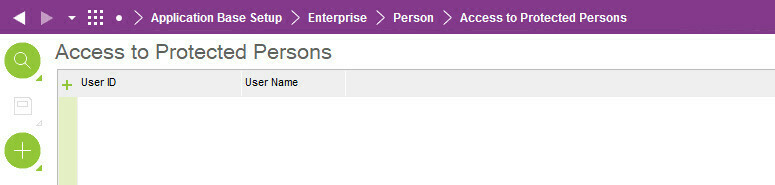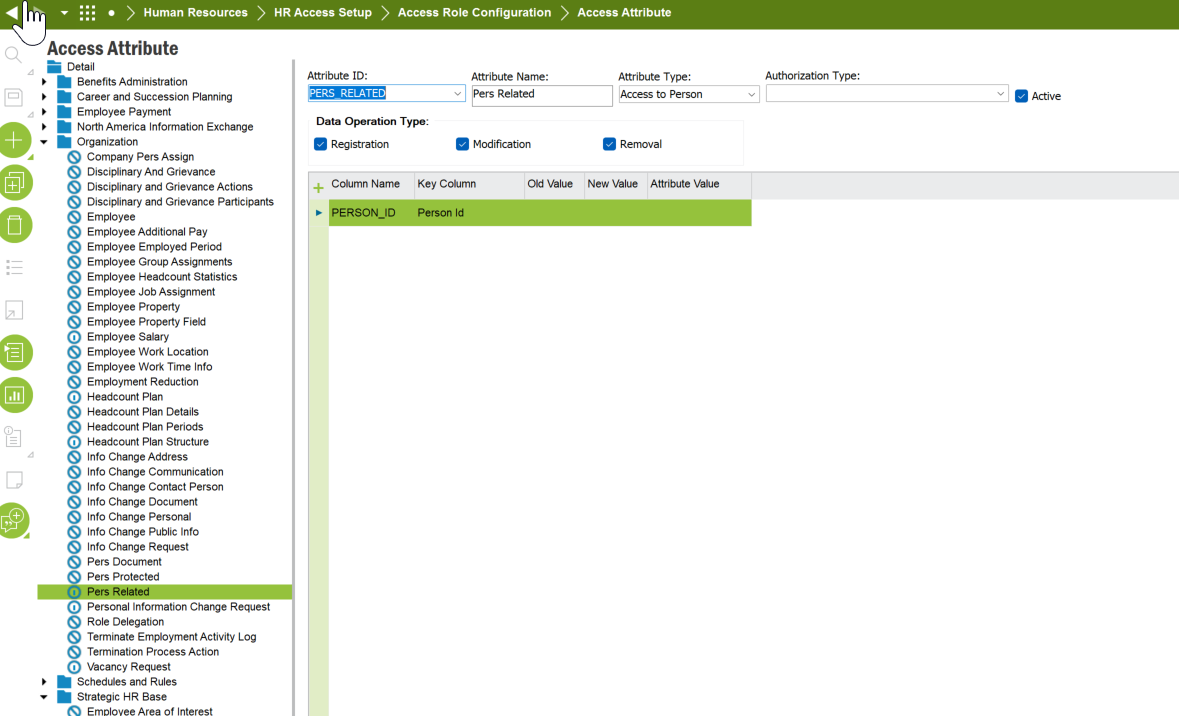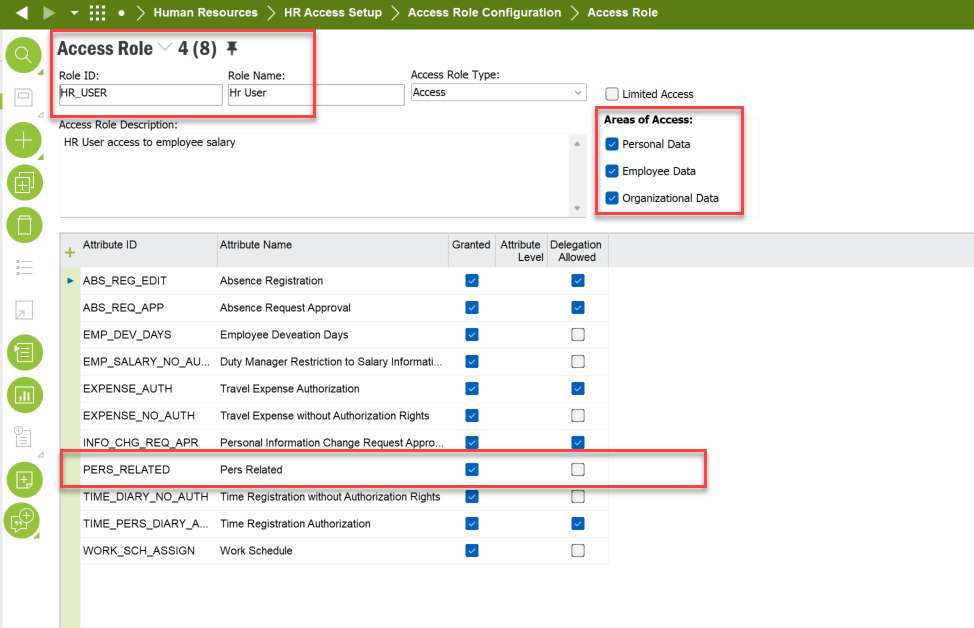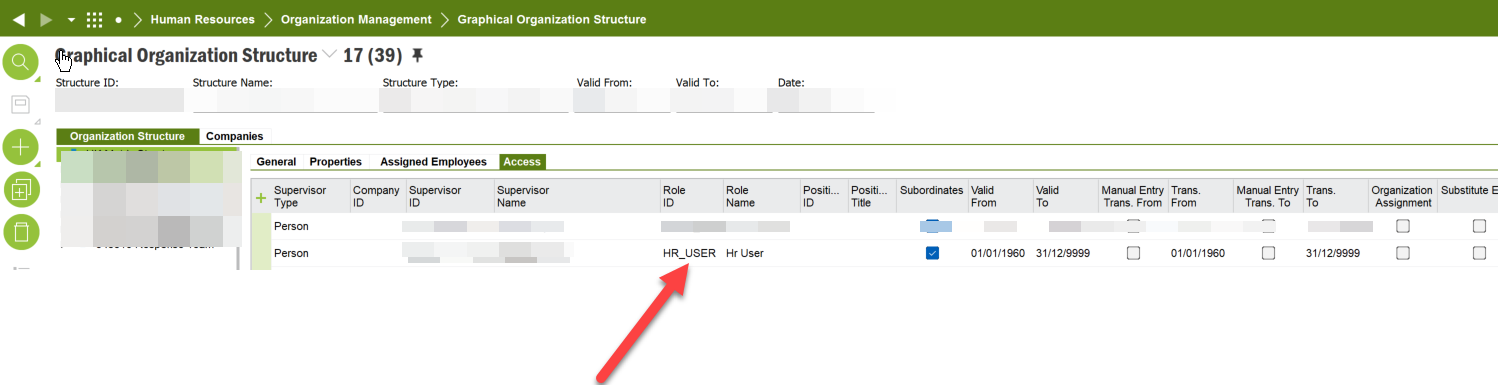I am trying to add a new system administrator in our system. The person has been granted full system access, but when he tries to create a new Employee File, he is getting this error: Insufficient access rights. You cannot modify Pers Protected data for the person JOHN.DOE.
What access do I need to grant, so he can do this?