We are currently using Apps 10. With the upcoming retirement of a supervisor of Maintenance dept, a technician has been promoted to the supervisor position. Here are the steps we have taken in IFS:
- Created a new position, S-MAIN, since the previous position is no longer valid. The parent position is PRGM (Program Manager). We used RMB and Generate for this process.
- In the “Employee” Screen - Assignments tab, updated the position ID for the new supervisor to S-MAIN and set the Valid From date to 7/1/2024.
- In the Graphical Organization Structure’s maintenance department, added the new supervisor to the “Access” tab.
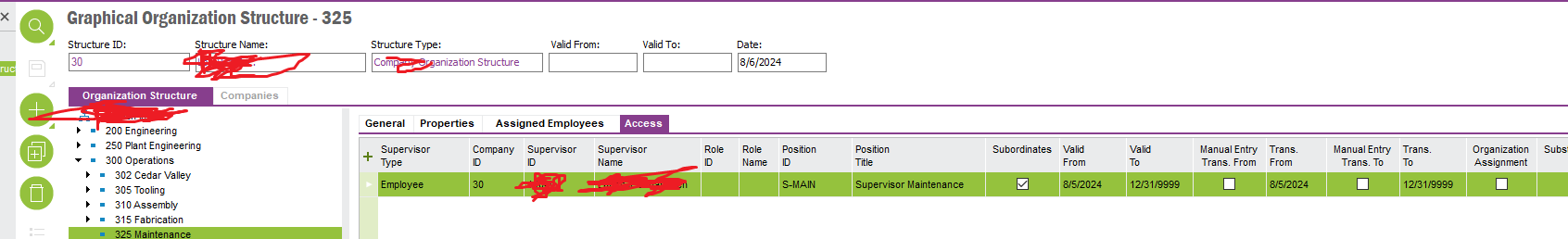
- As MT1 and MT2 positions should fall under S-MAIN, I moved these positions from their previous locations to under S-MAIN using drag-and-drop in the Graphical Position Structure. RMB > Generate
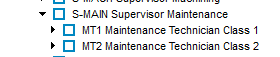
After following these steps, The employees assigned to MT1 and MT2 positions are now updated with the new supervisor in the Employee screen.
However, I am encountering the following issues:
- The “Supervisor - Access Setup” - Supervised Employees screen for the new supervisor does not display any employees.
- The “Employee - Access Info” screen does not show the new supervisor in the Supervisors list.
Any assistance with resolving these issues would be greatly appreciated.




