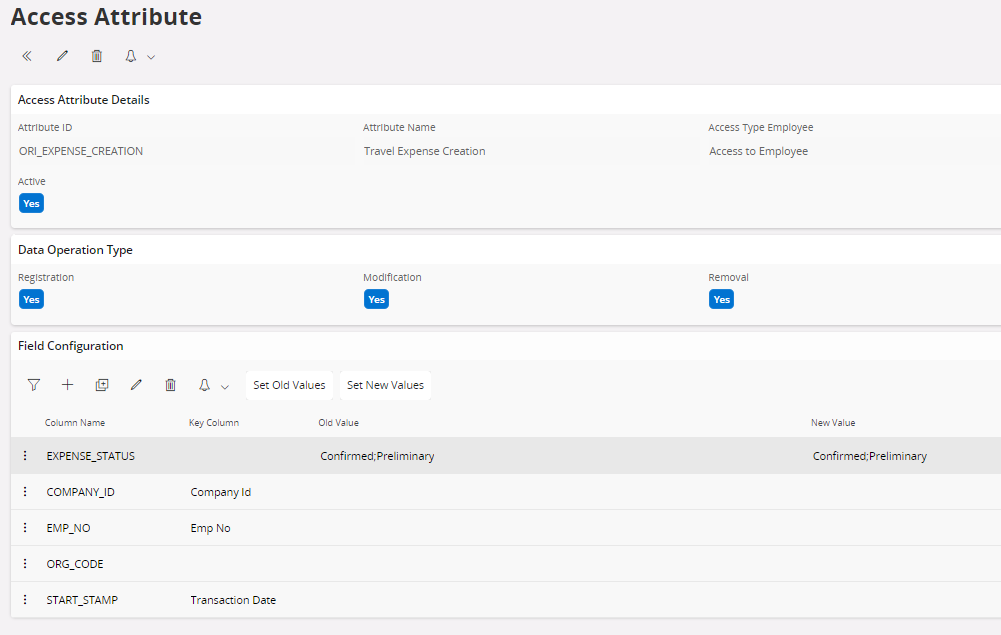Hello,
we are using IFS10 version, update 5, soon going to update 8.
Actually trying to solve issue with access for employees who should be able to create and confirm an employee expense on behalf of another employee.
I was able to set up access for Person X to have possibility to create expense on behalf of the Employee Y from Company B. I have used Supervisor access setup screen, assigning to Person X access to position ID of Employee Y from Company B. The Person X is able to create and confirm created expense, but also is able to Approve the expense which is not needed. The Employee Y having default Self-Access Role assigned in Employee’s Assignemnt, including attribute for Self_access on Travel Expense. The attribute contains record with definition of possible values (Old/New) for EXPENSE status.
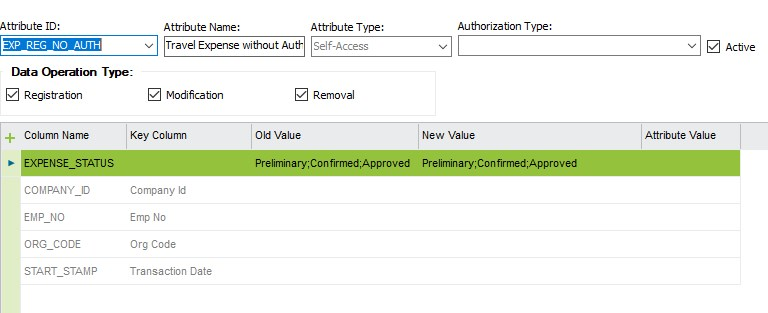
Even the attribute EXP_REF_NO_AUTH contains possibility to have new value in EXPENSE_STATUS Approved, Employee X is not able to approve his/her own Expense. Unfortunately, Person Y (having access to Position ID of Emplyee X) can create, confirm, but also Approve the Expense. If the EXPENSE_STATUS is modified to having only possible values Preliminary and Confirmed, Person Y is still able to Approve the expense.
Is there a way how to limit the access with this setup or is there any other way how to deal with On behalf scenario?
Thank you very much for any feedback.