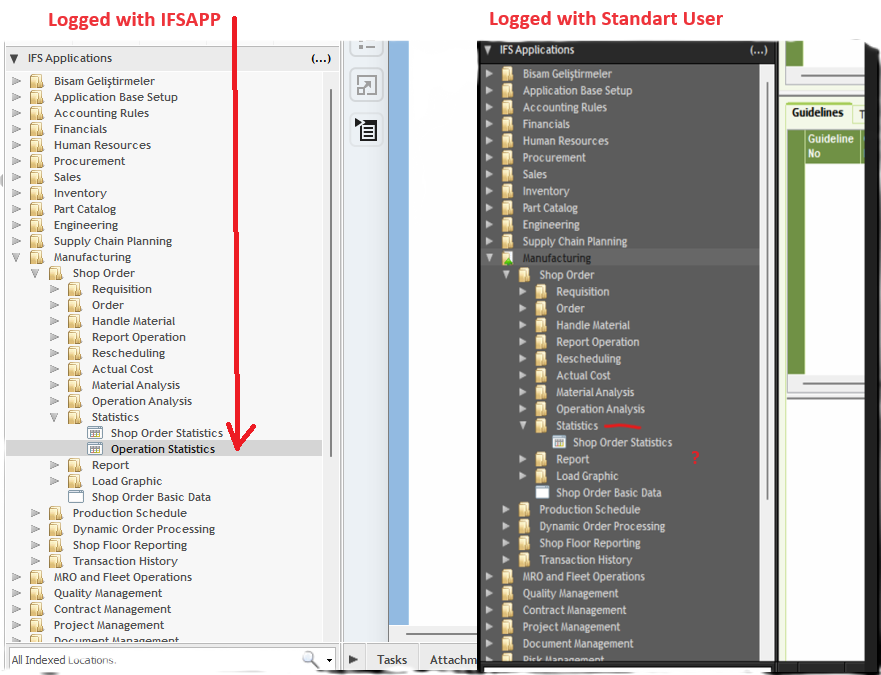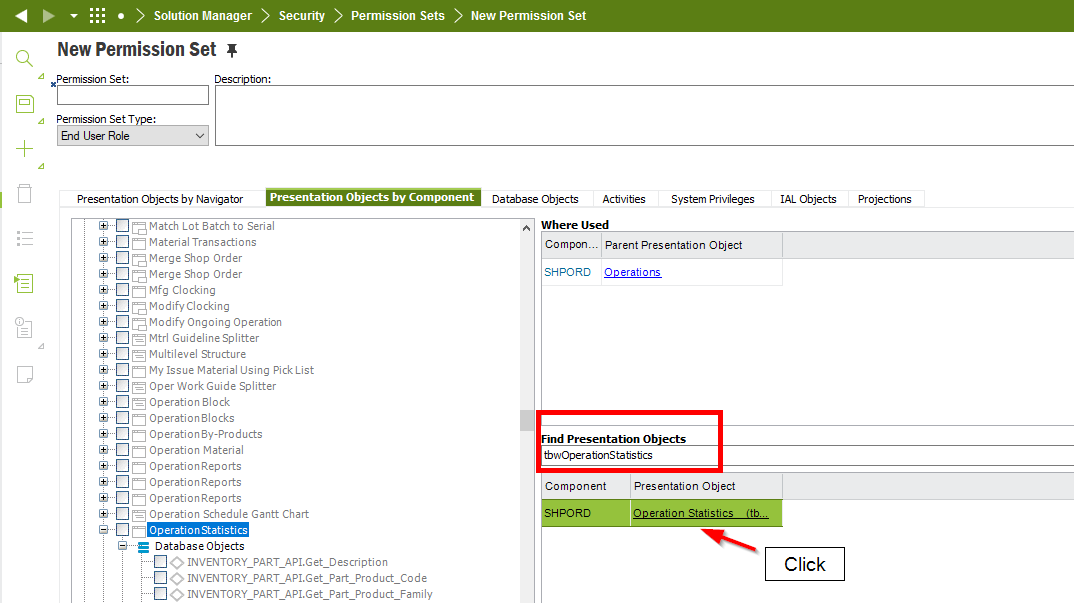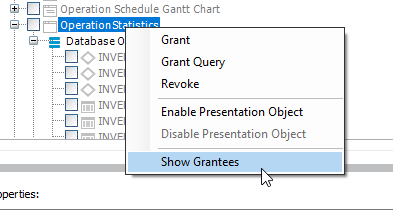I can access the page when I log in with the IFSAPP-admin user in the navigation menu on the left, but I cannot access it when I log in with another user.
For example, the Operation Statistics page.
I checked the permission sets I didn't see any option for this or a related table.
How can I bring this page to standard users?