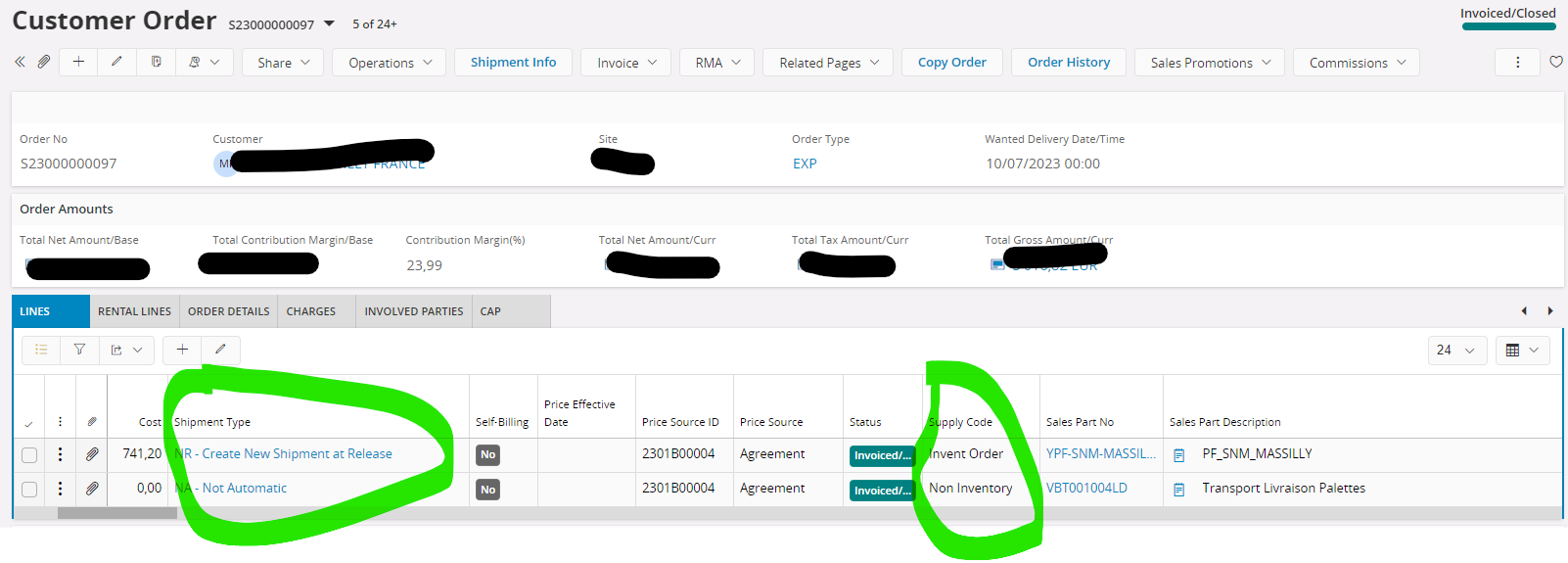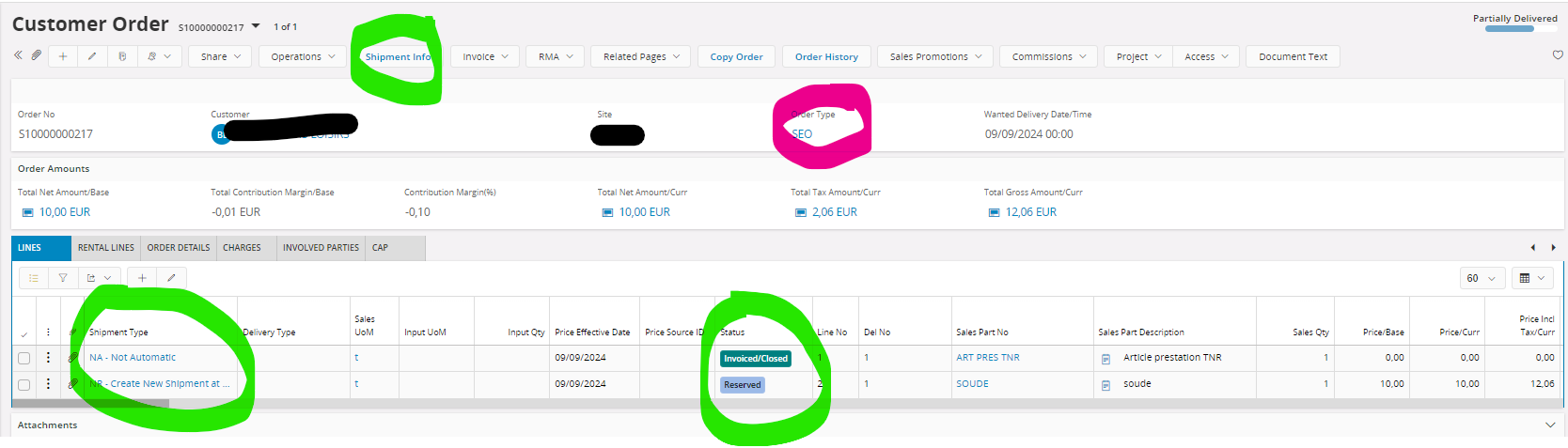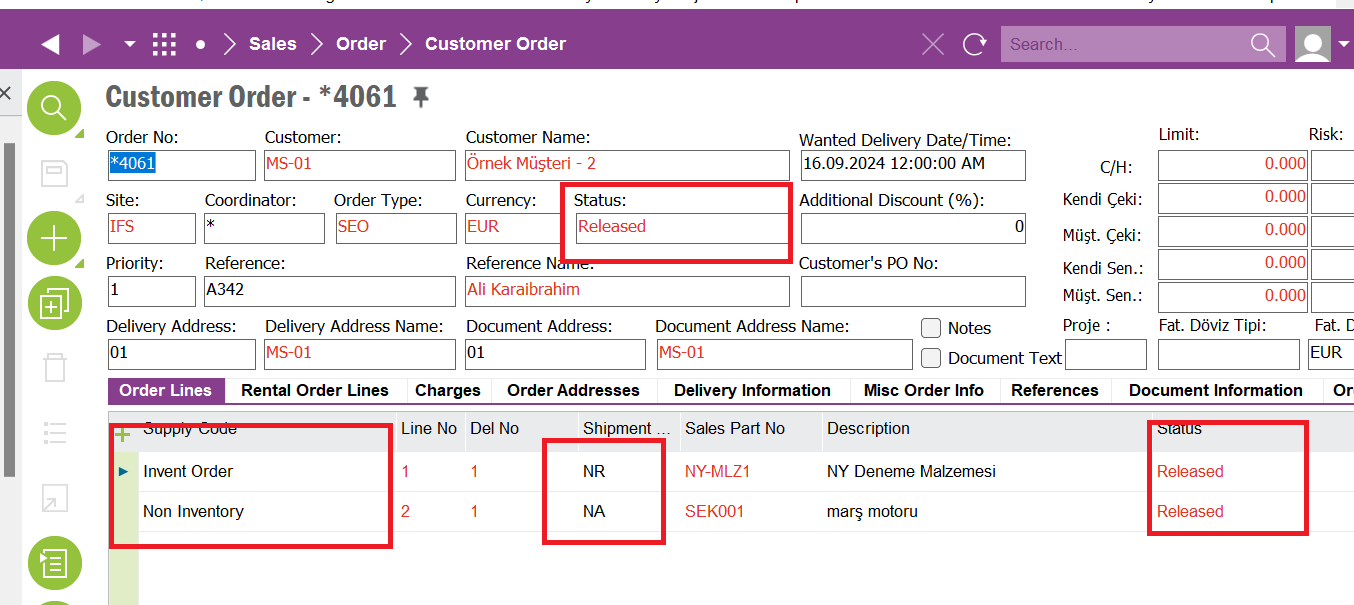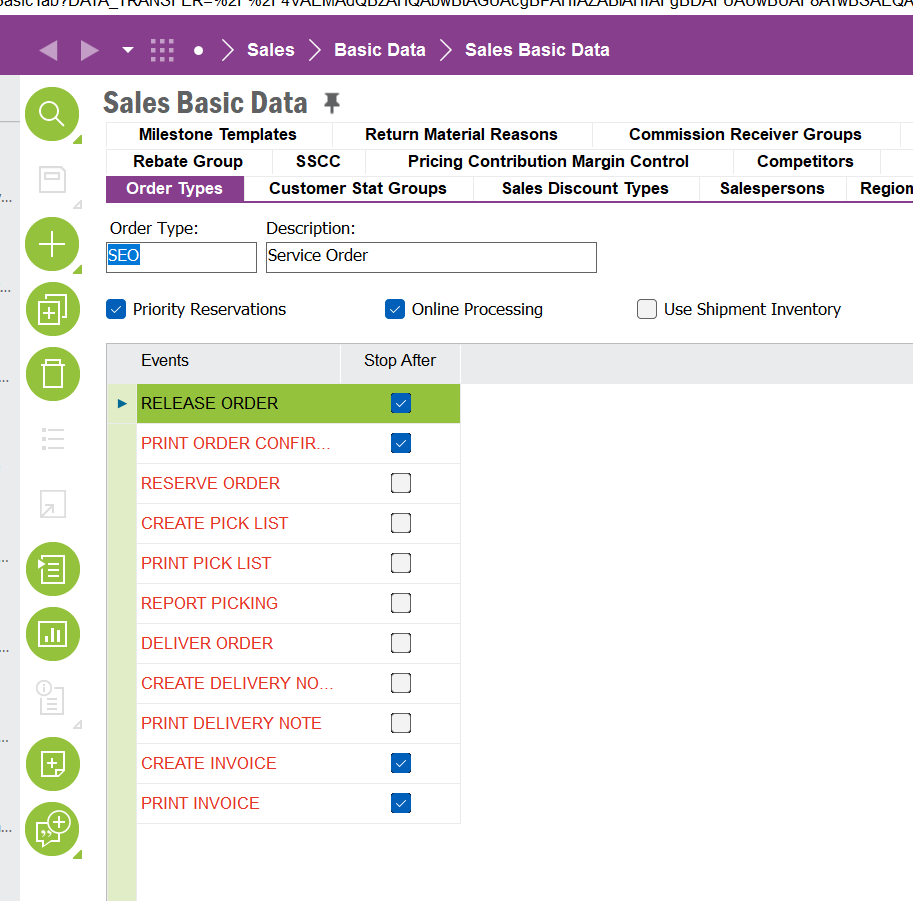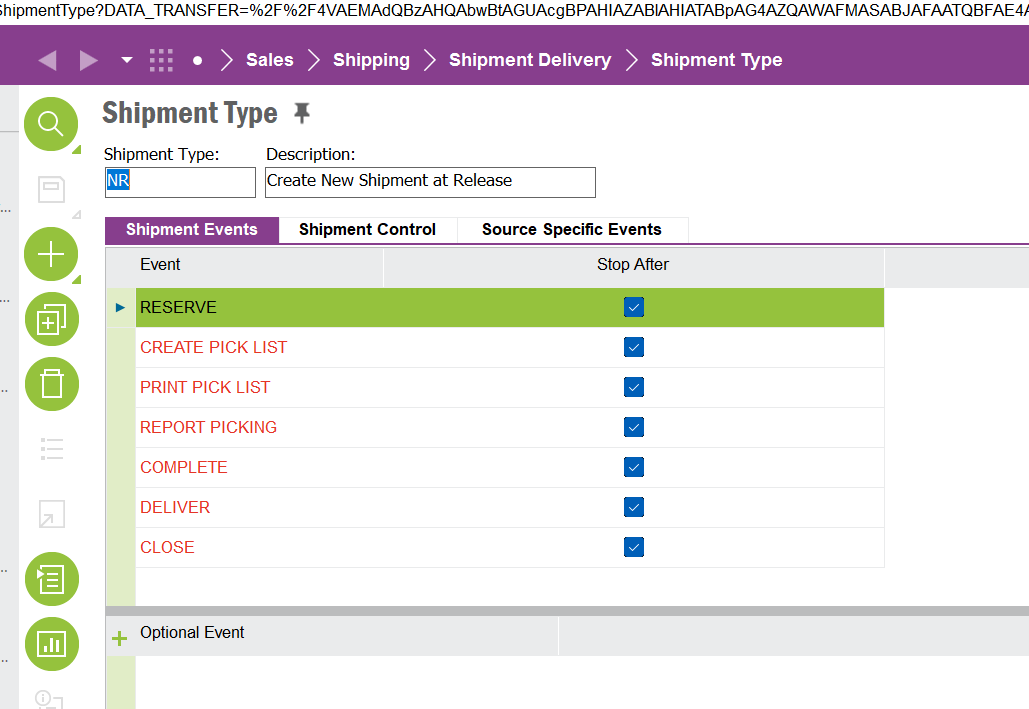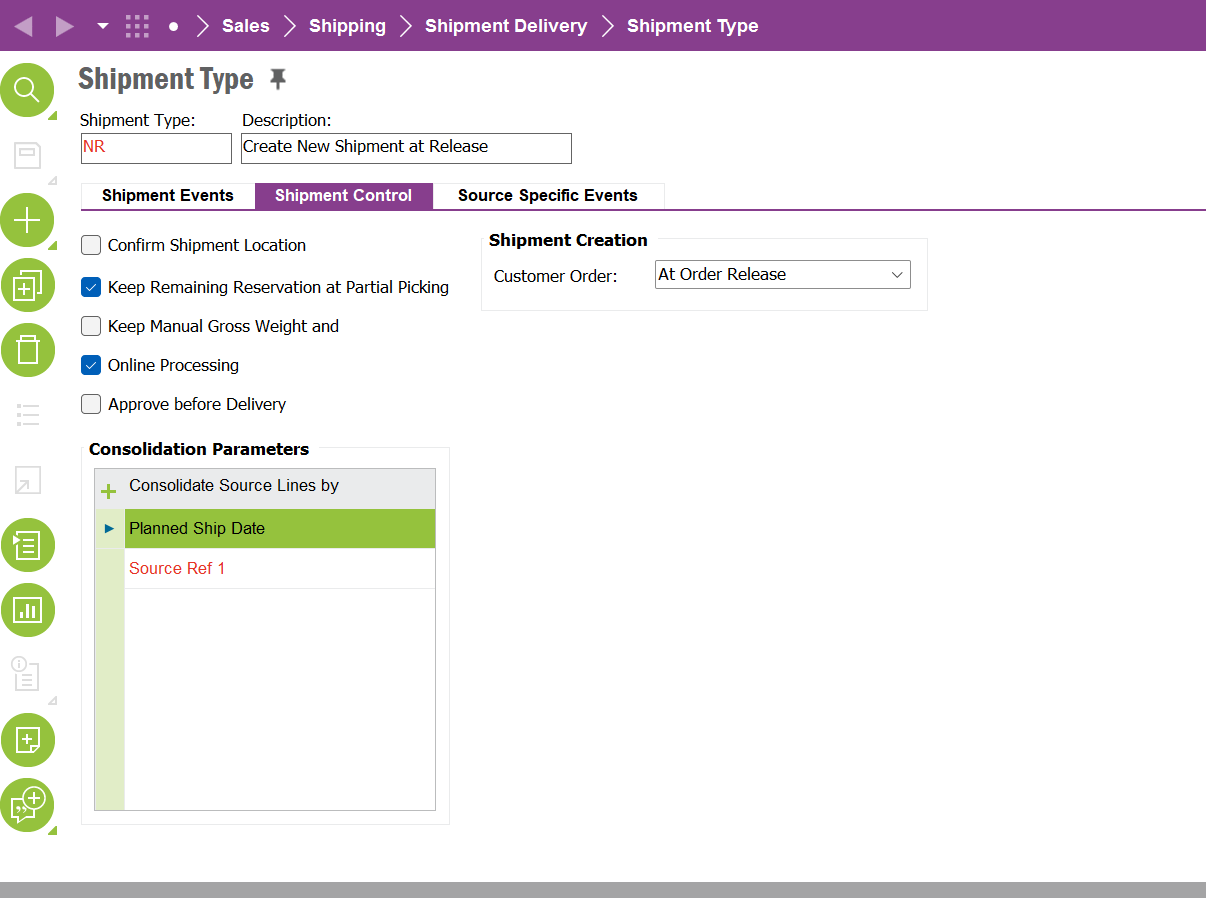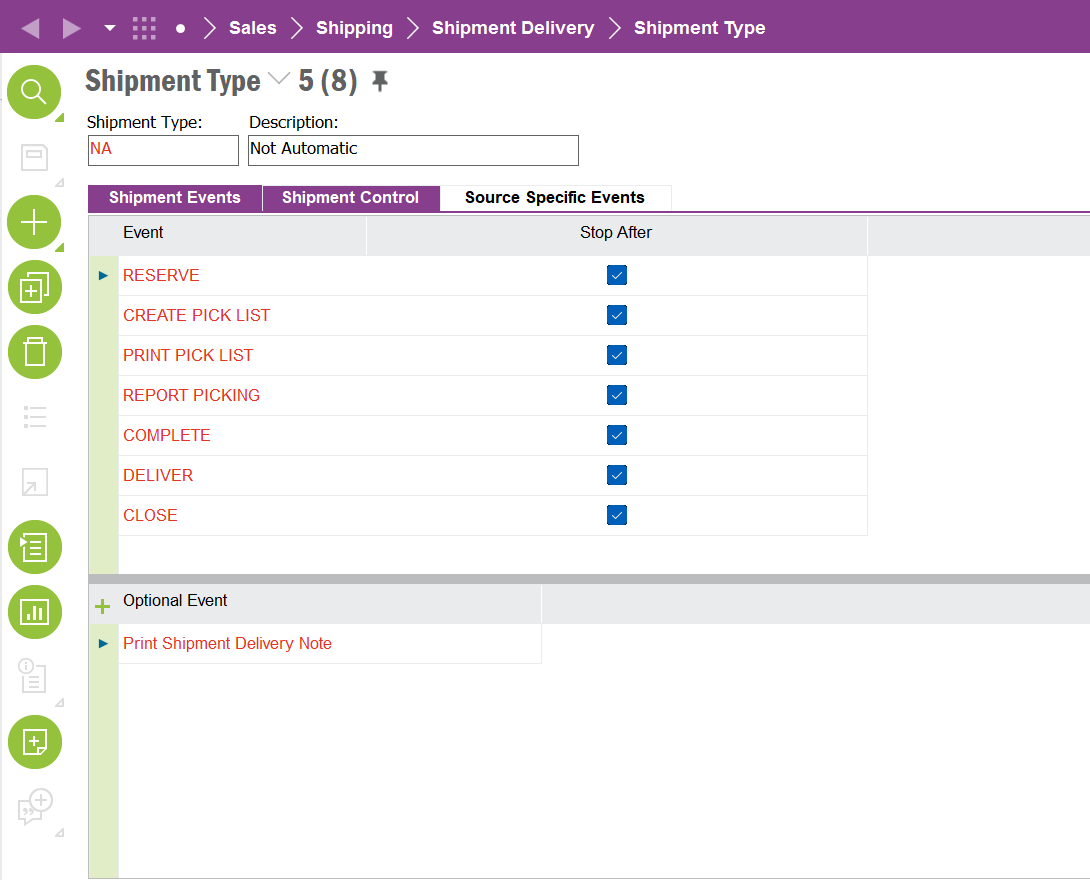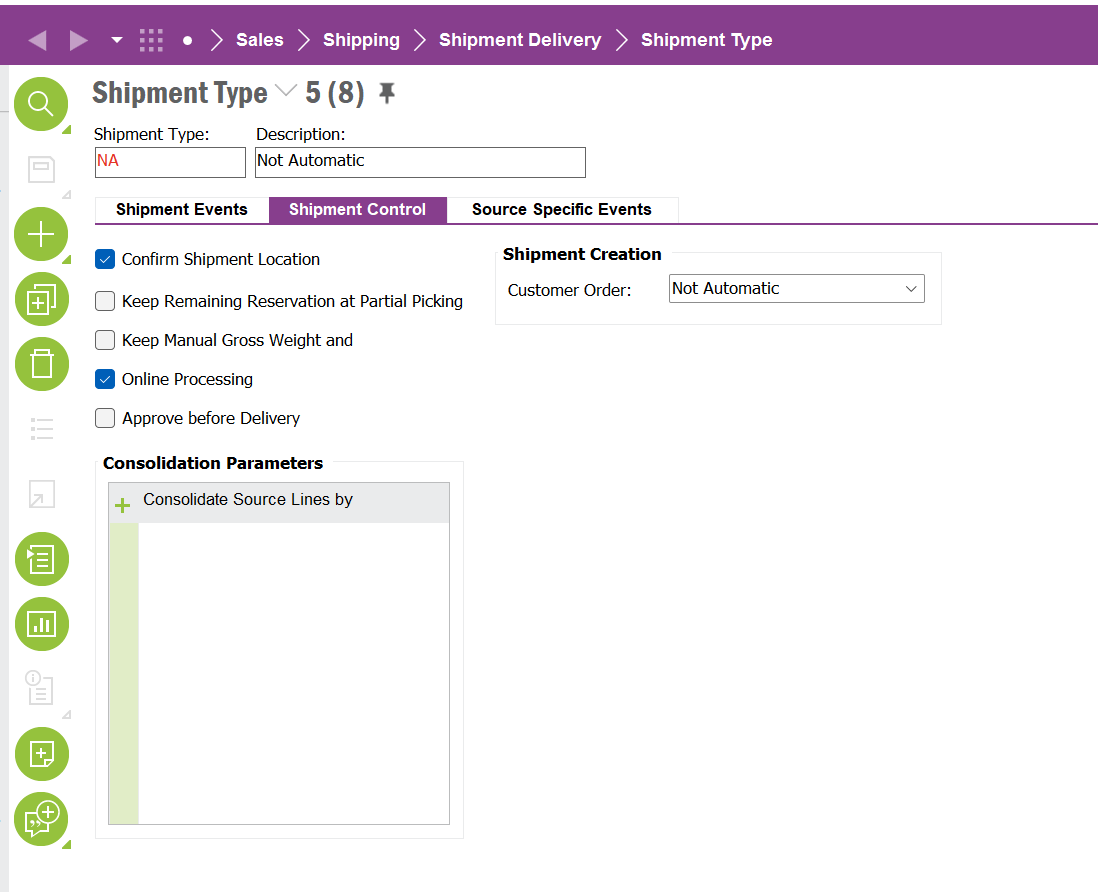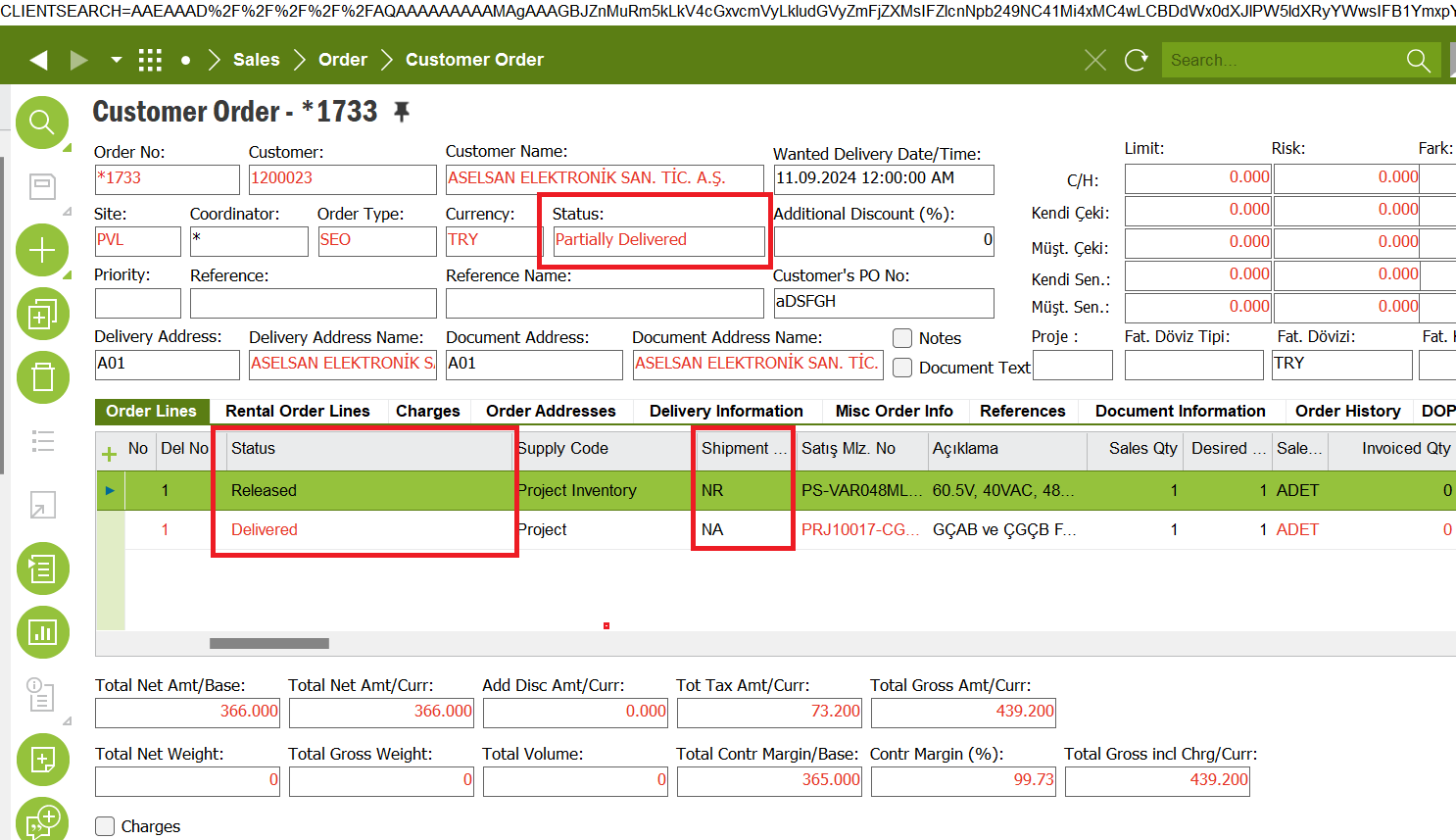Hello,
I put the unstocked and stocked materials in the same sales order, but it wants me to send the unstocked materials as well. Can I prevent this?
Solved
Removing your dropshipping order from shipment
Best answer by audreyS
hi
Hello
you need to know that the type of shipment has priority over the order type as soon as there is a connected shipment.
But on our model the shipment type is NA so no connected shipment so it's the SEO order type.
If you want your order to be invoiced when it is released, you need to uncheck the first 2 boxes.
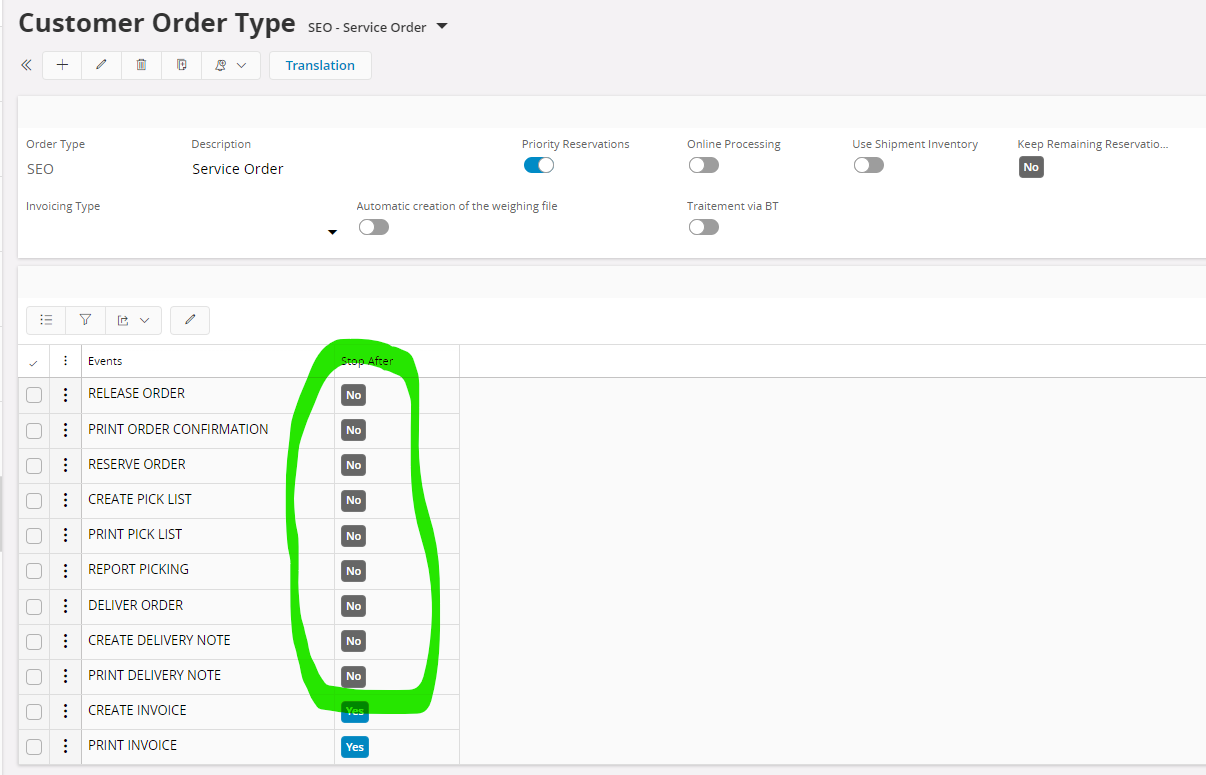
Enter your E-mail address. We'll send you an e-mail with instructions to reset your password.