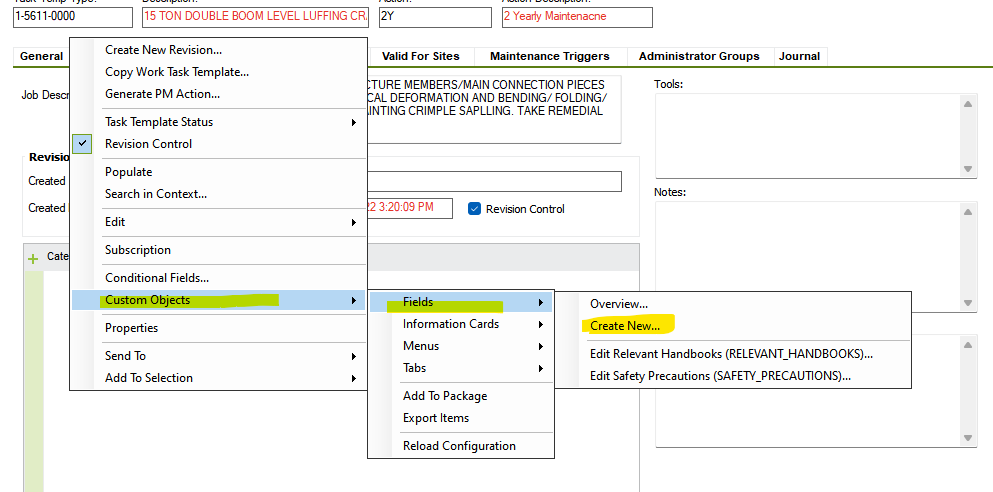Hi,
i want to change the text of a label (1), i followed what is suggested in Rename columns and tabs in Apps 10 (IEE) | IFS Community
in picture below you may see that even it is changed in database (4) but it is not changed in number 3.
ps: Dictionary Cache refreshed (2)
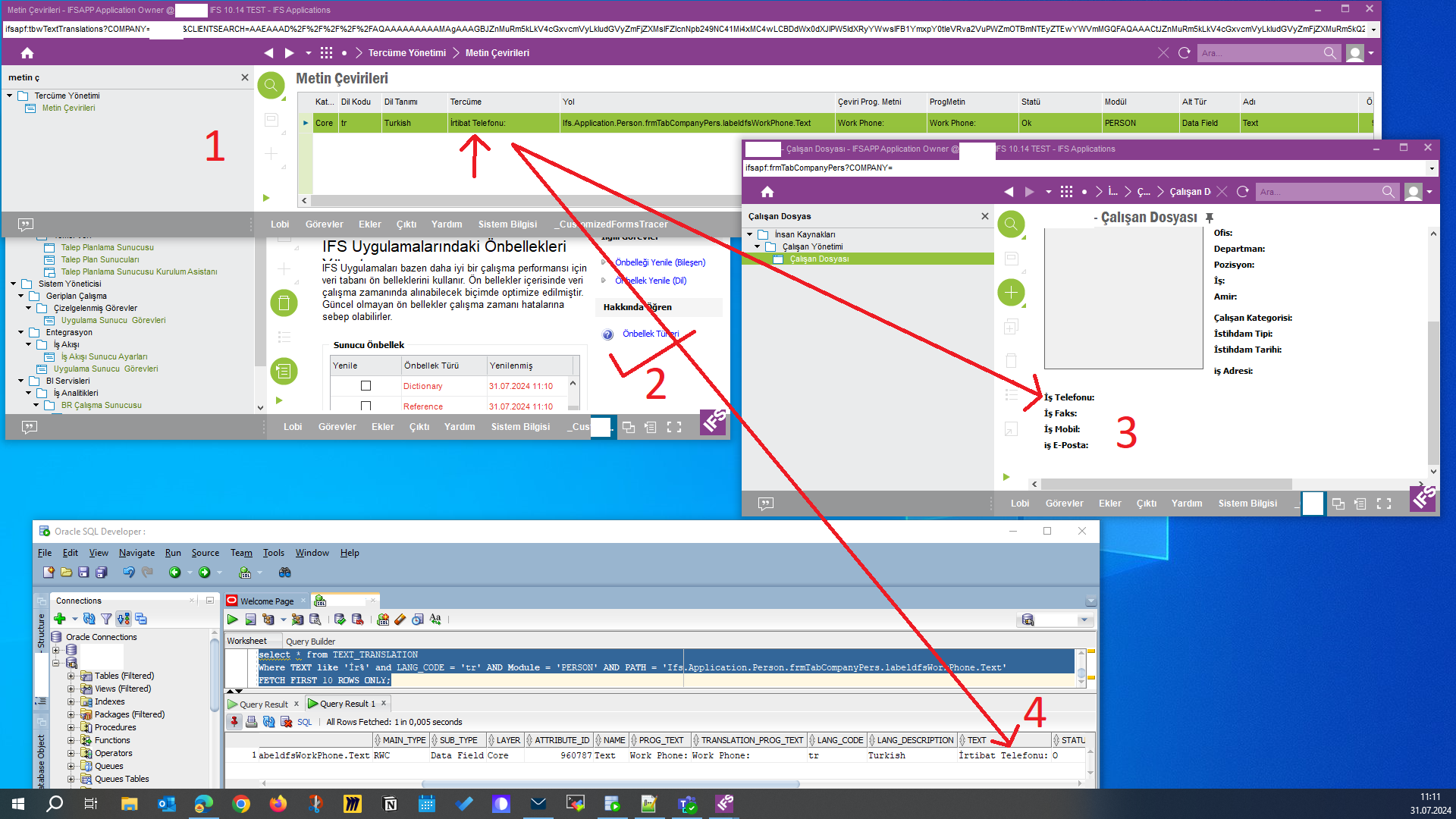
What am i missing?