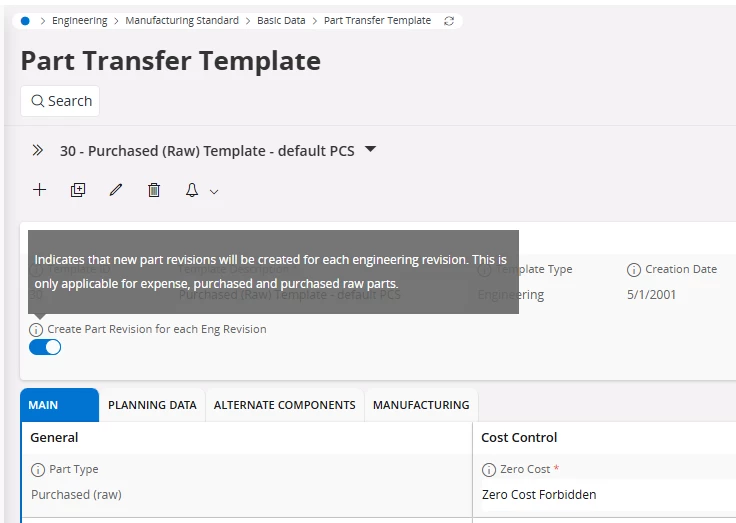Hi all,
After released the relevant engineering part from the engineering part revision page, I transfer the relevant engineering part from the engineering revision transfers page.
When I check in the inventory part revision tab, I see the line of the latest engineering revision of the relevant Eng Rev value on the 2nd line, I cannot see the intermediate lines (eng rev values).
What could be the reason?
I would like to see the revisions of the engineering part in the each lines in the inventory material revisions tab.
What should I do for all lines to appear on the revision tab?
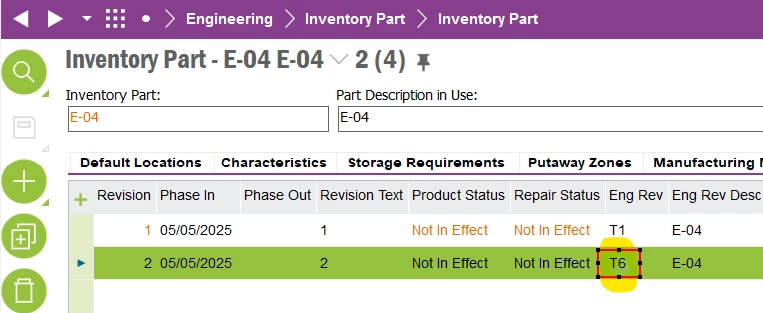
By the way, the engineering part’s Provide Code is Buy.
Thanks
Ozge