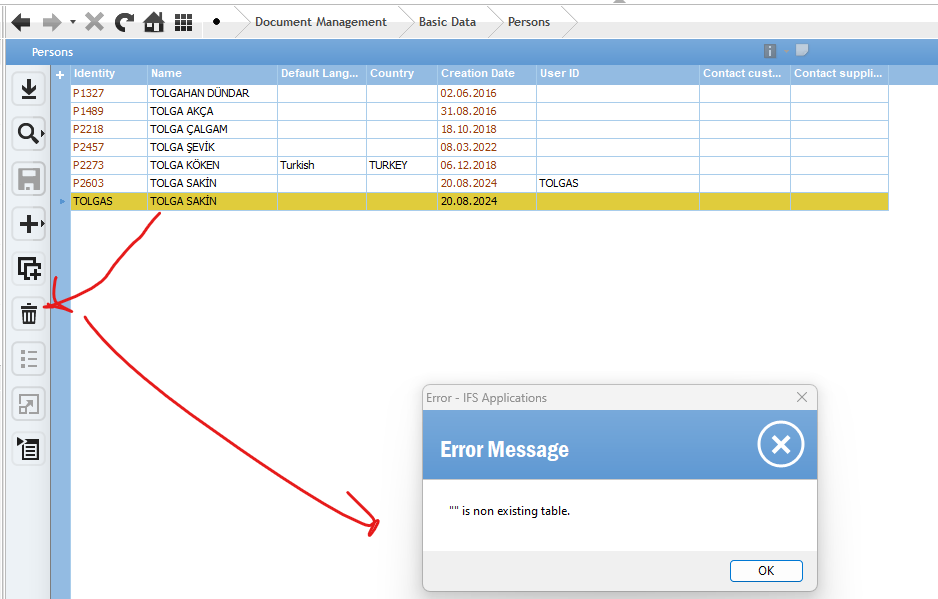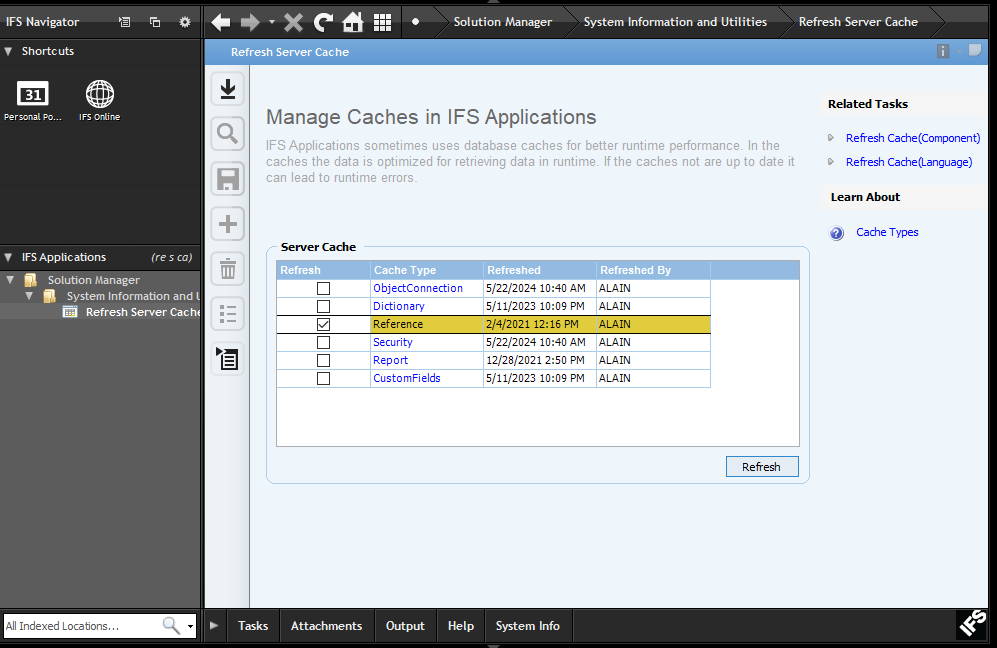I created user from Solution Manager=> Security=> Users=> Create User and IFS created its own personel data. I want to delete this. It is not used anywhere but it gives me “” is non existing table message. Has anyone experienced a similar problem?
I found similar problem in topics. Best answer is clear the 'Reference Cache' & 'Security Cache. How exactly is this process done? Actually i am not sure it will work. But I want to try.
"" is non existing table | IFS Community