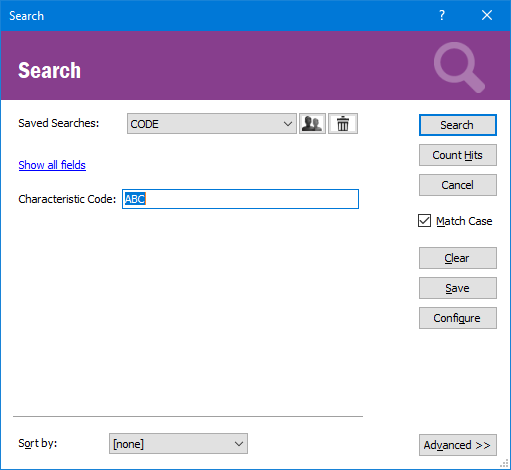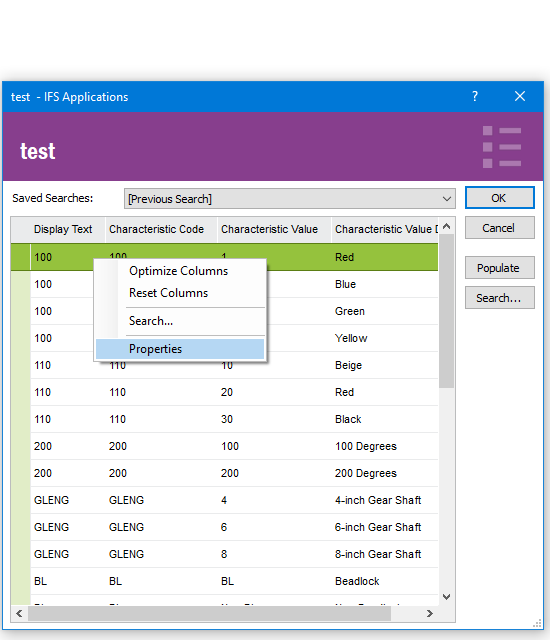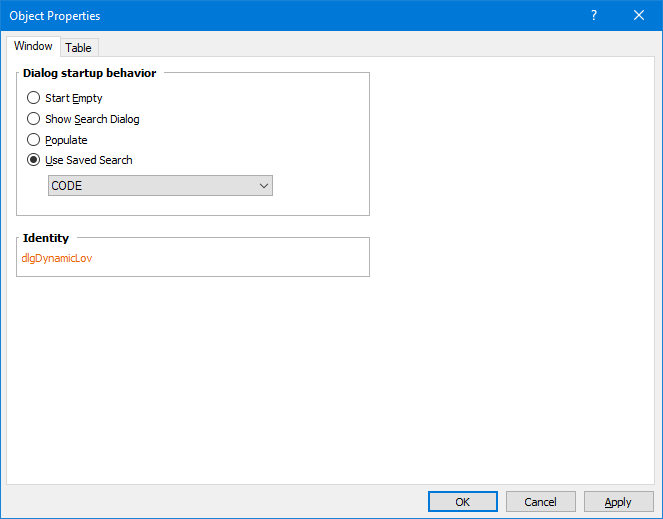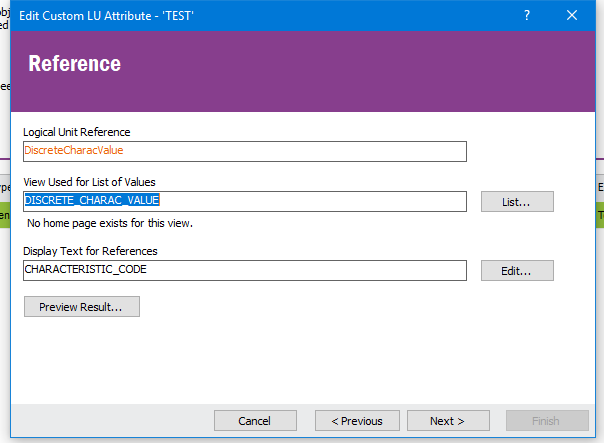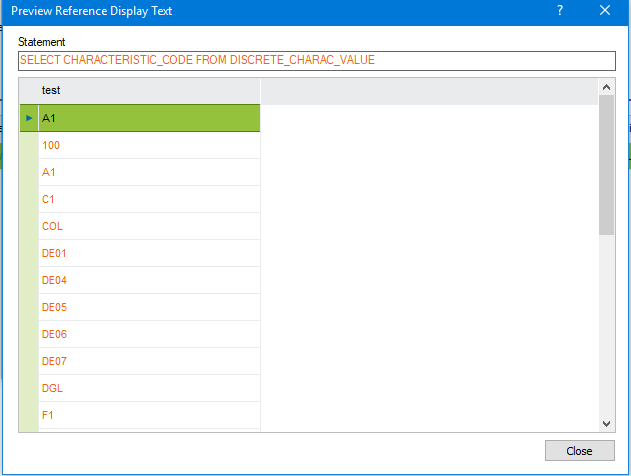Hi,
I have created a custom LU and one of fields requires LOV. LOV view is a standard view and I want to pass a WHERE clause. In this case, view is DISCRETE_CHARAC_VALUE and I always want to get records in LOV WHERE CHARACTERISTIC_CODE = ‘ABC’.
How can I get this done?
Appreciate your response.
Thank you.