Greetings, IFS Community.
I have a report that works in IFS9 but generates this error below in IFS10. See screenshot below.
It only generates when the report contains a bind variable in the SQL. If the bind variable is removed and the DISTINCT values are passed from the Business Segment, the report works correctly. See the Screenshot 2.-
Fyi. In the PLSQL Developer IDE tool, the SQL works fine with bind variables using the DB for IFS 10.
Keep in mind that the error happens in IFS10 not IFS9.
This topic is discussed at the following URL in IFS
Please find below a screenshot that explains the bind variable and the IN.
Please note that reports work with the IN but not with the Bind Variable.
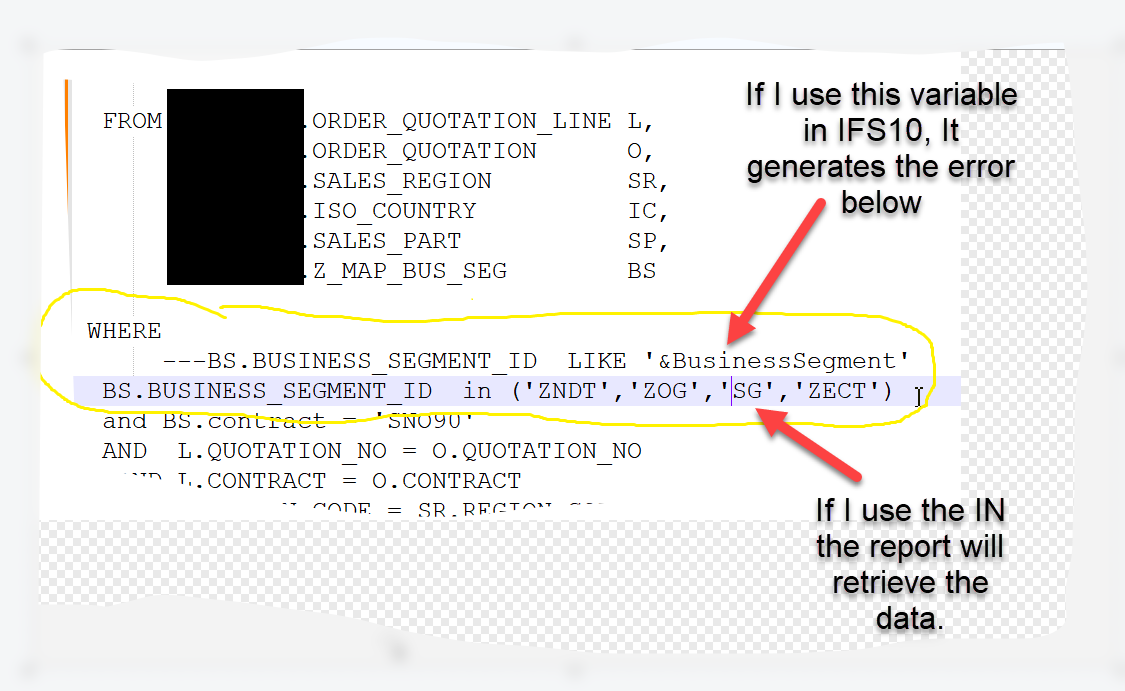
Screenshot 2.
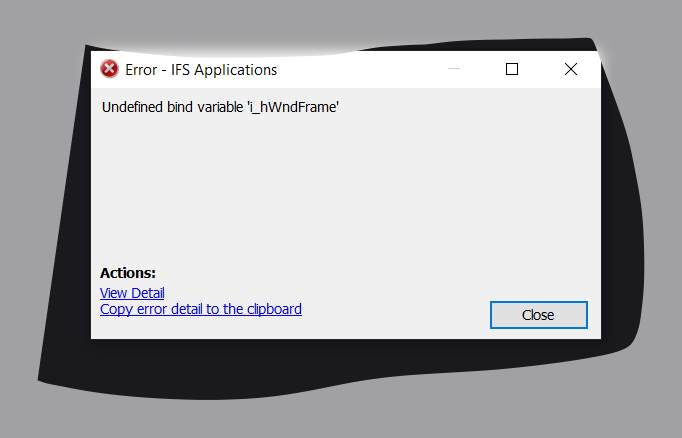
Here is the message after click on the view detail.
Ifs.Fnd.FndSystemException: Unexpected error while calling server method AccessPlsql/Invoke ---> Ifs.Fnd.FndServerFaultException: Undefined bind variable 'i_hWndFrame'
at Ifs.Fnd.AccessProvider.FndConnection.ParseErrorHeader(FndBuffer buffer, FndManualDecisionCollection decisions)
at Ifs.Fnd.AccessProvider.FndConnection.UnMarshalResponseHeader(Stream responseStream, FndManualDecisionCollection decisions)
at Ifs.Fnd.AccessProvider.FndConnection.HandleHttpSuccessResult(HttpWebResponse result, FndManualDecisionCollection decisions, String operation, FndBodyType responseBodyType, Object responseBody)
at Ifs.Fnd.AccessProvider.FndConnection.InvokeInternal(Object requestBody, Object responseBody, String intface, String operation, FndRequestContext requestContext, FndManualDecisionCollection decisions, Boolean forcedSync, Boolean integrationGateway)
--- End of inner exception stack trace ---
at Ifs.Fnd.AccessProvider.FndConnection.InvokeInternal(Object requestBody, Object responseBody, String intface, String operation, FndRequestContext requestContext, FndManualDecisionCollection decisions, Boolean forcedSync, Boolean integrationGateway)
at Ifs.Fnd.AccessProvider.FndConnection.InvokeInternal(String intface, String operation, Object requestBody, Object responseBody, FndRequestContext requestContext, Boolean forcedSync, Boolean integrationGateway)
at Ifs.Fnd.AccessProvider.PLSQL.FndPLSQLCommandCollection.Invoke()
at Ifs.Fnd.AccessProvider.PLSQL.FndPLSQLCommand.ExecuteNonQuery()
at Ifs.Fnd.AccessProvider.PLSQL.FndPLSQLSelectCommandReader.Read(Boolean prepare)
at Ifs.Fnd.Data.ADONetProvider.FndAPCommand.ExecuteDbDataReader(CommandBehavior behavior)
Thanks,
JL




