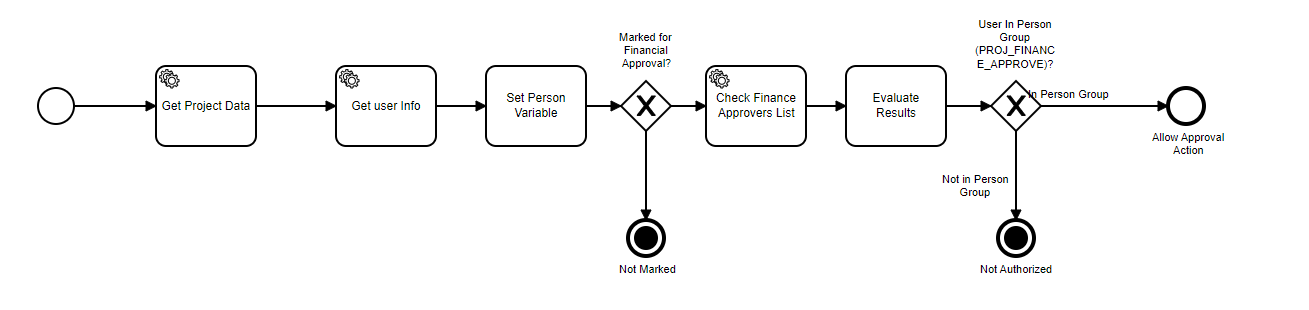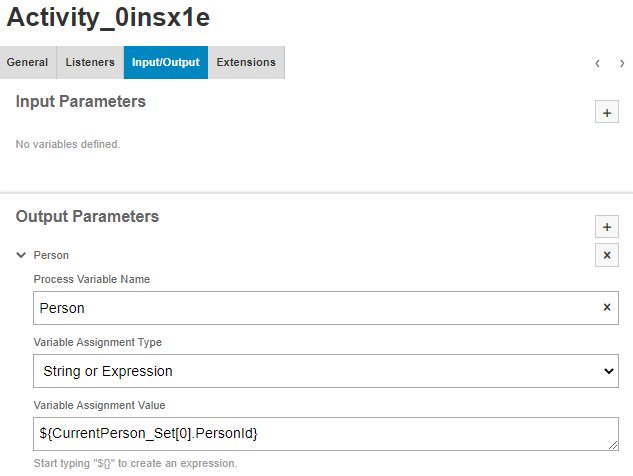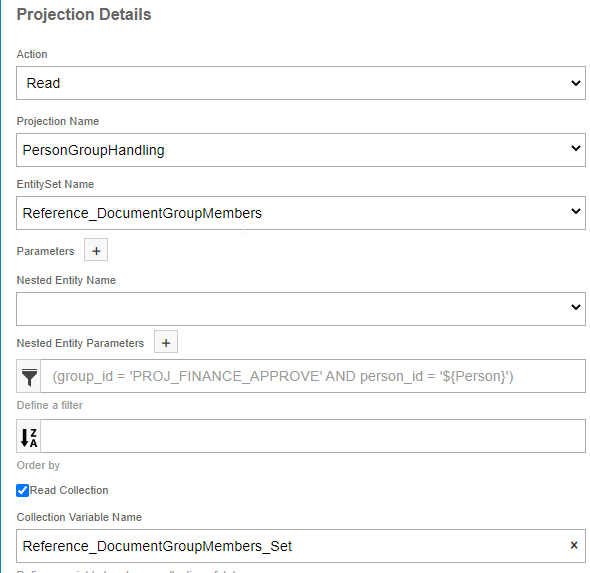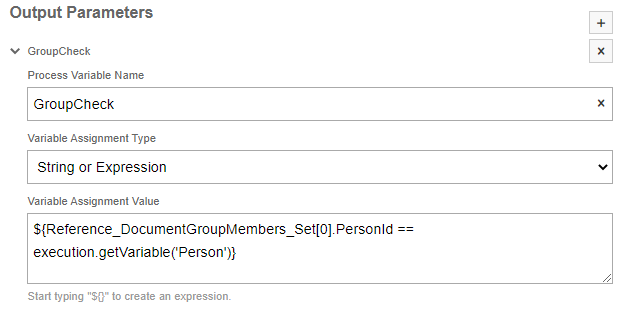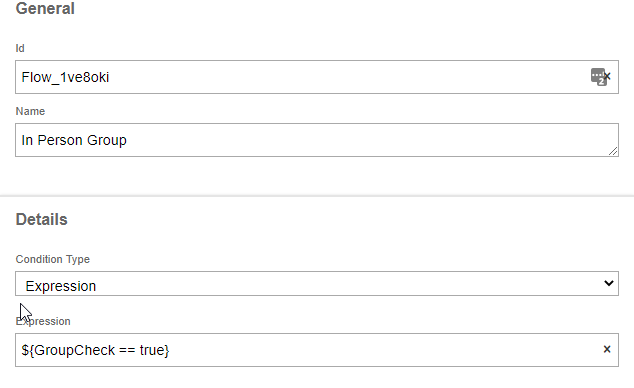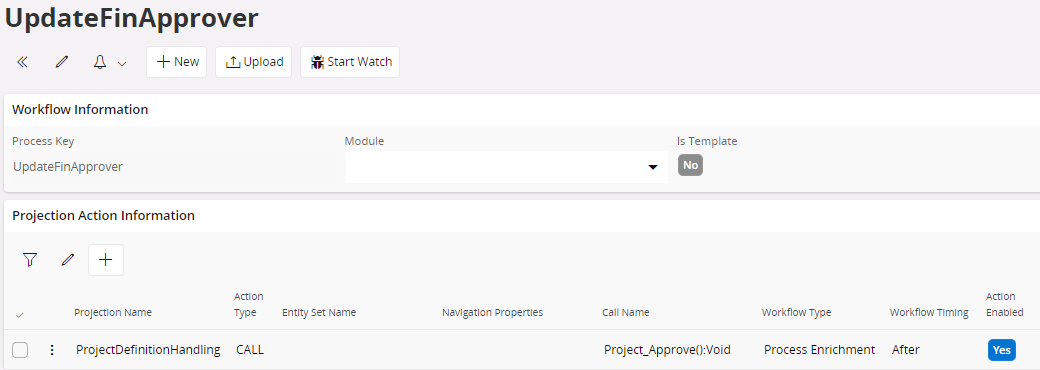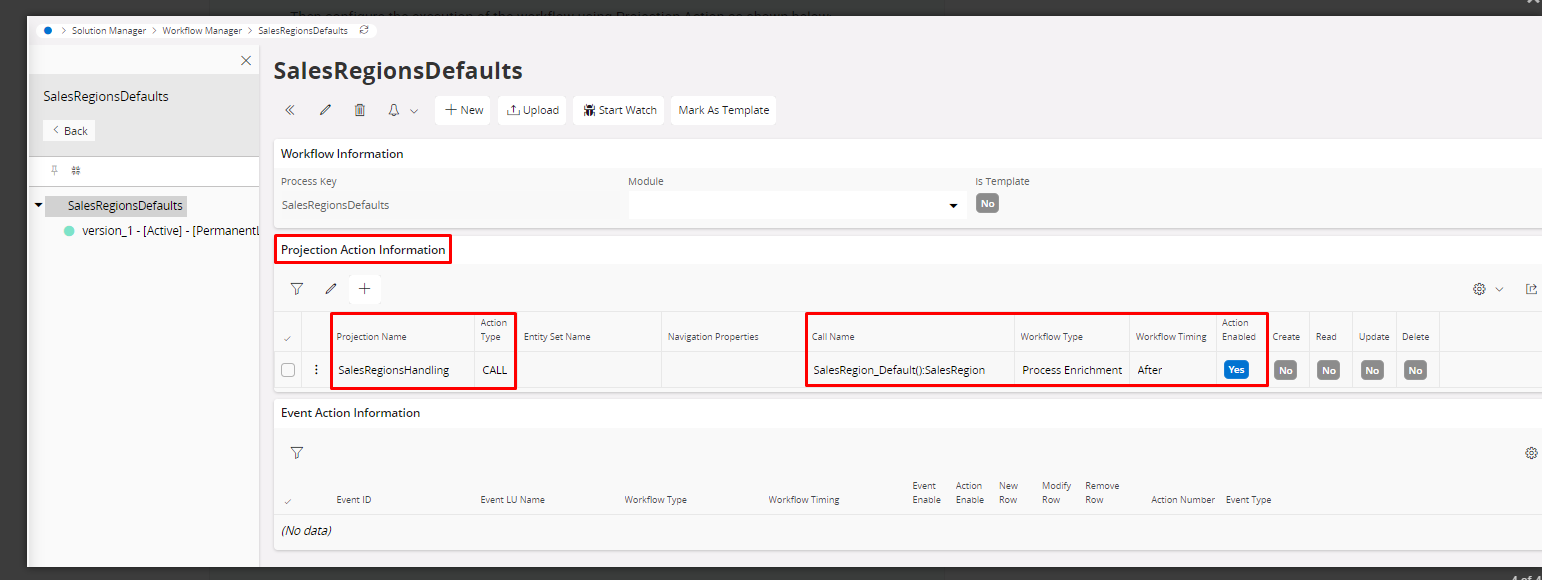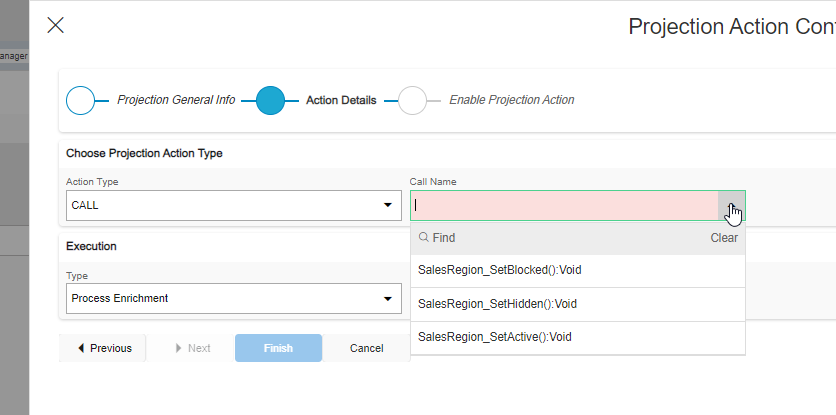Hi,
I want to put a default value in a screen field BEFORE the record is saved. Means, the workflow should be executed when the user hits the “+” or “Save” button and the value should put into a defined screen field and saved together with the record. I don’t want to insert/update an already stored record (which I know is possible via calling the projection) because it is a mandatory field and therefore this way is not possible.
Any possibilities?
Best Regards
Stefan