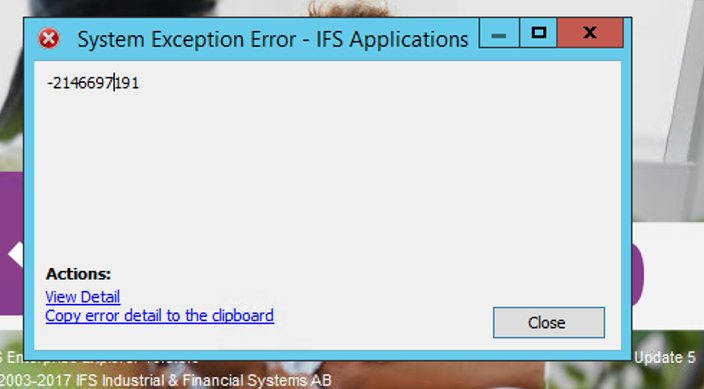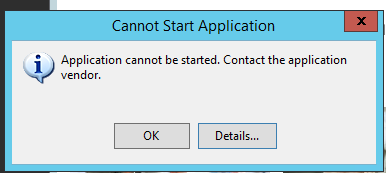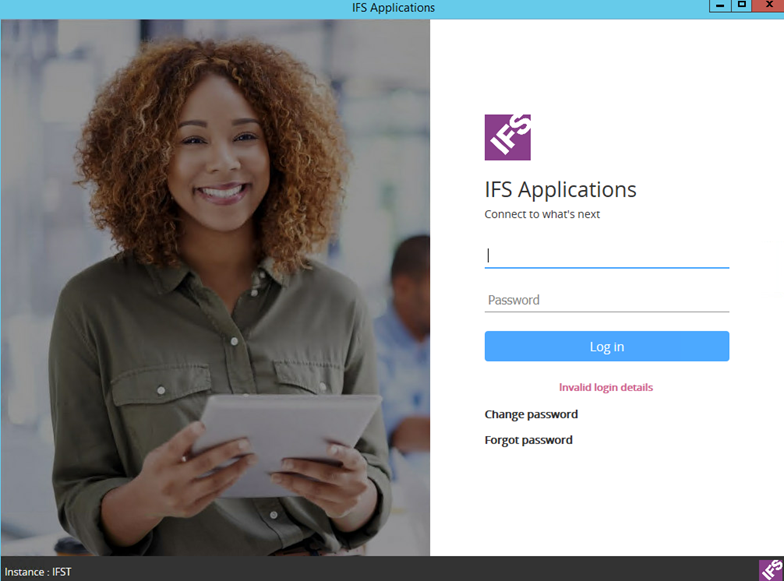Hi All,
This is IFS app 10.
We can see this error when we try to log in to the application.
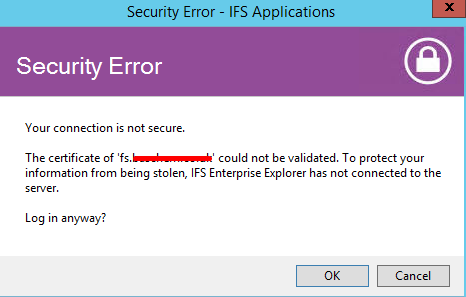
If I click ok, I will get the below alert and if I view the certificate I can see the old certificate which is already expired.
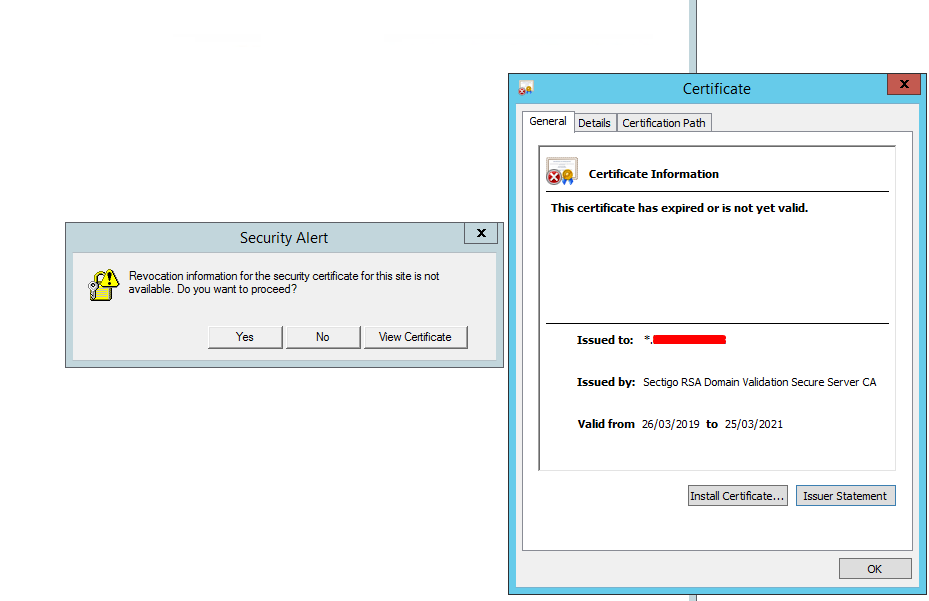
The application URL contains the correct certificate which will expire on a future date.
I reconfigured the certificate and it was completed successfully.
If I click on ‘Yes’ on the above alert, I will get the below alert with the old certificate.

When I click on ‘Update DB wallet’ from the Admin console, I can see below.
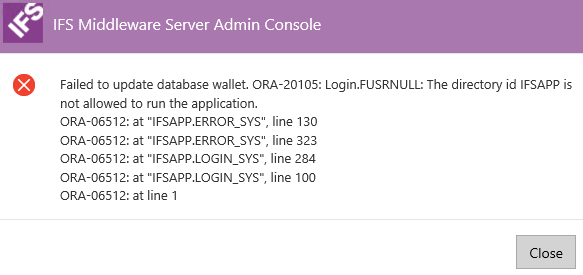
Kindly let me know how to fix this and really appreciate your valuable thoughts.
Thank you in Advance.