Hi,
Is there a configuration or way users to force updating their IFS Enterprice Explorer 10 when an update occurs.
Thank you.
Hi,
Is there a configuration or way users to force updating their IFS Enterprice Explorer 10 when an update occurs.
Thank you.
Best answer by Rusiru Dharmadasa
Yes there is a specific way that you should sign the application so that users are forced to update. In APP10, F1mage.exe is automated through the installer. When you do the installation, you can un-check “Automatically sign client with F1mage” option to make it manual.
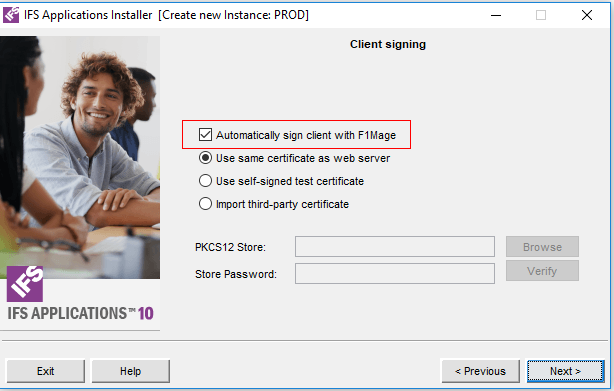
After the installation, F1Mage.exe will be prompted so you have to manually sign it. Use the advanced steps described in the attached word document for the users to force update.
Enter your E-mail address. We'll send you an e-mail with instructions to reset your password.