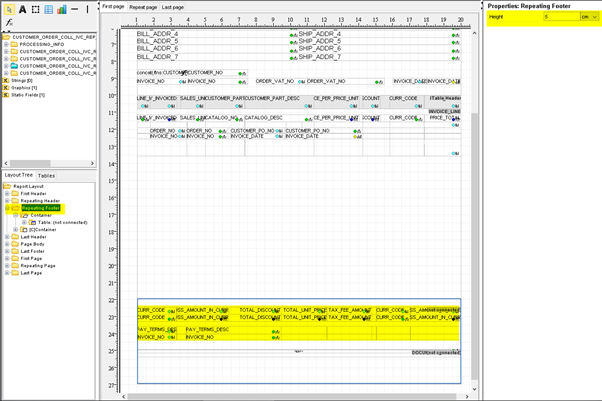Hi,
Is there a way that we can keep table footer in a static position? Currently table footer can go up and down based on the content in the table body. My requirement is to keep the table footer in the same place so that this it doesn’t move regardless of how many lines are above.
Is this possible?
Thank you.