In the area of the footer there are 40+ fields. The highlighted area is where the TEXT fields are, but have no idea where they pull from in IFS. Anyone have any details about this they can share?
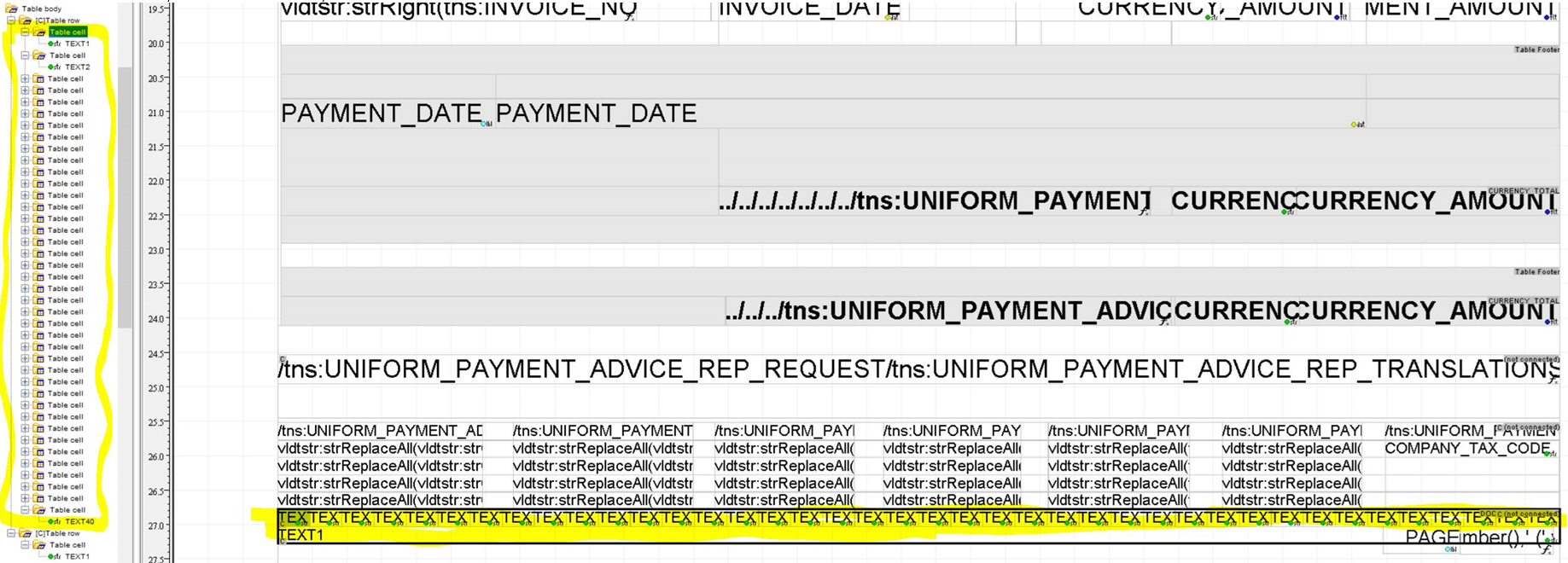
In the area of the footer there are 40+ fields. The highlighted area is where the TEXT fields are, but have no idea where they pull from in IFS. Anyone have any details about this they can share?
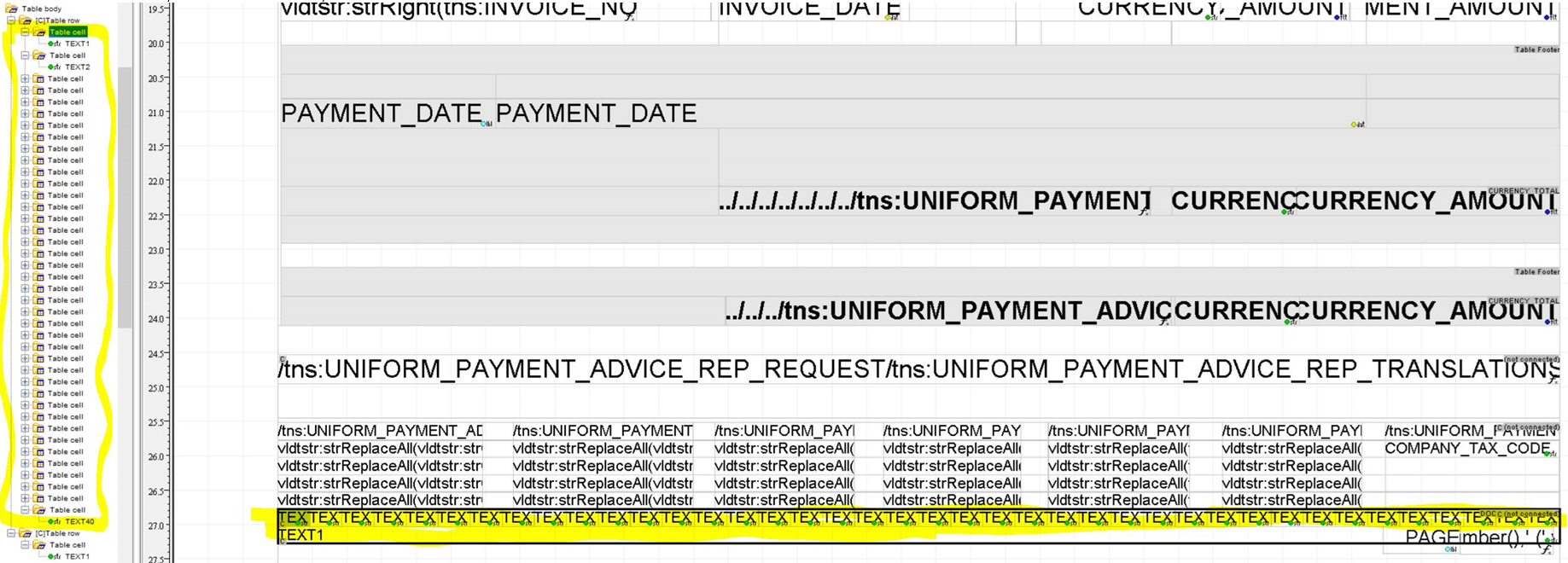
Enter your E-mail address. We'll send you an e-mail with instructions to reset your password.